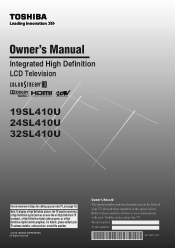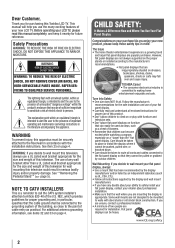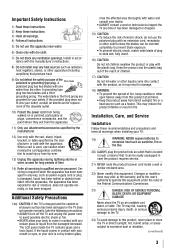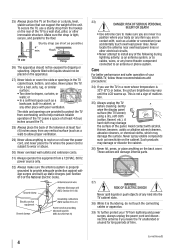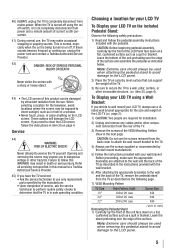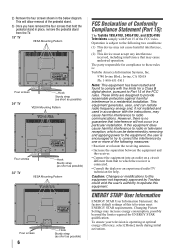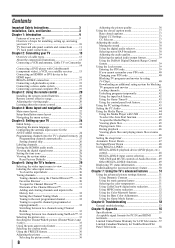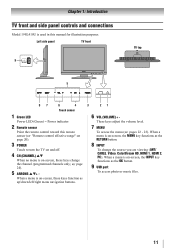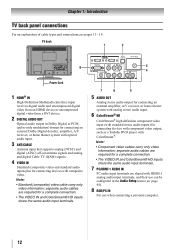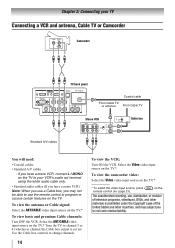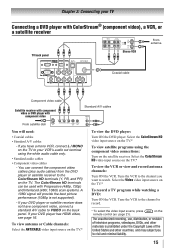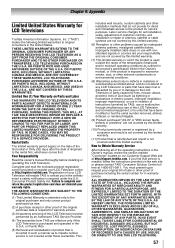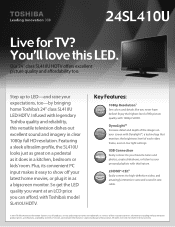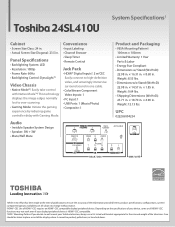Toshiba 24SL410U Support Question
Find answers below for this question about Toshiba 24SL410U.Need a Toshiba 24SL410U manual? We have 3 online manuals for this item!
Question posted by valtBRTG on October 15th, 2013
Toshiba 24sl410u Wont Turn On
The person who posted this question about this Toshiba product did not include a detailed explanation. Please use the "Request More Information" button to the right if more details would help you to answer this question.
Current Answers
Related Toshiba 24SL410U Manual Pages
Similar Questions
Toshiba Tv Model 24sl410u How Do I Change Picture Size?
(Posted by fremarkco 10 years ago)
Toshiba Tv Wont Turn On, Green Light Is On.
Toshiba 40e210u1 wont turn on. Green light is on but won't turn on. Didn't work, unplugged it, plug...
Toshiba 40e210u1 wont turn on. Green light is on but won't turn on. Didn't work, unplugged it, plug...
(Posted by cdeer77 11 years ago)
My 24sl410u Has No Picture But The Light Is Still Green
Tv worked perfectly, turned it off. Next day turned it on and no sound , no picture. power light is ...
Tv worked perfectly, turned it off. Next day turned it on and no sound , no picture. power light is ...
(Posted by eddiecomeau 11 years ago)
Power Button Tv Would Not Turn Off Unplug It. Now It Wont Turn On
tv would not turn off unpluge it, now it wont turn on.
tv would not turn off unpluge it, now it wont turn on.
(Posted by kmale58 13 years ago)