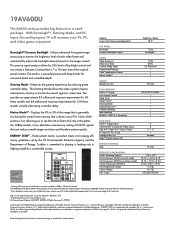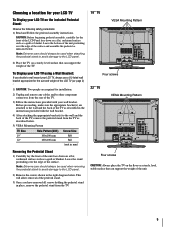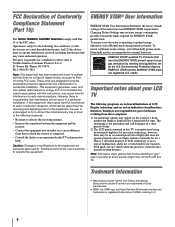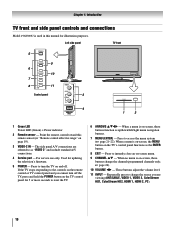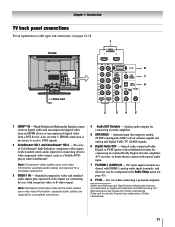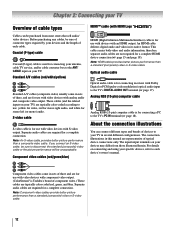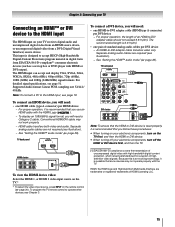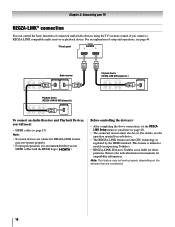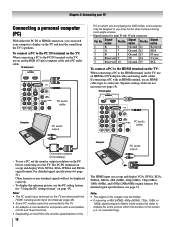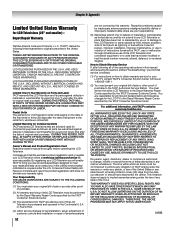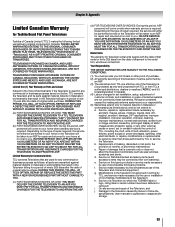Toshiba 19AV600U Support Question
Find answers below for this question about Toshiba 19AV600U - 18.5" LCD TV.Need a Toshiba 19AV600U manual? We have 2 online manuals for this item!
Question posted by ESolymossy on April 6th, 2012
Rescan
How do I perform a channel scan (to set up for digital channels over the cable)
Current Answers
Answer #1: Posted by TVDan on April 6th, 2012 12:48 PM
look at page 23 and set to cable, then perform setup as outlined on page 24: http://www.helpowl.com/manuals/toshiba-19av600u-owners-manual-english-f9a0b34.pdf
TV Dan
Related Toshiba 19AV600U Manual Pages
Similar Questions
Does Toshiba Lcd Tv Model 27hl85 Has A Built In Atsc Tuner ?
I have an old LCD TV Toshiba model 27HL85 and want to connect the TV to get signal from digital sign...
I have an old LCD TV Toshiba model 27HL85 and want to connect the TV to get signal from digital sign...
(Posted by samhadi 8 years ago)
How Can I Get Video Output From Toshiba Lcd Tv 40ft1u (40in)?
How can I get video output from TOSHIBA LCD TV 40FT1U (40in)? I do not see any video-out on the TV ...
How can I get video output from TOSHIBA LCD TV 40FT1U (40in)? I do not see any video-out on the TV ...
(Posted by rosenatanasov5555 11 years ago)
No Power To Tv
Toshiba TV Model 19AV600UZ The green power light does not come on when AC cord is plugged. I check...
Toshiba TV Model 19AV600UZ The green power light does not come on when AC cord is plugged. I check...
(Posted by forgeron 12 years ago)
Tv Not Coming On
HI MY TV WAS EXPOSE TO A LIGHTENING SHOCK AND IT IS NOT WORKING CAN YOU TELL ME HOW TO GET IT UP AND...
HI MY TV WAS EXPOSE TO A LIGHTENING SHOCK AND IT IS NOT WORKING CAN YOU TELL ME HOW TO GET IT UP AND...
(Posted by scottydallaz 12 years ago)
Pedestal Assembly Instructions
How to assemble the pedestal 19AV600UZ LCD TV
How to assemble the pedestal 19AV600UZ LCD TV
(Posted by jocarri55 13 years ago)