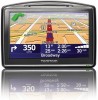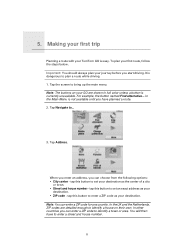TomTom GO 730 Support Question
Find answers below for this question about TomTom GO 730 - Widescreen Bluetooth Portable GPS Navigator.Need a TomTom GO 730 manual? We have 6 online manuals for this item!
Question posted by rbt32638 on August 30th, 2010
Go730 Go630, Voice Destination Entry...does It Work Well
The person who posted this question about this TomTom product did not include a detailed explanation. Please use the "Request More Information" button to the right if more details would help you to answer this question.
Current Answers
Related TomTom GO 730 Manual Pages
Similar Questions
How To Update The Map
hi im trying to update the map of my go730 i dont know how?
hi im trying to update the map of my go730 i dont know how?
(Posted by siabmw3 5 years ago)
My Tom Tom Keeps Turning Off And Going To ' I Agree' I Have To Press This Severa
I have to keep pressing I agree to turn my Tom tom on? Is it the battery?
I have to keep pressing I agree to turn my Tom tom on? Is it the battery?
(Posted by member24464 10 years ago)
My Tomtom Is Not Working Due To Lack Of Gps Signal, What Could Be The Problem?
my fairely new tomtom is not receiving signal.
my fairely new tomtom is not receiving signal.
(Posted by cladjabi 12 years ago)
Tomtom Go730 Looping
Can I stop my TomTOm GO730 from looping back to the same screen? I have reloaded the application wit...
Can I stop my TomTOm GO730 from looping back to the same screen? I have reloaded the application wit...
(Posted by evapt 12 years ago)
Voices
i have up loadad a new voice computer says it is in my device but i can not find it ?
i have up loadad a new voice computer says it is in my device but i can not find it ?
(Posted by mhaines77 13 years ago)