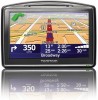TomTom GO 730 Support Question
Find answers below for this question about TomTom GO 730 - Widescreen Bluetooth Portable GPS Navigator.Need a TomTom GO 730 manual? We have 6 online manuals for this item!
Question posted by siabmw3 on June 16th, 2018
How To Update The Map
hi im trying to update the map of my go730 i dont know how?
Current Answers
Answer #1: Posted by Odin on June 17th, 2018 4:44 PM
Hope this is useful. Please don't forget to click the Accept This Answer button if you do accept it. My aim is to provide reliable helpful answers, not just a lot of them. See https://www.helpowl.com/profile/Odin.
Related TomTom GO 730 Manual Pages
Similar Questions
Update Maps
could i add maps of jordan and other midle east country
could i add maps of jordan and other midle east country
(Posted by bmwwilliam 9 years ago)
My Tom Tom Keeps Turning Off And Going To ' I Agree' I Have To Press This Severa
I have to keep pressing I agree to turn my Tom tom on? Is it the battery?
I have to keep pressing I agree to turn my Tom tom on? Is it the battery?
(Posted by member24464 10 years ago)
Updating Maps
can someone please run me through how to update the maps
can someone please run me through how to update the maps
(Posted by glrikki 10 years ago)
Can You Download Maps Using Wireless Internet Connection?
TomTom says to use broadband to download maps but I have a Windows 8 computer and I don't know how t...
TomTom says to use broadband to download maps but I have a Windows 8 computer and I don't know how t...
(Posted by dakotaz 10 years ago)
Trying To Update Gps And Keep Receiving Msg That 'device Is Not Connected'
GPS is connected to computer but keep receivin message that "device is not connected"; trying to upd...
GPS is connected to computer but keep receivin message that "device is not connected"; trying to upd...
(Posted by kathrynconti 10 years ago)