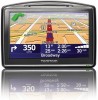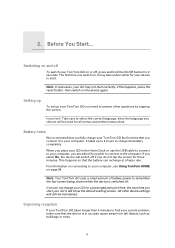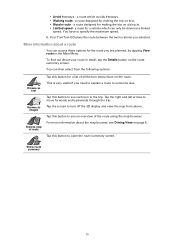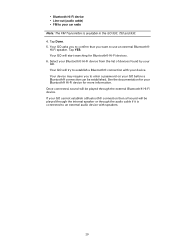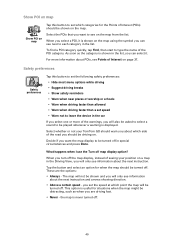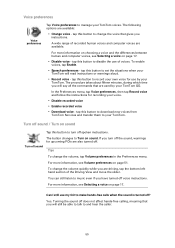TomTom GO 730 Support Question
Find answers below for this question about TomTom GO 730 - Widescreen Bluetooth Portable GPS Navigator.Need a TomTom GO 730 manual? We have 6 online manuals for this item!
Question posted by member24464 on March 11th, 2014
My Tom Tom Keeps Turning Off And Going To ' I Agree' I Have To Press This Severa
I have to keep pressing I agree to turn my Tom tom on? Is it the battery?
Current Answers
Answer #1: Posted by TommyKervz on March 11th, 2014 1:21 AM
Hi. It's relatively an easy fix. Its the APPLICATION thats either missing,corrupted,or not up to date on the device. Connect your GPS back up to the computer and run TomTom HOME. Let the program automatically check you XL for updates. If there is a TomTom application available,update it only. See the application must be the latest installed in order for the GPS to work. You would need to repeat the application updating and installing until no more TomTom applications are available for the update. Now,if when TomTom HOME checks for updates and tells you no items available right after you connect the TomTom then the TomTom APPLICATION must be removed from the device and reinstalled. To do this is simple,go to the main menu page 2 (click the blue triangle that says more) and go inside the purple folder that says manage my XL. A list of things will load up on the screen. These are the items stored on your TomTom. The very first item will be the TomTom application and on the left hand side the is a green plus(+) sign.Click it,and on the right hand side of this will be a box that you have to select. Once selected,go down to the bottom and click the button that says "Remove Items From Device". Confirm the removal but if theres a button that says "DONT COPY" please click that. Now that you removed the application your going to need to close TomTom HOME by right clicking and exiting the TomTom HOME icon down by the clock on your computer screen (make sure those two little red hands in a circle are gone from that task bar). Go into the START menu and go into DOCUMENTS or MY DOCUMENTS and DELETE the TomTom Folder. Reopen TomTom HOME and the APPLICATION will come up as an update. Download and Install,when completed click DONE. The TomTom will restart on its own. After it does you will see another application available for update. Its important to keep updating the APPLICATION until TomTom HOME says no items available. When it does,safely disconnect your navigation device and give it a try. If its still doing the same thing with freezing and restarting then call TomTom and explain whats going on and what you done so they may walk you through other steps to resolve the issue. The Tech support team they have is very helpful. Let me know how it turns out. I hope this helps and good luck!
Otherwise try contacting TomTom customer support for further assistance with this (866)486-6866.
Related TomTom GO 730 Manual Pages
Similar Questions
Traffic Receiver
My tom tom keeps saying traffic receiver nto connected, how do I rectify this
My tom tom keeps saying traffic receiver nto connected, how do I rectify this
(Posted by Jmurtle 10 years ago)
I Am Not Able To Log In Tomtom Website Account, I Changed Paswrd But No Gain
i am trying to log in my account on tom tom web site but its saying wrong passowrd but i changed my ...
i am trying to log in my account on tom tom web site but its saying wrong passowrd but i changed my ...
(Posted by sarbjeetchawla9 10 years ago)
Trying To Update Gps And Keep Receiving Msg That 'device Is Not Connected'
GPS is connected to computer but keep receivin message that "device is not connected"; trying to upd...
GPS is connected to computer but keep receivin message that "device is not connected"; trying to upd...
(Posted by kathrynconti 10 years ago)
I Couldn't Go To The Main Menu
when i turn it on the screen is black and white not color and all i have is "no route planned" and...
when i turn it on the screen is black and white not color and all i have is "no route planned" and...
(Posted by Vincedpt 10 years ago)
Why Does My Tom Tom Go 910 Shut Down Immediately After Turning It On?
(Posted by hn2ofus77 14 years ago)