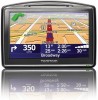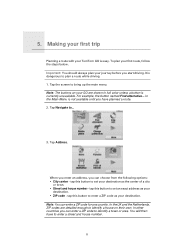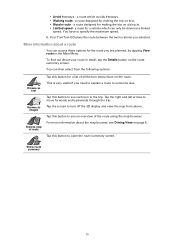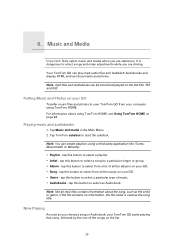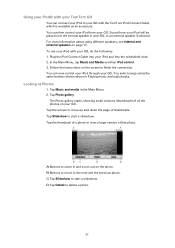TomTom GO 730 Support Question
Find answers below for this question about TomTom GO 730 - Widescreen Bluetooth Portable GPS Navigator.Need a TomTom GO 730 manual? We have 6 online manuals for this item!
Question posted by Vincedpt on July 31st, 2013
I Couldn't Go To The Main Menu
when i turn it on the screen is black and white not color
and all i have is "no route planned"
and i couldn't go to the main menu to plan the route
please help
Current Answers
Answer #1: Posted by TommyKervz on July 31st, 2013 9:27 PM
Greetings - Try resetting it by holding the power button for 15 sec and observe. You most likely are looking at a hardware defect should the reset avail nothing.
Answer #2: Posted by sabrie on July 31st, 2013 9:47 PM
Hi there. Click on the link below and you will understand what is causing that problem.
http://www.google.com/gwt/x?hl=en&u=http://www.tomtomforums.com/t20554-no-route-found.html&q=TomTom+GO+730+no+route+planned&sa=X&ei=Wef5Uegzqo7sBrudgIAK&ved=0CBcQFjAA
http://www.google.com/gwt/x?hl=en&u=http://www.tomtomforums.com/t20554-no-route-found.html&q=TomTom+GO+730+no+route+planned&sa=X&ei=Wef5Uegzqo7sBrudgIAK&ved=0CBcQFjAA
www.techboss.co.za
Related TomTom GO 730 Manual Pages
Similar Questions
Tomtom One Xl Gps
Their are 4 steps to backup & restore my tomtom.(1) Back up your navigation device to your compu...
Their are 4 steps to backup & restore my tomtom.(1) Back up your navigation device to your compu...
(Posted by psoapster 7 years ago)
My Tom Tom Keeps Turning Off And Going To ' I Agree' I Have To Press This Severa
I have to keep pressing I agree to turn my Tom tom on? Is it the battery?
I have to keep pressing I agree to turn my Tom tom on? Is it the battery?
(Posted by member24464 10 years ago)
Trying To Update Gps And Keep Receiving Msg That 'device Is Not Connected'
GPS is connected to computer but keep receivin message that "device is not connected"; trying to upd...
GPS is connected to computer but keep receivin message that "device is not connected"; trying to upd...
(Posted by kathrynconti 10 years ago)
Gps Signal Weak?
gps frooze up. I turned it off and started again and now it says gps signal weak
gps frooze up. I turned it off and started again and now it says gps signal weak
(Posted by number1mom811 11 years ago)
Gps Signal
I am having a problem getting a valid GPS signal.I have had ghe device on in my car for over 2 hours...
I am having a problem getting a valid GPS signal.I have had ghe device on in my car for over 2 hours...
(Posted by mazref 12 years ago)