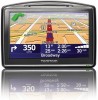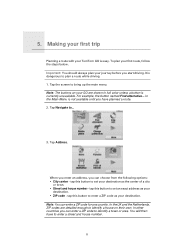TomTom GO 730 Support Question
Find answers below for this question about TomTom GO 730 - Widescreen Bluetooth Portable GPS Navigator.Need a TomTom GO 730 manual? We have 6 online manuals for this item!
Question posted by evapt on May 21st, 2011
Tomtom Go730 Looping
Can I stop my TomTOm GO730 from looping back to the same screen? I have reloaded the application with no improvement.
Current Answers
Related TomTom GO 730 Manual Pages
Similar Questions
How To Update The Map
hi im trying to update the map of my go730 i dont know how?
hi im trying to update the map of my go730 i dont know how?
(Posted by siabmw3 5 years ago)
Tomtom One Xl Gps
Their are 4 steps to backup & restore my tomtom.(1) Back up your navigation device to your compu...
Their are 4 steps to backup & restore my tomtom.(1) Back up your navigation device to your compu...
(Posted by psoapster 7 years ago)
Trying To Update Gps And Keep Receiving Msg That 'device Is Not Connected'
GPS is connected to computer but keep receivin message that "device is not connected"; trying to upd...
GPS is connected to computer but keep receivin message that "device is not connected"; trying to upd...
(Posted by kathrynconti 10 years ago)
Tomtom One Xl Drops The Gps Signal While Driving And Takes A Long Time To Find G
tomtom one xl losses the gps signal while driving and takes a long time to find gps signal when turn...
tomtom one xl losses the gps signal while driving and takes a long time to find gps signal when turn...
(Posted by nsan470 12 years ago)
Go730 Go630, Voice Destination Entry...does It Work Well
(Posted by rbt32638 13 years ago)