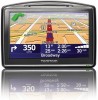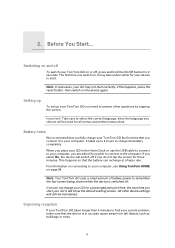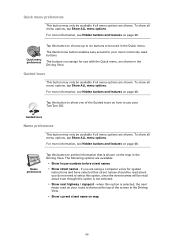TomTom GO 730 Support Question
Find answers below for this question about TomTom GO 730 - Widescreen Bluetooth Portable GPS Navigator.Need a TomTom GO 730 manual? We have 6 online manuals for this item!
Question posted by donhewitt on December 4th, 2013
Need To Talk To Someone About An Overcharge. Need A Phone Number. [australia]
Current Answers
Answer #1: Posted by madushika on January 16th, 2023 11:49 PM
- Contact your service provider: Most service providers have customer service lines that you can call to speak to a representative about your overcharge. You can usually find the phone number for customer service on your provider's website or on your monthly bill.
- Visit the provider's website: Many service providers have online chat or email support options that you can use to contact them about your overcharge. You may also be able to find a contact form on the provider's website that you can fill out to request a call back.
- Check if the service provider has a social media account: Many providers have a presence on social media platforms such as Twitter and Facebook, where you can post a message and they will respond to you.
- Contact the Telecommunications Industry Ombudsman (TIO): If you're unable to resolve the issue with your service provider, you can contact the TIO. The TIO is an independent body that can help resolve disputes between consumers and their service providers. You can reach the TIO by calling 1800 062 058 or by visiting their website.
- Contact the Australian Communications and Media Authority (ACMA): The ACMA is the regulatory body for the telecommunications industry in Australia. They can help you if you have a complaint about your service provider and you have been unable to resolve it through the TIO. You can reach the ACMA by calling 1300 850 115 or by visiting their website.
It's important to note that the above mentioned steps are general, the phone numbers and the way of reaching out to the service provider may change depending on the company you are trying to reach out to.
It's always good to be prepared with information such as the date of the overcharge, the amount and the account number, before reaching out to the customer service representative. This will help speed up the process and make it easier for the representative to assist you.
Related TomTom GO 730 Manual Pages
Similar Questions
hi im trying to update the map of my go730 i dont know how?
I have to keep pressing I agree to turn my Tom tom on? Is it the battery?
Still need a manual but lists of model numbers on Google lists do not match ANYTHING on My unit!!!!