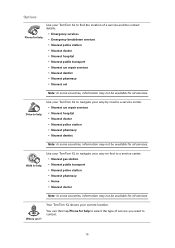TomTom XL 330S Support Question
Find answers below for this question about TomTom XL 330S - Widescreen Portable GPS Navigator.Need a TomTom XL 330S manual? We have 1 online manual for this item!
Question posted by lc831 on February 27th, 2013
Phone Number.
Current Answers
Answer #2: Posted by madushika on January 16th, 2023 11:47 PM
In most countries, phone numbers are assigned by the national telecoms regulator, who often divide the country into geographic regions, and assign area codes to each region. The area code is usually a three digit number that identifies a specific geographic region, and is usually required to be dialed when making a call within the same country but outside the local area.
Phone numbers can also be used to send text messages, which is a way to communicate with other phone users through short text messages. In addition, phone numbers can also be used to receive calls and messages over the internet using Voice over Internet Protocol (VoIP) services, such as Skype and WhatsApp.
When you sign up for a new phone number, you will be provided with a SIM card, which stores the phone number and other important information. The SIM card can be transferred to different devices, allowing you to switch between phones while keeping your phone number.
In summary, a phone number is a unique numerical identifier assigned to a specific telephone line, it is used to make and receive telephone calls, as well as to send and receive text messages. It's usually composed of a series of digits, including a country code, an area code, and a subscriber number. Phone numbers can be used to communicate in different ways like VoIP and SMS.
Related TomTom XL 330S Manual Pages
Similar Questions
I up date recently my TomTom XL330, since the divice I do not find any GPS sgnals
gps frooze up. I turned it off and started again and now it says gps signal weak
I am having a problem getting a valid GPS signal.I have had ghe device on in my car for over 2 hours...