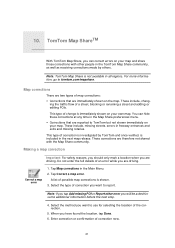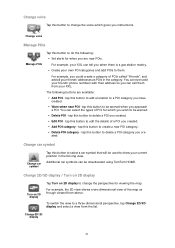TomTom XXL 530S Support Question
Find answers below for this question about TomTom XXL 530S - Widescreen Portable GPS Navigator.Need a TomTom XXL 530S manual? We have 1 online manual for this item!
Question posted by leo31y on September 23rd, 2013
Favourits Details
Current Answers
Answer #1: Posted by madushika on January 16th, 2023 11:51 PM
The process of adding a page to your favorites will vary depending on the browser or device you are using. Here are a few examples:
- In most web browsers, you can add a page to your favorites by clicking on the star icon in the address bar or by selecting "Bookmark This Page" from the browser's menu. Once you've added the page to your favorites, you can access it later by clicking on the "Bookmarks" or "Favorites" button in your browser.
- In mobile devices, you can typically add a page to your favorites by tapping the "Share" button and selecting "Add to Reading List" or "Add to Favorites." Once you've added the page to your favorites, you can access it later by opening your reading list or favorites folder.
- Some browsers also allow you to organize your favorites into folders, by creating new folder and dragging and dropping the links in it.
- There are also browser extensions that allows you to sync your bookmarks across different devices, so you can access them from any device you're signed in with.
Favorites can be useful for a variety of reasons, such as quickly accessing frequently used sites, keeping track of important information, or saving links to pages you want to read later. You can also use favorites to organize your links into groups, such as "Work", "Personal" or "Shopping" and easily find them when needed.
It's worth noting that some browsers also have an "History" feature that allows you to access the previously visited websites, it's similar to bookmarks but it doesn't need to be added explicitly.
Related TomTom XXL 530S Manual Pages
Similar Questions
hi im trying to update the map of my go730 i dont know how?
If I have gps coordinates and no address, can I put them in to get driving directions? Where do I do...
gps frooze up. I turned it off and started again and now it says gps signal weak
tomtom one xl losses the gps signal while driving and takes a long time to find gps signal when turn...
I am having a problem getting a valid GPS signal.I have had ghe device on in my car for over 2 hours...