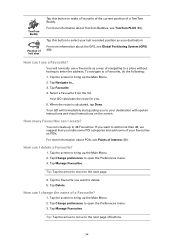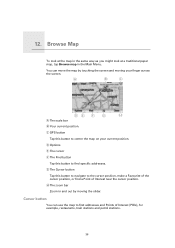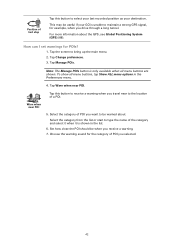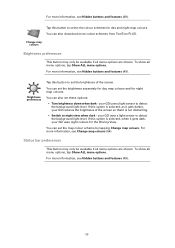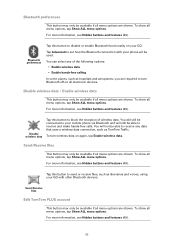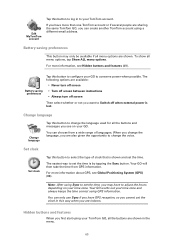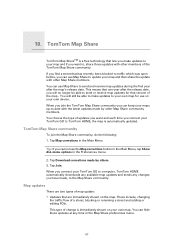TomTom GO 720 Support Question
Find answers below for this question about TomTom GO 720 - Automotive GPS Receiver.Need a TomTom GO 720 manual? We have 1 online manual for this item!
Question posted by seunglee405 on October 8th, 2011
Tomtomvia 1505tmdoes Not Recognized Download By Computer. Why?
The person who posted this question about this TomTom product did not include a detailed explanation. Please use the "Request More Information" button to the right if more details would help you to answer this question.
Current Answers
Related TomTom GO 720 Manual Pages
Similar Questions
Trying To Update Gps And Keep Receiving Msg That 'device Is Not Connected'
GPS is connected to computer but keep receivin message that "device is not connected"; trying to upd...
GPS is connected to computer but keep receivin message that "device is not connected"; trying to upd...
(Posted by kathrynconti 10 years ago)
Gps Signal Weak?
gps frooze up. I turned it off and started again and now it says gps signal weak
gps frooze up. I turned it off and started again and now it says gps signal weak
(Posted by number1mom811 11 years ago)
How Does One Go About Downloading Info From Ones Computer, Eg Maps
New Tom Tom, connected same to my personal computer, do I have to download any information ??
New Tom Tom, connected same to my personal computer, do I have to download any information ??
(Posted by sanjayt 12 years ago)
Tomtom One Xl S Gps And I Want To Updat My Us Map Are There Any Free Download
(Posted by noodles1974 12 years ago)
Why My Gps Won't Speak Street Names Turn By Turn Any More?
MY XL GPS 340 S USED TO ANNOUNCE STREET NAMES TURN BY TURN,BUT NOW IT WON'T.I CALLED THE 1-866 NUMBE...
MY XL GPS 340 S USED TO ANNOUNCE STREET NAMES TURN BY TURN,BUT NOW IT WON'T.I CALLED THE 1-866 NUMBE...
(Posted by edwilv 13 years ago)