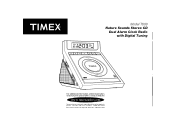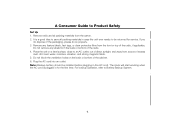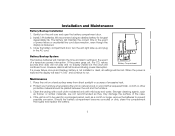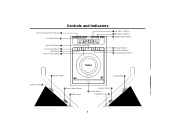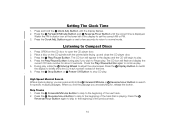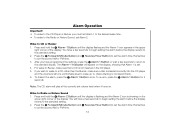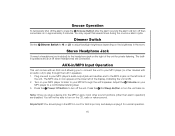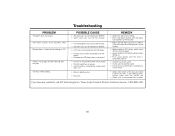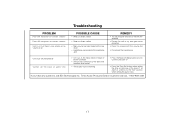Timex T609T Support Question
Find answers below for this question about Timex T609T.Need a Timex T609T manual? We have 1 online manual for this item!
Question posted by chanwei168 on December 25th, 2012
The Cd Player Is No Output(speaker),the Radio(fm/am)and Sounds Function Ok
WHY?AND HAO TO SOLUTION?
Current Answers
Related Timex T609T Manual Pages
Similar Questions
I Plug To The Mp3 And Now I Cant Hear Anything From Speakers
I plug to the mp3 and now i cant hear anything from speakers
I plug to the mp3 and now i cant hear anything from speakers
(Posted by Elizabethgalvan55 6 years ago)
I Want An Operating Manual For Timex Radio/alarm Clock T309tt
How do I re-set the alarm on my TIMEX Radio/Alarm Clock T309TT? Once the alarm is set, how do I disc...
How do I re-set the alarm on my TIMEX Radio/Alarm Clock T309TT? Once the alarm is set, how do I disc...
(Posted by boncuster 9 years ago)
Timex Xbbu Clock Radio Not Working
I unplugged timex xbbu clock/radio to move it, plugged it in in new location and nothing works. What...
I unplugged timex xbbu clock/radio to move it, plugged it in in new location and nothing works. What...
(Posted by fchitwoo 10 years ago)
I Have Not Used This Radio Alarm Clock For Years. I Do Not Know How To Do Anythi
I do not know how to do anything with this clock alarm radio because I haven't used it for years. Ho...
I do not know how to do anything with this clock alarm radio because I haven't used it for years. Ho...
(Posted by BrendaRBiery51 10 years ago)
Unable To Play Cd. It Says No When I Select To Play
(Posted by Anonymous-65629 11 years ago)