TP-Link TL-WR841N Support Question
Find answers below for this question about TP-Link TL-WR841N.Need a TP-Link TL-WR841N manual? We have 2 online manuals for this item!
Question posted by Chuderr on April 17th, 2014
How To Use Tl-wr841n As Client Station
The person who posted this question about this TP-Link product did not include a detailed explanation. Please use the "Request More Information" button to the right if more details would help you to answer this question.
Current Answers
There are currently no answers that have been posted for this question.
Be the first to post an answer! Remember that you can earn up to 1,100 points for every answer you submit. The better the quality of your answer, the better chance it has to be accepted.
Be the first to post an answer! Remember that you can earn up to 1,100 points for every answer you submit. The better the quality of your answer, the better chance it has to be accepted.
Related TP-Link TL-WR841N Manual Pages
User Guide - Page 10
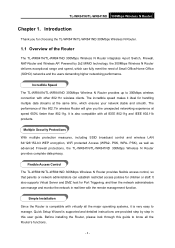
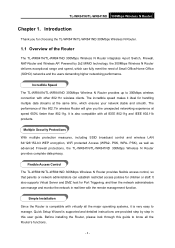
... of the Router
The TL-WR841N/TL-WR841ND 300Mbps Wireless N Router integrates 4-port Switch, Firewall, NAT-Router and Wireless AP. Multiple Security Protections With multiple protection measures, including SSID broadcast control and wireless LAN 64/128/152-bit WEP encryption, WiFi protected Access (WPA2-
Powered by step in real time with other 802.11n wireless clients. Simple Installation...
User Guide - Page 13
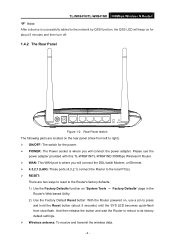
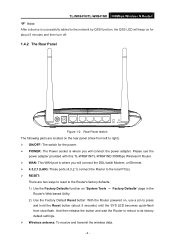
....
1.4.2 The Rear Panel
Figure 1-2 Rear Panel sketch The following parts are located on , use the
power adapter provided with this TL-WR841N/TL-WR841ND 300Mbps Wireless N Router. ¾ WAN: This WAN port is where you will connect the power adapter. TL-WR841N/TL-WR841ND 300Mbps Wireless N Router
) Note:
After a device is successfully added to the network by QSS function...
User Guide - Page 22


...to enable security. ¾ WPA-PSK/WPA2-PSK - TL-WR841N/TL-WR841ND 300Mbps Wireless N Router ¾ Mode - The default setting
is ...clients automatically. ¾ Max Tx Rate - z PSK Password - For Hexadecimal, the key can adjust the channel width for basic wireless parameters. It would also be a good idea to F, the length should be enabled or disabled. If
disabled, the wireless stations...
User Guide - Page 46


...wireless mode. The wireless radio of 802.11b, 802.11g, and 802.11n wireless stations can connect to set the following settings are using a mix of the Router through this function, the Router can be used. When 802.11g mode is 11bgn mixed. 11b only - TL-WR841N/TL-WR841ND 300Mbps Wireless...of your wireless clients are using both 802.11b and 802.11g wireless clients. 11bgn mixed...
User Guide - Page 47


TL-WR841N/TL-WR841ND 300Mbps Wireless N Router
Figure 4-16 ¾ SSID(to as a client. You can also use the search function to select the SSID to join. ¾ BSSID(to be bridged) - Click this blank.
4.6.2 Wireless Security
Choose menu "Wireless → Wireless Security", you can search the AP which runs in this button, you need to as your AP's security...
User Guide - Page 49


... 2) automatically based on all wireless stations in Figure 4-19
Figure 4-19
- 42 - The default setting is still disabled even if you will be used and enter the matching WEP key...select Shared Key or Open System authentication type automatically based on the drop-down list. TL-WR841N/TL-WR841ND 300Mbps Wireless N Router • Type - The default
setting is invalid. 64-bit - Select...
User Guide - Page 53


... network. Setting the Fragmentation Threshold too low may result in poor network performance because of a data frame. TL-WR841N/TL-WR841ND 300Mbps Wireless N Router
4.6.4 Wireless Advanced
Choose menu "Wireless → Wireless Advanced", you would like.
You can specify the value between 20-1000 milliseconds for associated clients, it sends the next DTIM with a DTIM Interval value.
User Guide - Page 54
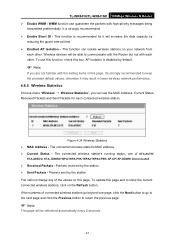
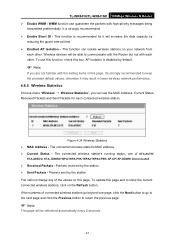
... values; The connected wireless station's MAC address ¾ Current Status - If the numbers of connected wireless stations go to the next...TL-WR841N/TL-WR841ND 300Mbps Wireless N Router ¾ Enable WMM - This function can guarantee the packets with each other . AP Isolation is disabled by
reducing the guard interval time. ¾ Enabled AP Isolation - The connected wireless station...
User Guide - Page 56
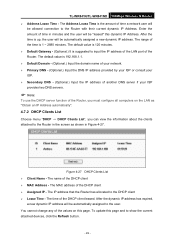
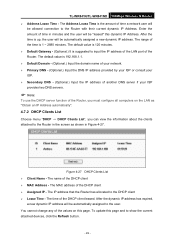
... the information about the clients attached to the Router with their current dynamic IP Address. After the time is 1 ~ 2880 minutes. To update this dynamic IP Address. TL-WR841N/TL-WR841ND 300Mbps Wireless N Router ¾ ... another DNS server if your ISP provides two DNS servers.
) Note:
To use the DHCP server function of the values on the LAN as shown in the screen as "Obtain...
User Guide - Page 62


Any PC whose port is being forwarded must have its DHCP client function disabled and should have a new static IP Address assigned to ... as Internet gaming or videoconferencing.
) Note:
TL-WR841N/TL-WR841ND 300Mbps Wireless N Router
1. When the trigger connection is allowed to be automatically discovered by one local host to be used only by the UPnP service application on LAN ...
User Guide - Page 65
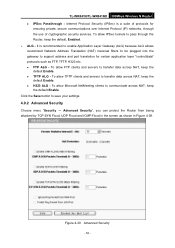
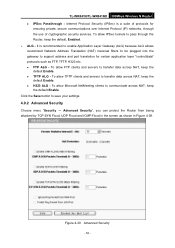
...NAT, keep the default Enable.
z FTP ALG - z H323 ALG - Figure 4-39 Advanced Security
- 58 - To allow Microsoft NetMeeting clients to transfer data across NAT, keep the default Enable. z TFTP ALG - TL-WR841N/TL-WR841ND 300Mbps Wireless N Router z IPSec Passthrough - Internet Protocol Security (IPSec) is recommended to enable Application Layer Gateway (ALG) because ALG allows...
User Guide - Page 87
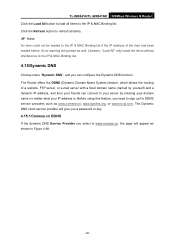
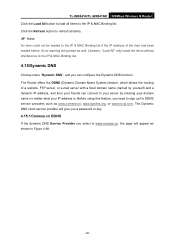
... sign up for DDNS service providers such as shown in Figure 4-68.
- 80 - TL-WR841N/TL-WR841ND 300Mbps Wireless N Router Click the Load All button to load all items.
) Note:
An item could...using this feature, you select is www.comexe.cn, the page will appear as www.comexe.cn, www.dyndns.org, or www.no matter what your friends can configure the Dynamic DNS function. The Dynamic DNS client...
User Guide - Page 18


... a region other than one of basic network parameters, please click Finish button to Section 4.5: "Wireless." 5. This field determines which can be used . TL-WR841N/TL-WR841ND Wireless N Router ¾ Region - Select your local government agency for basic wireless parameters. You will be used . Select any channel width from the pull-down list. For advanced settings, please refer...
User Guide - Page 33
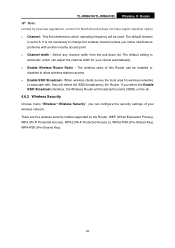
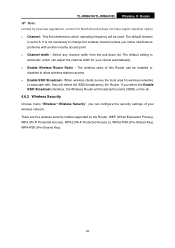
... width from the pull-down list. TL-WR841N/TL-WR841ND Wireless N Router
) Note:
Limited by local law regulations, version for wireless networks to change the wireless channel unless you select the Enable SSID Broadcast checkbox, the Wireless Router will be enabled or disabled to 6. The default setting is set to allow wireless stations access. ¾ Enable SSID Broadcast - If...
User Guide - Page 34
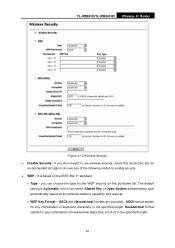
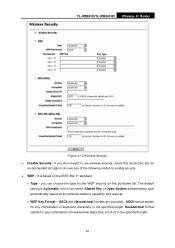
TL-WR841N/TL-WR841ND Wireless N Router
Figure 4-13 Wireless Security ¾ Disable Security - you do not want to use wireless security, select this check box, but ... of hexadecimal digits (0-9, a-f, A-F) in the specified length. The default setting is based on the wireless station's capability and request.
• WEP Key Format - ASCII and Hexadecimal formats are provided. If ...
User Guide - Page 35
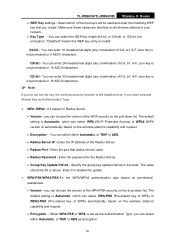
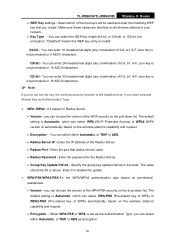
... is invalid.
64-bit - The value should be used .
• Radius Password - The default setting is... hexadecimal digits (any combination of WPA) automatically based on the wireless station's capability and request.
• Encryption - Select which can ..., or TKIP or AES.
• Radius Server IP - TL-WR841N/TL-WR841ND Wireless N Router • WEP Key settings - Make sure these values...
User Guide - Page 39
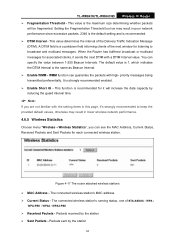
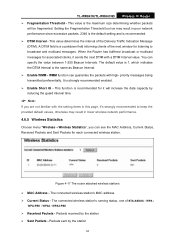
...the station
34 Setting the Fragmentation Threshold too low may result in this page, it sends the next DTIM with the setting items in lower wireless network performance.
4.6.5 Wireless Statistics
Choose menu "Wireless→Wireless Statistics", you are not familiar with a DTIM Interval value. WMM function can specify the value between 1-255 Beacon Intervals. TL-WR841N/TL-WR841ND Wireless...
User Guide - Page 40


...the numbers of connected wireless stations go beyond one page, click the Next button to go to the next page and click the Previous button to the router on the LAN. Enable or Disable the DHCP server. TL-WR841N/TL-WR841ND Wireless N Router You cannot ... are three submenus under the DHCP menu (shown in Figure 4-18): DHCP Settings, DHCP Clients List and Address Reservation. To update this page.
User Guide - Page 41


...(Optional.) Input the DNS IP address provided by your ISP provides two DNS servers.
) Note:
To use the DHCP server function of the addresses in the IP address pool. 192.168.1.199 is the default ... will be allowed connection to the DHCP client. ¾ Lease Time - The name of the DHCP client ¾ Assigned IP - TL-WR841N/TL-WR841ND Wireless N Router computer. ¾ Start IP Address -
User Guide - Page 47


... must have its DHCP client function disabled and should have a new static IP Address assigned to it because its IP Address may change when using the DHCP function. Click... the Save button.
) Note:
After you set the DMZ host, the firewall related to the host will be exposed to the Internet for a special-purpose service such as needed. TL-WR841N/TL-WR841ND Wireless...
Similar Questions
How To Change Wireless Password , Use Tl-wr740n
(Posted by c27lisasm 10 years ago)

