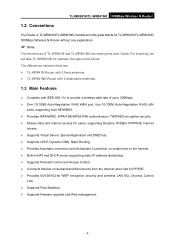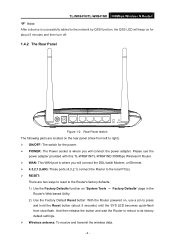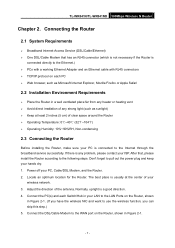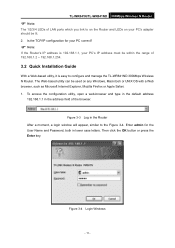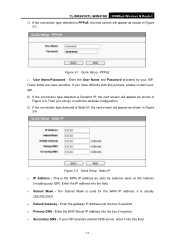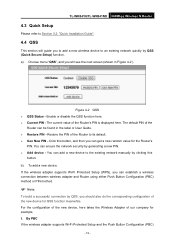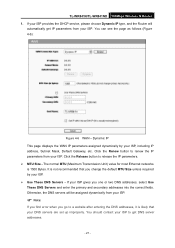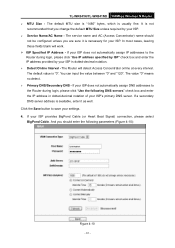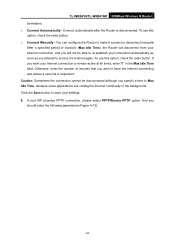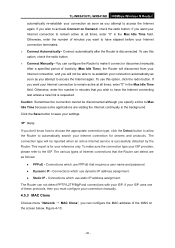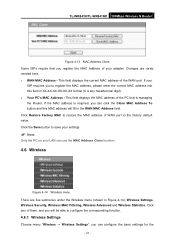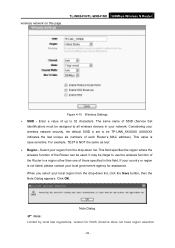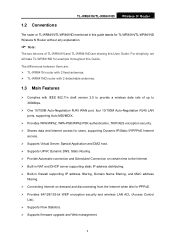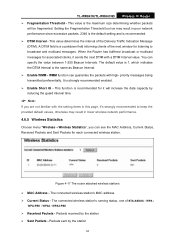TP-Link TL-WR841N Support Question
Find answers below for this question about TP-Link TL-WR841N.Need a TP-Link TL-WR841N manual? We have 2 online manuals for this item!
Question posted by paefmm on October 8th, 2014
How To Use Tl-wr841n Router As A Repeater
The person who posted this question about this TP-Link product did not include a detailed explanation. Please use the "Request More Information" button to the right if more details would help you to answer this question.
Current Answers
Related TP-Link TL-WR841N Manual Pages
Similar Questions
Can I Use Tl-wr740n As Repeater
(Posted by wiksikama 9 years ago)
How To Use Tl-wr941nd As Repeater Mode
(Posted by blinra 9 years ago)
Use 2nd Tl-wr841n To Pick Up A Weak Mimo Signal & Channel It Into Cat5?
I try to provide DSL transmission rates from the wired LAN at home via a pair of TP-Link WR841N rout...
I try to provide DSL transmission rates from the wired LAN at home via a pair of TP-Link WR841N rout...
(Posted by ProfPrlwrlczkwsky 13 years ago)