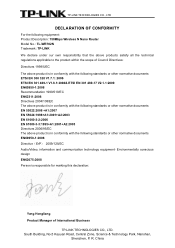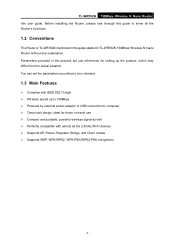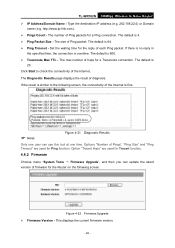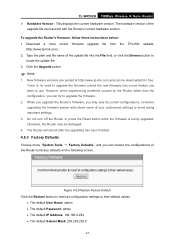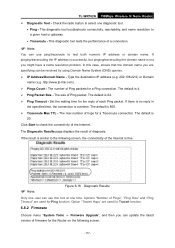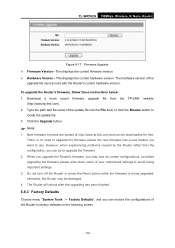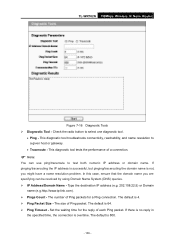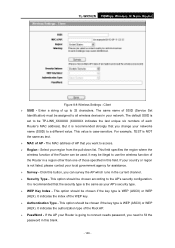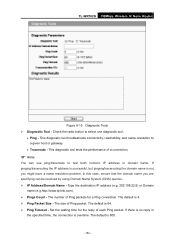TP-Link TL-WR702N Support Question
Find answers below for this question about TP-Link TL-WR702N.Need a TP-Link TL-WR702N manual? We have 1 online manual for this item!
Question posted by Rojdu on August 19th, 2014
Cannot Access Tp-link Router Settings Tl-wr702n
The person who posted this question about this TP-Link product did not include a detailed explanation. Please use the "Request More Information" button to the right if more details would help you to answer this question.
Current Answers
Related TP-Link TL-WR702N Manual Pages
Similar Questions
I Have Tp-link Router Model Tl-wr2041n Change Its Lang. From Chinese To Englis
I have TP-Link router model TL-WR2041N I want to change its language from Chinese to English.please ...
I have TP-Link router model TL-WR2041N I want to change its language from Chinese to English.please ...
(Posted by service29596 9 years ago)
How To Change A Tp-link Wr702n Router From Chinese To English Language?
(Posted by kimDEngel 9 years ago)
Cannot Access Wireless Router Settings In Tp-link W8901g With Admin Password
(Posted by goDLBL 10 years ago)