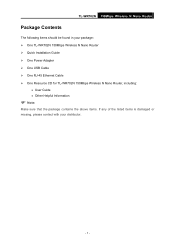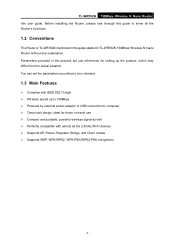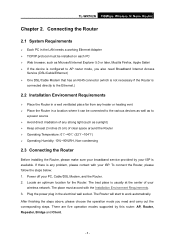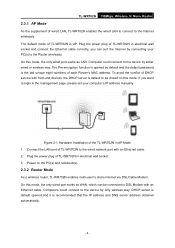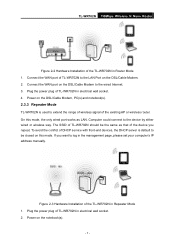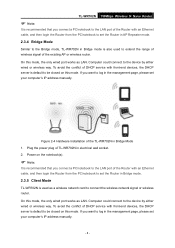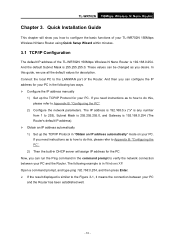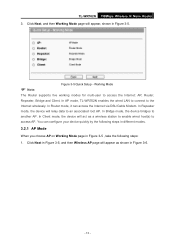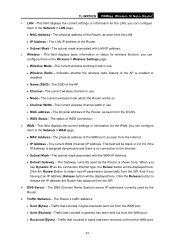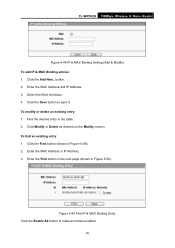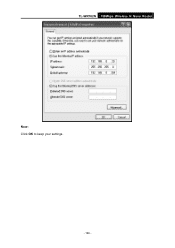TP-Link TL-WR702N Support and Manuals
Get Help and Manuals for this TP-Link item

View All Support Options Below
Free TP-Link TL-WR702N manuals!
Problems with TP-Link TL-WR702N?
Ask a Question
Free TP-Link TL-WR702N manuals!
Problems with TP-Link TL-WR702N?
Ask a Question
Most Recent TP-Link TL-WR702N Questions
How To Change A Tp-link Wr702n Router From Chinese To English Language?
(Posted by kimDEngel 9 years ago)
Cannot Access Tp-link Router Settings Tl-wr702n
(Posted by Rojdu 9 years ago)
How To Flash Tp-link Tl-wr702n To English
(Posted by smokebill 9 years ago)
Tl-wr702n How To Change Language
(Posted by ladlou 9 years ago)
In Tp Link Wireless Modem Gateway 192.168.1.1 Not Opening Why?? Model No:w8951nd
(Posted by cdharmakkan 11 years ago)
TP-Link TL-WR702N Videos
Popular TP-Link TL-WR702N Manual Pages
TP-Link TL-WR702N Reviews
We have not received any reviews for TP-Link yet.