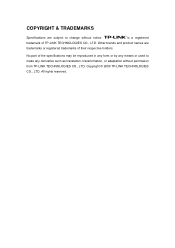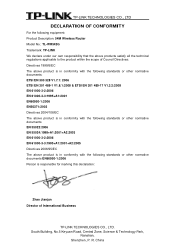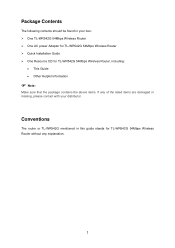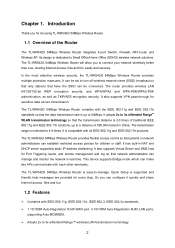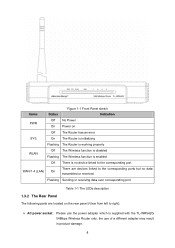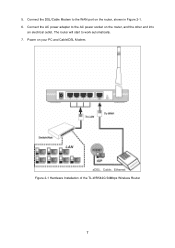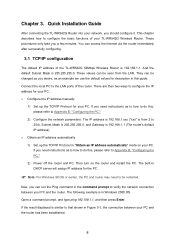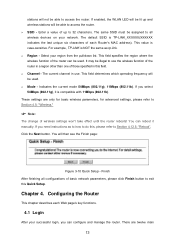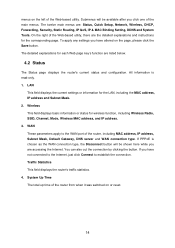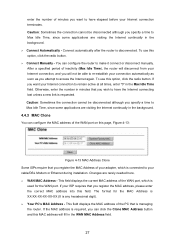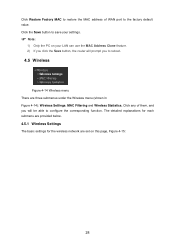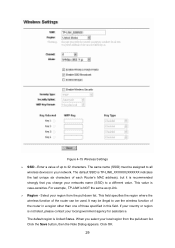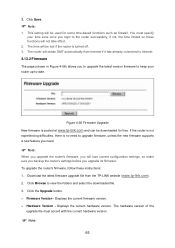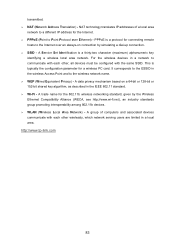TP-Link TL-WR542G Support Question
Find answers below for this question about TP-Link TL-WR542G.Need a TP-Link TL-WR542G manual? We have 1 online manual for this item!
Question posted by antoniofer on October 4th, 2012
How To Configure Tp-link Tl-wr542g Through Wan?
I have a wired network and I want to add the feature of wireless coverage to it. I've already configured TP-Link TL-WR542G through LAN as the manual indicates. I want to connect it to my wired network through TP-Link TL-WR542G WAN port and being able to configure from my computer (connected to the wired network)
Current Answers
Related TP-Link TL-WR542G Manual Pages
Similar Questions
How To Connect Wireless Tp-link Tl-wr542g To The Main Router Thomson
How to connect wireless TP-Link TL-WR542G as acess point to the main router Thomson
How to connect wireless TP-Link TL-WR542G as acess point to the main router Thomson
(Posted by taniamaz 8 years ago)
Password Change
how i can change my password for my router TL-WR542G
how i can change my password for my router TL-WR542G
(Posted by ahmadammar01 11 years ago)