TP-Link TL-WR542G Support Question
Find answers below for this question about TP-Link TL-WR542G.Need a TP-Link TL-WR542G manual? We have 1 online manual for this item!
Question posted by ahmadammar01 on May 25th, 2012
Password Change
how i can change my password for my router TL-WR542G
Current Answers
There are currently no answers that have been posted for this question.
Be the first to post an answer! Remember that you can earn up to 1,100 points for every answer you submit. The better the quality of your answer, the better chance it has to be accepted.
Be the first to post an answer! Remember that you can earn up to 1,100 points for every answer you submit. The better the quality of your answer, the better chance it has to be accepted.
Related TP-Link TL-WR542G Manual Pages
User Guide - Page 2
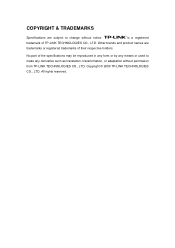
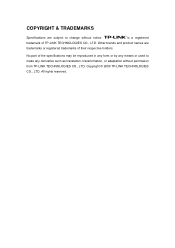
... as translation, transformation, or adaptation without notice.
No part of the specifications may be reproduced in any form or by any means or used to change without permission from TP-LINK TECHNOLOGIES CO., LTD. Copyright © 2009 TP-LINK TECHNOLOGIES CO., LTD.
COPYRIGHT & TRADEMARKS
Specifications are
trademarks or registered trademarks of...
User Guide - Page 3


... to provide reasonable protection against harmful interference in conjunction with any interference received, including interference that may cause harmful interference to operate the equipment. Any changes or modifications not expressly approved by turning the equipment off and on a circuit different from all persons and must be co-located or operating in...
User Guide - Page 5
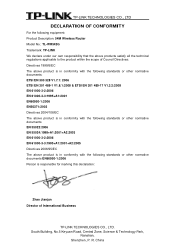
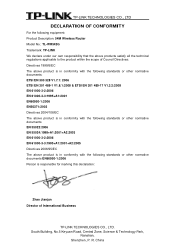
R. TP-LINK TECHNOLOGIES CO., LTD
DECLARATION OF CONFORMITY
For the following equipment: Product Description: 54M Wireless Router Model No.: TL-WR542G Trademark: TP-LINK We declare under our own responsibility that the above products satisfy all the technical regulations applicable to the product within the scope ...
User Guide - Page 8
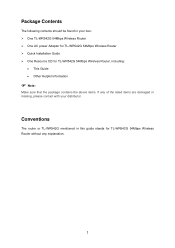
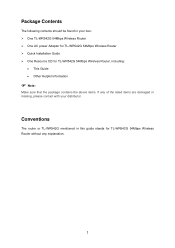
... that the package contains the above items. If any explanation.
1 Conventions
The router or TL-WR542G mentioned in your box: ¾ One TL-WR542G 54Mbps Wireless Router ¾ One AC power Adapter for TL-WR542G 54Mbps Wireless Router ¾ Quick Installation Guide ¾ One Resource CD for TL-WR542G 54Mbps Wireless Router without any of the listed items are damaged or missing, please contact...
User Guide - Page 9
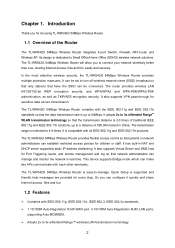
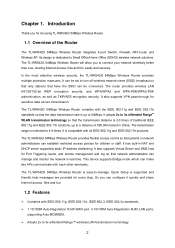
... port, 4 10/100M Auto-Negotiation RJ45 LAN ports,
supporting Auto MDI/MDIX. ¾ Adopts 2x to a distance of the Router
The TL-WR542G 54Mbps Wireless Router integrates 4-port Switch, Firewall, NAT-router and Wireless AP. The router provides wireless LAN 64/128/152-bit WEP encryption security, and WPA/WPA2 and WPA-PSK/WPA2-PSK authentication, as well as...
User Guide - Page 11
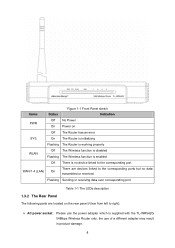
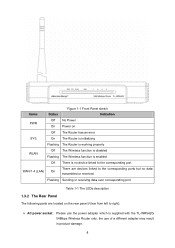
... Rear Panel
The following parts are located on
Off The Router has an error
SYS
On The Router is initializing
Flashing The Router is working properly
WLAN
Off The Wireless function is disabled Flashing The Wireless function is enabled
Off There is supplied with the TL-WR542G 54Mbps Wireless Router only, the use the power adapter which is no...
User Guide - Page 14
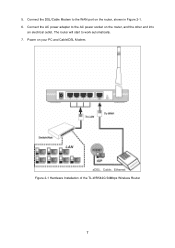
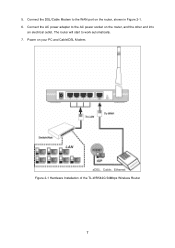
Connect the AC power adapter to work automatically. 7. Figure 2-1 Hardware Installation of the TL-WR542G 54Mbps Wireless Router
7 The router will start to the AC power socket on the router, and the other end into
an electrical outlet. Power on the router, shown in Figure 2-1. 6. Connect the DSL/Cable Modem to the WAN port on your PC and Cable/DSL Modem. 5.
User Guide - Page 15
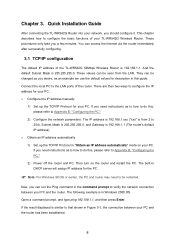
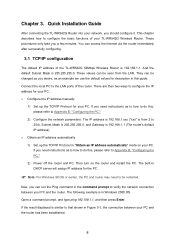
... is in DHCP server will assign IP address for your PC and the router. Quick Installation Guide
After connecting the TL-WR542G Router into your PC and the router has been established.
8 This chapter describes how to the LAN ports of the TL-WR542G 54Mbps Wireless Router is similar to that shown in this , please refer to be restarted...
User Guide - Page 17


...shown in Figure 3-4. Enter admin for the User Name and Password, both in lower case letters. Go to Tools menu>Internet...router's IP address is 192.168.1.1, your Web-browser has been set to the router by typing http://192.168.1.1 in the address field of the main menu and the Quick Setup screen will appear similar to finish it is easy to configure and manage the TL-WR542G 54Mbps Wireless Router...
User Guide - Page 20
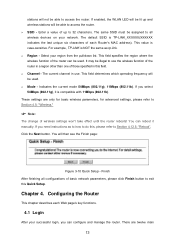
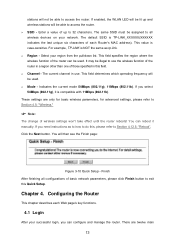
... access the router.
If you need instructions as tp-link. ¾ Region - Click the Next button. There are only for basic wireless parameters, for advanced settings, please refer to 32 characters. stations will not be able to use . If enabled, the WLAN LED will be lit up to Section 4.5: "Wireless."
) Note:
The change of...
User Guide - Page 23


...:
If you set is not in the same subnet, the Virtual Server and DMZ Host will change the IP Address of the router, as seen from the LAN. If the new LAN IP Address you change accordingly at the same time.
4.4.2 WAN
You can configure the IP parameters of the DHCP server will...
User Guide - Page 34
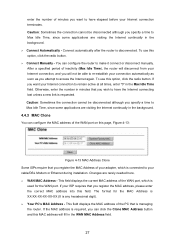
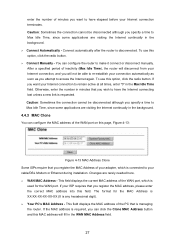
...use this option, click the radio button. ¾ Connect Manually - Changes are visiting the Internet continually in the Max Idle Time field. This field... minutes you want your connection automatically as soon as you attempt to access the Internet again. You can configure the router to Max Idle Time, since some applications are rarely needed here. ¾ WAN MAC Address - If the MAC...
User Guide - Page 36
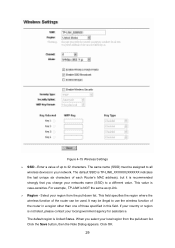
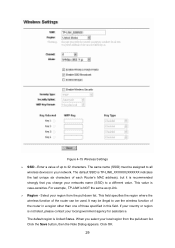
... is not listed, please contact your country or region is case-sensitive. When you change your region from the pull-down list. It may be used.
Click the Save button... specifies the region where the wireless function of each Router's MAC address), but it is recommended strongly that you select your network. Click OK.
29 Figure 4-15 Wireless Settings
¾ SSID - ...
User Guide - Page 37


... address is "54Mbps (802.11g)", which you notice interference problems with . Both 802.11g and 802.11b wireless stations can connect to allow wireless stations access. The APs can be able to the router. ¾ Enable Wireless Router Radio - Note Dialog
) Note:
Limited by local law regulations, version for North America does not have region...
User Guide - Page 40
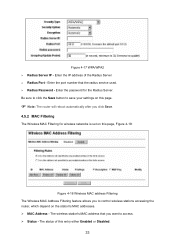
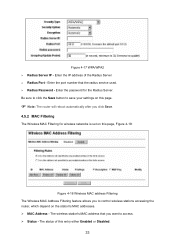
... the port number that you want to control wireless stations accessing the router, which depend on the station's MAC addresses. ¾ MAC Address - The wireless station's MAC address that the radius service used. ¾ Radius Password - Figure 4-17 WPA/WPA2 ¾ Radius Server IP - Enter the password for wireless networks is set on this entry either...
User Guide - Page 43
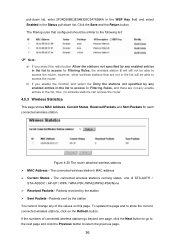
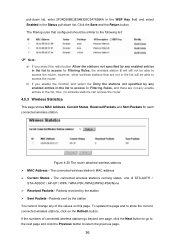
... button Allow the stations not specified by the station You cannot change any enabled entries in the list to go beyond one of connected wireless stations go to the next page and click the Previous button to access the router. The connected wireless station's running status, one page, click the Next button to access...
User Guide - Page 45


... current attached devices, click on this dynamic IP Address. The IP address that the router has allocated to the router (Figure 4-23):
Figure 4-23 DHCP Clients List ¾ Index - The index of...Time - To update this page and to the router with their current dynamic IP Address. This function will be "leased" this page. You cannot change any of the DHCP client leased. The time of...
User Guide - Page 74
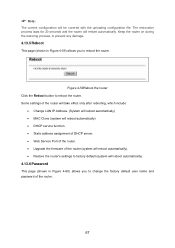
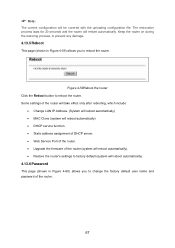
... Service Port of the router. • Upgrade the firmware of the router (system will reboot automatically). • Restore the router's settings to factory default (system will reboot automatically).
4.13.6 Password
This page (shown in Figure 4-59) allows you to change the factory default user name and password of the router.
67 Keep the router on during the restoring...
User Guide - Page 75
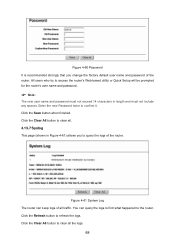
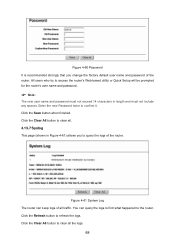
...-based utility or Quick Setup will be prompted for the router's user name and password.
) Note:
The new user name and password must not exceed 14 characters in Figure 4-61) allows you change the factory default user name and password of the router. Click the Save button when finished. Click the Clear All button to clear...
User Guide - Page 76
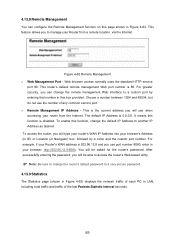
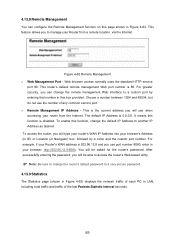
...able to access the router's Web-based utility.
) Note: Be sure to change the router's default password to another IP Address as desired. After successfully entering the password, you use the number...Remote Management IP Address - This is 80. To enable this function, change the default IP Address to a very secure password.
4.13.9 Statistics
The Statistics page (shown in Figure 4-63) ...
Similar Questions
How To Connect Wireless Tp-link Tl-wr542g To The Main Router Thomson
How to connect wireless TP-Link TL-WR542G as acess point to the main router Thomson
How to connect wireless TP-Link TL-WR542G as acess point to the main router Thomson
(Posted by taniamaz 8 years ago)
How To Set Up Password Router Tl-wr340g
(Posted by AVecl 9 years ago)
How To Configure Tp-link Tl-wr542g Through Wan?
I have a wired network and I want to add the feature of wireless coverage to it. I've already config...
I have a wired network and I want to add the feature of wireless coverage to it. I've already config...
(Posted by antoniofer 11 years ago)

