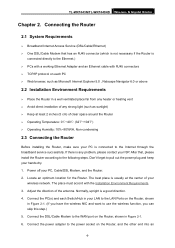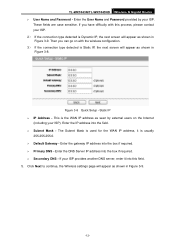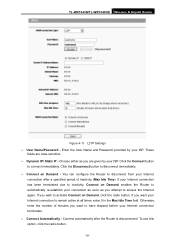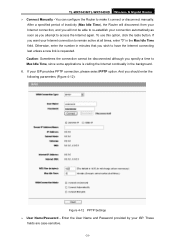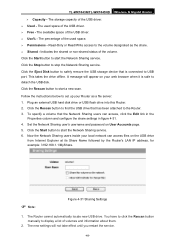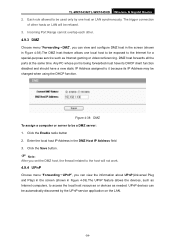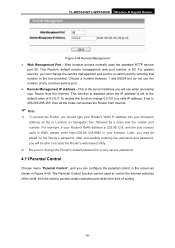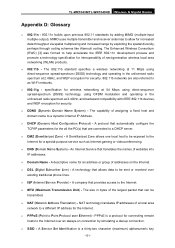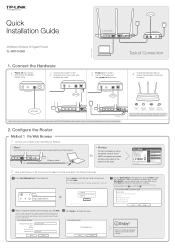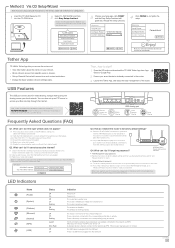TP-Link TL-WR1043ND Support Question
Find answers below for this question about TP-Link TL-WR1043ND - Ultimate Wireless N Gigabit Router.Need a TP-Link TL-WR1043ND manual? We have 2 online manuals for this item!
Question posted by valtrade on September 29th, 2012
How I Could Use Internet Simultaneously 5 Units Using One Isp Account?
How I could connect 4 PC and 1 Wifi notebook into a local network and then connect to internet using one ISP account and use internet simultaneously by 5 units? What changes in 1043nd's menu I should do?
Current Answers
Related TP-Link TL-WR1043ND Manual Pages
Similar Questions
I Have Tp-link Router Model Tl-wr2041n Change Its Lang. From Chinese To Englis
I have TP-Link router model TL-WR2041N I want to change its language from Chinese to English.please ...
I have TP-Link router model TL-WR2041N I want to change its language from Chinese to English.please ...
(Posted by service29596 9 years ago)
Does Tl-wa5210g Connect To Router To Be Used As Repeater
(Posted by Valenmunj 10 years ago)
One Of My Computers Cannot Use Wi-fi
Cannot Use Wifi On One Computer I have a TP-Link WR1043ND router connected to a cable modem. It wor...
Cannot Use Wifi On One Computer I have a TP-Link WR1043ND router connected to a cable modem. It wor...
(Posted by bsirakov 11 years ago)
In Using A Tp-link Wa500g Router Via Universal Repeater And Cant Connect To Inte
(Posted by lidoexterminating 12 years ago)
Tl-wn851n Connected To Hub But No Internet
Hi I have a TL-WN851N and am unable to get a stable connection to my bt home hub. Running windows 7 ...
Hi I have a TL-WN851N and am unable to get a stable connection to my bt home hub. Running windows 7 ...
(Posted by tommytrevor 12 years ago)