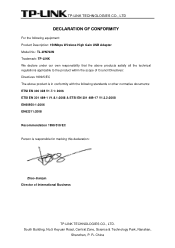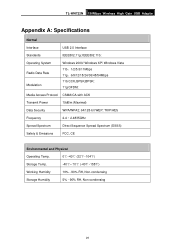TP-Link TL-WN722N Support Question
Find answers below for this question about TP-Link TL-WN722N.Need a TP-Link TL-WN722N manual? We have 1 online manual for this item!
Question posted by pspwh on January 27th, 2014
Windows Xp Tp-link Wn722n Windows Cannot Configure This Wireless Connection
The person who posted this question about this TP-Link product did not include a detailed explanation. Please use the "Request More Information" button to the right if more details would help you to answer this question.
Current Answers
Related TP-Link TL-WN722N Manual Pages
Similar Questions
Ive Downloaded Tp-link Tl-wn722n Software For Windows 8 How Do I Use It
(Posted by alidakd 9 years ago)
How To Install Tp-link Tl-wn722n Utility In Windows 7
(Posted by sebainf 10 years ago)
How To Configure Wireless Router Tl-wr740n
(Posted by maxamvad 10 years ago)
How To Configure Wireless Router Send Ma Step
i dont know how to configure
i dont know how to configure
(Posted by swachitwagle 12 years ago)