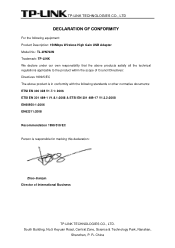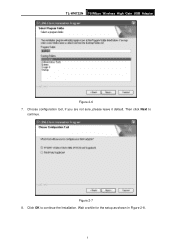TP-Link TL-WN722N Support Question
Find answers below for this question about TP-Link TL-WN722N.Need a TP-Link TL-WN722N manual? We have 1 online manual for this item!
Question posted by alxtsalo on December 19th, 2013
How To Install Tp Link Wn722n To Windows Seven
The person who posted this question about this TP-Link product did not include a detailed explanation. Please use the "Request More Information" button to the right if more details would help you to answer this question.
Current Answers
Related TP-Link TL-WN722N Manual Pages
Similar Questions
Windows Xp Tp-link Wn722n Windows Cannot Configure This Wireless Connection
(Posted by pspwh 10 years ago)
How Install Tp-link Wn8200nd On Backtrack5 R2
hey guys i can't install tp-link wn8200nd on backtrack5 r2 can any boody help me
hey guys i can't install tp-link wn8200nd on backtrack5 r2 can any boody help me
(Posted by rslanov666 10 years ago)
How To Install Tp-link Tl-wn722n Utility In Windows 7
(Posted by sebainf 10 years ago)
I Lost My Cd Install Tp-link Tl-wn321g
How Can I Have Another Install Cd Install Tp-link Tl-wn321g
How Can I Have Another Install Cd Install Tp-link Tl-wn321g
(Posted by saeedyanshahrokh 11 years ago)