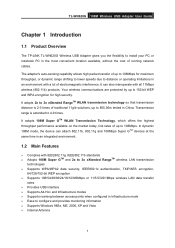TP-Link TLWN620G Support Question
Find answers below for this question about TP-Link TLWN620G.Need a TP-Link TLWN620G manual? We have 2 online manuals for this item!
Question posted by kamiisonline on January 18th, 2013
Is It Spot Windows8?
The person who posted this question about this TP-Link product did not include a detailed explanation. Please use the "Request More Information" button to the right if more details would help you to answer this question.
Current Answers
Related TP-Link TLWN620G Manual Pages
Similar Questions
Wireless Stops Working!
I have 3-4 devices connected via wireless to the AP at all times, however, about twice a day, the wi...
I have 3-4 devices connected via wireless to the AP at all times, however, about twice a day, the wi...
(Posted by mikepbrin 9 years ago)
How To Connect My Tp-link Wr941nd Wireless N Router To My Existing Router?
i have already a PROLINK Hurricane 5004N (1T1R) Wireless N ADSL2+ Modem Router existing...
i have already a PROLINK Hurricane 5004N (1T1R) Wireless N ADSL2+ Modem Router existing...
(Posted by indangjoebert 12 years ago)
I Want To Configure A Tl-wr841n As Access Point To My Home Wireless Network.how?
how to connect this router to my home router by wireless and act as access point ?
how to connect this router to my home router by wireless and act as access point ?
(Posted by mshija48 12 years ago)
Wireless Connection In Windows Xp
The signal of the wireless network of the router TL-WR941ND is very strong as shown in my Windows XP...
The signal of the wireless network of the router TL-WR941ND is very strong as shown in my Windows XP...
(Posted by bentonchan 12 years ago)
Wireless Connection Failed Tplink Tdw8901g
Connection through ADSL line was succesfull but not through wireless. How to solve it
Connection through ADSL line was succesfull but not through wireless. How to solve it
(Posted by aeroback 13 years ago)