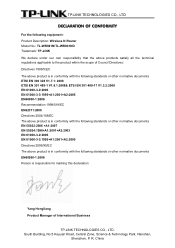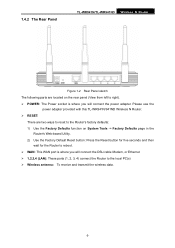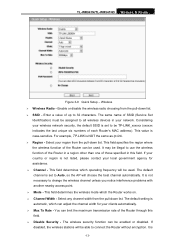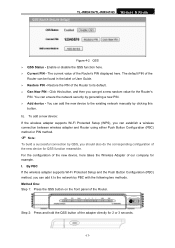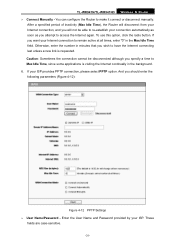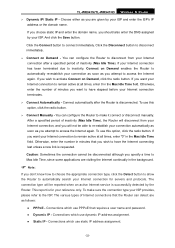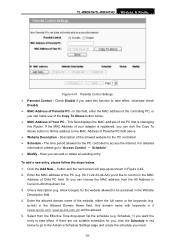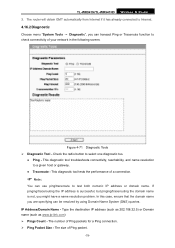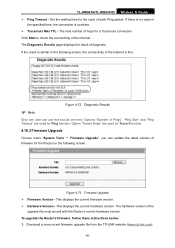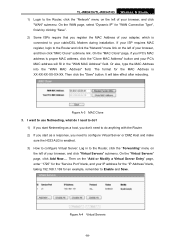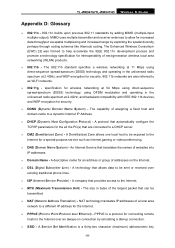TP-Link TL-WR941ND Support Question
Find answers below for this question about TP-Link TL-WR941ND - Wireless Router.Need a TP-Link TL-WR941ND manual? We have 1 online manual for this item!
Question posted by indangjoebert on December 16th, 2011
How To Connect My Tp-link Wr941nd Wireless N Router To My Existing Router?
i have already a PROLINK Hurricane 5004N (1T1R) Wireless N ADSL2+ Modem Router existing...
Current Answers
Related TP-Link TL-WR941ND Manual Pages
Similar Questions
Modem Router Wireless Tp-link 8901g Can Not Connect Through Wireless
(Posted by japeric 10 years ago)
How To Limit Speed In Router Tl-wr941n / Tl-wr941nd
(Posted by sadmewigg 10 years ago)
Wireless Connection In Windows Xp
The signal of the wireless network of the router TL-WR941ND is very strong as shown in my Windows XP...
The signal of the wireless network of the router TL-WR941ND is very strong as shown in my Windows XP...
(Posted by bentonchan 12 years ago)