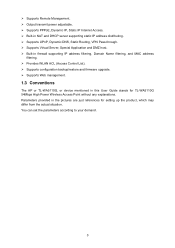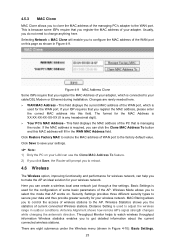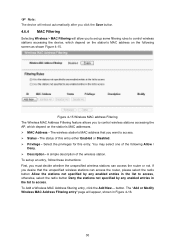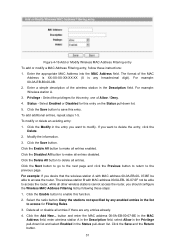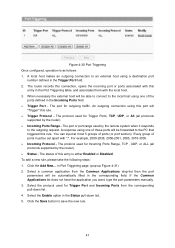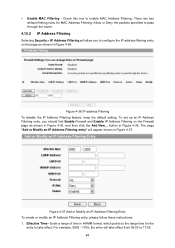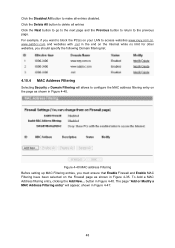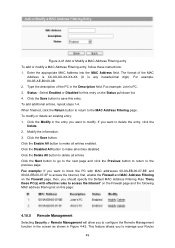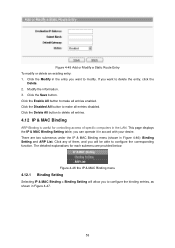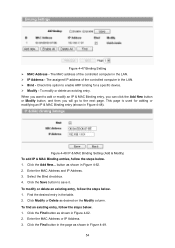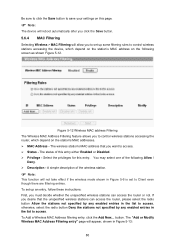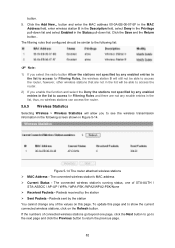TP-Link TL-WA5110G Support Question
Find answers below for this question about TP-Link TL-WA5110G.Need a TP-Link TL-WA5110G manual? We have 1 online manual for this item!
Question posted by grdecastro on October 22nd, 2012
Maximum Number Of Entries In The Mac Filtering Table
The person who posted this question about this TP-Link product did not include a detailed explanation. Please use the "Request More Information" button to the right if more details would help you to answer this question.
Current Answers
Related TP-Link TL-WA5110G Manual Pages
Similar Questions
How To Set Mac Filter On Td-w8901g
(Posted by muraten 10 years ago)
Tl-wa5110g
I have five piece of devices but two of them are not working properly. I am not satisfied with the ...
I have five piece of devices but two of them are not working properly. I am not satisfied with the ...
(Posted by masterbasharat786 11 years ago)
Tp-link Tl-wa5110g Works As Client Mode
I Have A Problem With Connecting To T
(Posted by brankokavicki 11 years ago)
Us Firmware For A Tl-wa5110g V2
Where can I download US firmware for a TL-WA5110G ver:2.0 ?
Where can I download US firmware for a TL-WA5110G ver:2.0 ?
(Posted by chris57428 12 years ago)
I Did Smthing Wrong With Mac Filtering
i did smthing wrong with mac filteringand now cannot connect to the router how can i reset it t...
i did smthing wrong with mac filteringand now cannot connect to the router how can i reset it t...
(Posted by mustafarehana 12 years ago)