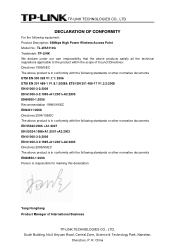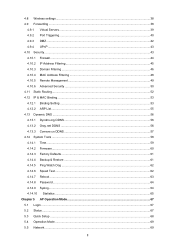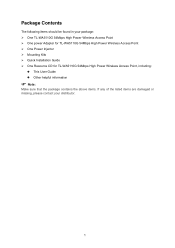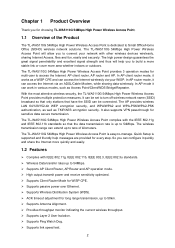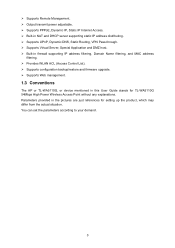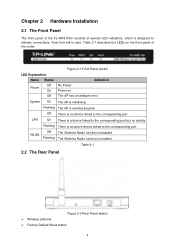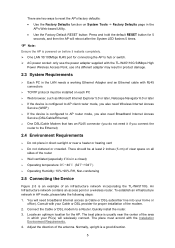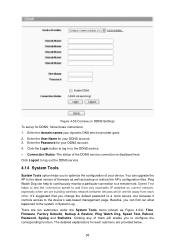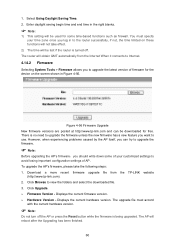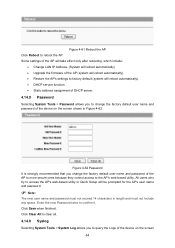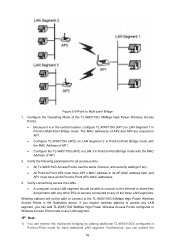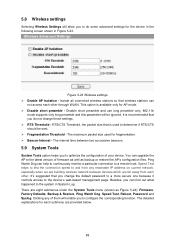TP-Link TL-WA5110G Support Question
Find answers below for this question about TP-Link TL-WA5110G.Need a TP-Link TL-WA5110G manual? We have 1 online manual for this item!
Question posted by chris57428 on September 1st, 2011
Us Firmware For A Tl-wa5110g V2
Where can I download US firmware for a TL-WA5110G ver:2.0 ?
Current Answers
Related TP-Link TL-WA5110G Manual Pages
Similar Questions
Tp-link Tl-wn751nd V2
after installing this card on windows 8.1 my pc now keeps crashing is there any way to get it to wor...
after installing this card on windows 8.1 my pc now keeps crashing is there any way to get it to wor...
(Posted by Anonymous-139939 9 years ago)
Tl-wa5110g
I have five piece of devices but two of them are not working properly. I am not satisfied with the ...
I have five piece of devices but two of them are not working properly. I am not satisfied with the ...
(Posted by masterbasharat786 11 years ago)
Tp-link Tl-wa5110g Works As Client Mode
I Have A Problem With Connecting To T
(Posted by brankokavicki 11 years ago)
Cant Acces Tplink Wa5110g
hi i have 2 tplink wa5110g acees point first acces point connected to wan main socket the other acce...
hi i have 2 tplink wa5110g acees point first acces point connected to wan main socket the other acce...
(Posted by walidmawlaiul 11 years ago)
Tp Link Model Tl-wn822n Ver 2.0 Not Functioning Well With Linux Mint Lisa
(Posted by rayoar47 12 years ago)