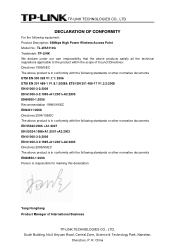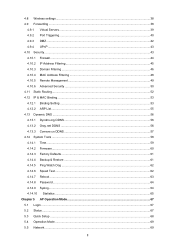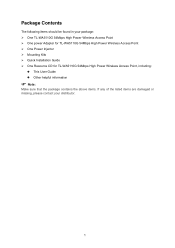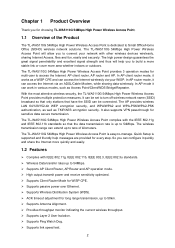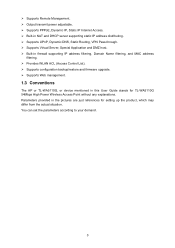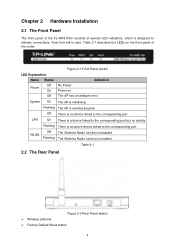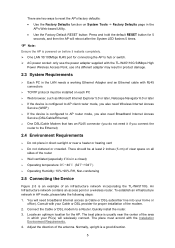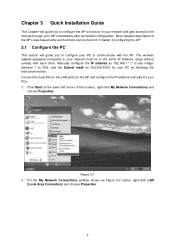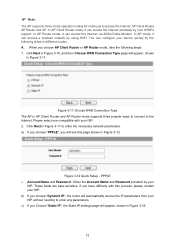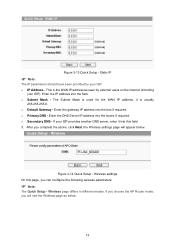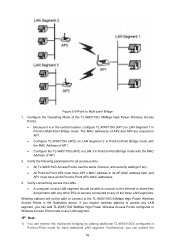TP-Link TL-WA5110G Support Question
Find answers below for this question about TP-Link TL-WA5110G.Need a TP-Link TL-WA5110G manual? We have 1 online manual for this item!
Question posted by masterbasharat786 on October 16th, 2012
Tl-wa5110g
I have five piece of devices but two of them are not working properly. I am not satisfied with the quality of the devices.
Thanks
Basharat Ali
Pakistan
Current Answers
Related TP-Link TL-WA5110G Manual Pages
Similar Questions
Tp-link Tl-wr941nd Won't Work Wireless
(Posted by levilin 9 years ago)
Tl-wn723n Doesn't Work In Media Player
I am trying to make TL-WN723N to work withMultimedia Player with Chipset Realtek-1283. Is there a co...
I am trying to make TL-WN723N to work withMultimedia Player with Chipset Realtek-1283. Is there a co...
(Posted by chirubala 11 years ago)
Tp-link Tl-wa5110g Works As Client Mode
I Have A Problem With Connecting To T
(Posted by brankokavicki 11 years ago)
Cant Acces Tplink Wa5110g
hi i have 2 tplink wa5110g acees point first acces point connected to wan main socket the other acce...
hi i have 2 tplink wa5110g acees point first acces point connected to wan main socket the other acce...
(Posted by walidmawlaiul 11 years ago)
Us Firmware For A Tl-wa5110g V2
Where can I download US firmware for a TL-WA5110G ver:2.0 ?
Where can I download US firmware for a TL-WA5110G ver:2.0 ?
(Posted by chris57428 12 years ago)