TP-Link TL-WN723N Support Question
Find answers below for this question about TP-Link TL-WN723N.Need a TP-Link TL-WN723N manual? We have 1 online manual for this item!
Question posted by chirubala on August 25th, 2012
Tl-wn723n Doesn't Work In Media Player
I am trying to make TL-WN723N to work with Multimedia Player with Chipset Realtek-1283. Is there a compatibility issue? Any solution/answer?
Current Answers
There are currently no answers that have been posted for this question.
Be the first to post an answer! Remember that you can earn up to 1,100 points for every answer you submit. The better the quality of your answer, the better chance it has to be accepted.
Be the first to post an answer! Remember that you can earn up to 1,100 points for every answer you submit. The better the quality of your answer, the better chance it has to be accepted.
Related TP-Link TL-WN723N Manual Pages
User Guide - Page 5


..., Central Zone, Science & Technology Park, Nanshan,
Shenzhen, P. TP-LINK TECHNOLOGIES CO., LTD
DECLARATION OF CONFORMITY
For the following equipment: Product Description: 150Mbps Mini Wireless N USB Adapter Model No.: TL-WN723N Trademark: TP-LINK We declare under our own responsibility that the above products satisfy all the technical regulations applicable to the product within...
User Guide - Page 7


... or missing, please contact with your distributor. TL-WN723N 150Mbps Mini Wireless N USB Adapter
Package Contents
The following contents should be found in this user guide stands for TL-WN723N, including:
• TP-LINK Wireless Client Utility (TWCU) and Drivers • User Guide • Other Helpful Information
) Note:
Make sure that the package contains the above items...
User Guide - Page 8


....11n standards ¾ Supports WPA/WPA2 data security, IEEE802.1x authentication, TKIP/AES encryption, WEP
encryption ¾ Make use of IEEE 802.11n wireless technology to provide a wireless data rate of the product
TL-WN723N 150Mbps Mini Wireless N USB Adapter, taking the exquisite appearance with other ports around. The adapter supports WEP, WPA and WPA2 encryption...
User Guide - Page 9


1.3 LED Status
TL-WN723N 150Mbps Mini Wireless N USB Adapter
Status Off
Flashing Slowly Flashing Quickly
Working Status The driver has not been installed. There is no data being transmitted or received.
3 The driver has been installed but there is data being transmitted or received.
User Guide - Page 10


... Found New Hardware Wizard screen will appear.
Click Cancel.
2.2 Software Installation
2.2.1 Overview
The Setup steps for example.
2.2.2 Installation Guide
1. TL-WN723N 150Mbps Mini Wireless N USB Adapter
Chapter 2. To continue, select the TL-WN723N.There will be a menu including: Install Driver & Utility and User Guide. Figure 2-1 2. Click Install Driver & Utility to the USB...
User Guide - Page 11


TL-WN723N 150Mbps Mini Wireless N USB Adapter
Figure 2-2
3. X
X
Figure 2-3 4. Click Next to continue.
5 Soon, Figure 2-3 will display after a moment. In the following figure, click Install to continue.
User Guide - Page 12


Wait a while for the setup progress as shown in Figure 2-5. After all the steps above, you will see the screen below, click Finish to complete.
6
TL-WN723N 150Mbps Mini Wireless N USB Adapter
Figure 2-4 5. X
Figure 2-5 6.
User Guide - Page 14


Click the icon
at the bottom of your wireless network is not available for example.
If your Access Point ... in your system tray and then you will see the
available wireless network list. Figure 3-1 2. TL-WN723N 150Mbps Mini Wireless N USB Adapter
Chapter 3. Configuration Guide
3.1 For Windows 7
TP-LINK Wireless Client Utility (TWCU) is secured, you will be required to...
User Guide - Page 15


... 3-3
3.2 For Windows XP/Vista
TP-LINK TL-WN723N can be configured by TP-LINK Wireless Client Utility (TWCU).
This chapter describes how to the network as shown in Figure
3-3. If the key entered is correct, you will successfully connect to configure your Adapter for wireless connectivity on your Wireless Local Area Network (WLAN) and use...
User Guide - Page 16


... section below takes Windows XP for example to introduce these above capabilities.
3.2.1 General Status
Choose the tab General as shown in your system tray. TL-WN723N 150Mbps Mini Wireless N USB Adapter After Installing the Adapter, the Adapter's tray icon will run the utility by clicking the Start → All Programs → TP-LINK...
User Guide - Page 17


TL-WN723N 150Mbps Mini Wireless N USB Adapter
Figure 3-4 ¾ Signal Strength - Click the button to add, remove, edit, duplicate or set default for a profile.
11 Select the option to display the icon
on the bottom of the wireless...the wireless signal. ¾ Link Quality - If you select the option, the wireless function will be ineffective. If you select the option, the adapter can't work. ...
User Guide - Page 18


We add a new profile and configure it ) on the screen above, and you should select an existed profile first to edit it for example here.
12 Add or Edit a Configuration Profile Click the button Add or Edit (you can configure the profile as shown in Figure 3-6. TL-WN723N 150Mbps Mini Wireless N USB Adapter
Figure 3-5 3.2.2.1.
User Guide - Page 19


... Note that you should configure the security for the adapter according with the wireless network that the profile names are necessary for the profile, you don't ... Authentication - Please enter the IEEE 802.11 wireless network name. If the wireless network doesn't take security measure, you want to connect. TL-WN723N 150Mbps Mini Wireless N USB Adapter
Figure 3-6 ¾ Profile Name...
User Guide - Page 20


... the authentication. The option is the value of TTLS and PEAP. • Identity - For example: If the wireless network takes Open System authentication, WEP data encryption, the password is necessary for the 802.1x configuration, the options ... & Confirm network key - The fields configure the network key. TL-WN723N 150Mbps Mini Wireless N USB Adapter
• Data encryption -
User Guide - Page 21


... ASCII or PASSPHRASE. Step 5: Select the Key index "1", and click the OK to configure it. 3. For example: If the wireless network takes WPA-PSK authentication, TKIP data encryption, the
15 TL-WN723N 150Mbps Mini Wireless N USB Adapter
Figure 3-7 Step 1: Select the "Open System" as the password value. WPA-PSK authentication When you select the...
User Guide - Page 22


TL-WN723N 150Mbps Mini Wireless N USB Adapter network key is 0123456789. You can refer to WAP-PSK authentication to save the configuration. 4. Step 4: Click the OK to configure it for ...
User Guide - Page 23
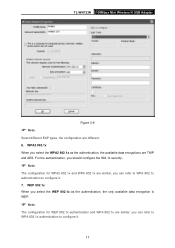
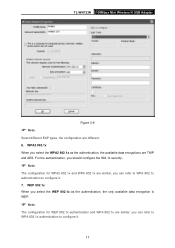
TL-WN723N 150Mbps Mini Wireless N USB Adapter
) Note:
Figure 3-9
Select different EAP types, the configuration are similar, you can refer to WPA 802.1x authentication to configure it .
17 WEP ...
User Guide - Page 24


...configuration profile. 3.2.2.4. Step 1: Go to the Profile tab (shown in Figure 3-10). TL-WN723N 150Mbps Mini Wireless N USB Adapter 3.2.2.2. Step 2: Select the profile name in the Profiles List. Step...3-10). Step 3: Click Set Default.
18 Once the adapter wants to connect a wireless network, it will select the default profile to delete a configuration profile. Remove a ...
User Guide - Page 25


... the new configuration profile for that network.
3.2.4 Status
Click the tab Status as shown in Figure 3-12 to view the information about the connection.
19 TL-WN723N 150Mbps Mini Wireless N USB Adapter
3.2.3 Available Network
Click the tab Profile as shown in Figure 3-11 to view the...
User Guide - Page 31


...8451; (32℉~104℉)
Storage Temp.
-40℃ ~ 70℃ (-40℉~158℉)
Working Humidity
10% ~ 90% RH, Non-condensing
Storage Humidity
5% ~ 90% RH, Non-condensing
* Only ...QPSK, BPSK, 16-QAM, 64-QAM; Media Access Protocol CSMA/CA with ACK
Data Security
WPA/WPA2; 64/128-bit WEP; TL-WN723N 150Mbps Mini Wireless N USB Adapter
Appendix A: Specifications
Normal
Interface...
Similar Questions
Tp-link Tl-wr941nd Won't Work Wireless
(Posted by levilin 9 years ago)
Tp Link Tl-wn422g Win7 Wont Work
(Posted by yagnanehogy 10 years ago)

