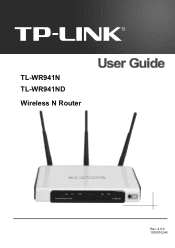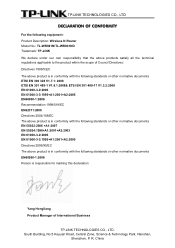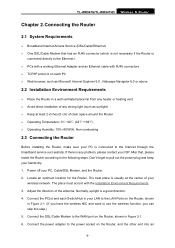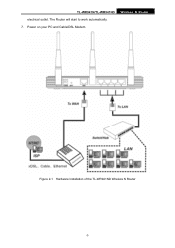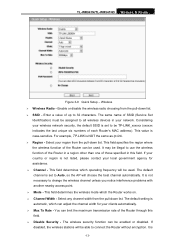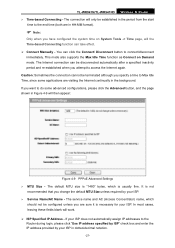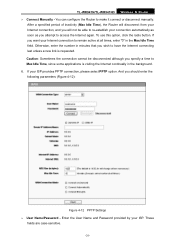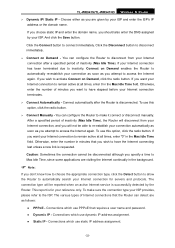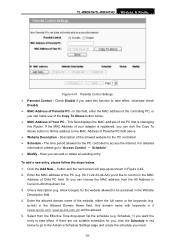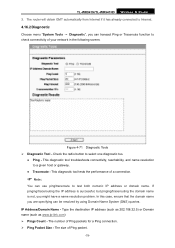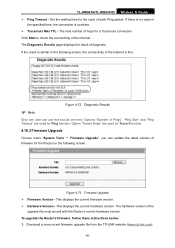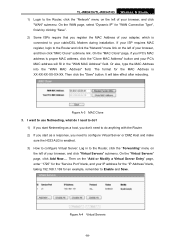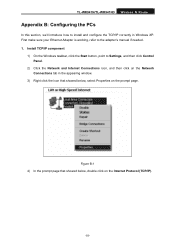TP-Link TL-WR941ND Support Question
Find answers below for this question about TP-Link TL-WR941ND - Wireless Router.Need a TP-Link TL-WR941ND manual? We have 1 online manual for this item!
Question posted by levilin on May 20th, 2014
Tp-link Tl-wr941nd Won't Work Wireless
The person who posted this question about this TP-Link product did not include a detailed explanation. Please use the "Request More Information" button to the right if more details would help you to answer this question.
Current Answers
Related TP-Link TL-WR941ND Manual Pages
Similar Questions
How To Setup Tp-link Tl-wr941nd As Local Wireless Extender
(Posted by Nab33dlrust 9 years ago)
How To Limit Speed In Router Tl-wr941n / Tl-wr941nd
(Posted by sadmewigg 10 years ago)
Tl-wn723n Doesn't Work In Media Player
I am trying to make TL-WN723N to work withMultimedia Player with Chipset Realtek-1283. Is there a co...
I am trying to make TL-WN723N to work withMultimedia Player with Chipset Realtek-1283. Is there a co...
(Posted by chirubala 11 years ago)
Tl-wr941nd Asrepeater
How to configure a Tplink TL-WR941nd as repeater Thanks
How to configure a Tplink TL-WR941nd as repeater Thanks
(Posted by charinfo 11 years ago)