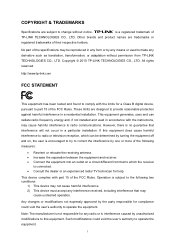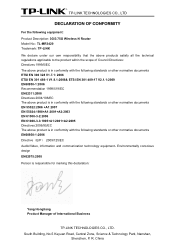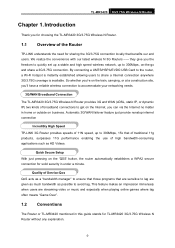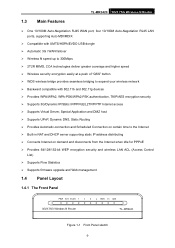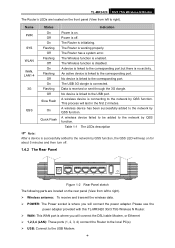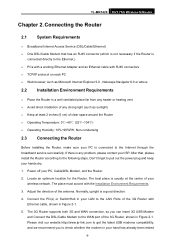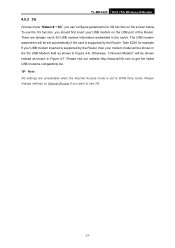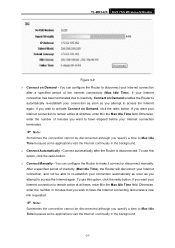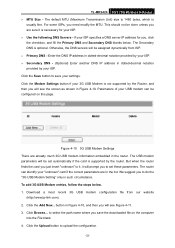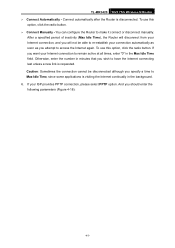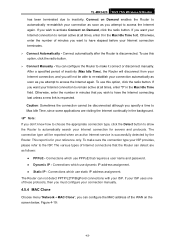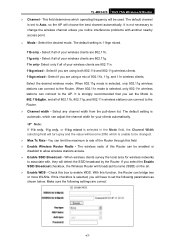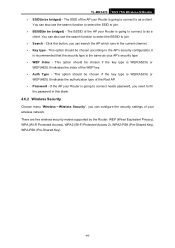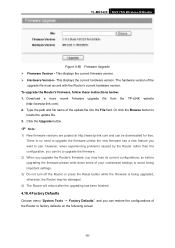TP-Link TL-MR3420 Support Question
Find answers below for this question about TP-Link TL-MR3420.Need a TP-Link TL-MR3420 manual? We have 1 online manual for this item!
Question posted by Dsyus on July 30th, 2014
How To Wds Tp Link Mr3420 Router
The person who posted this question about this TP-Link product did not include a detailed explanation. Please use the "Request More Information" button to the right if more details would help you to answer this question.
Current Answers
Related TP-Link TL-MR3420 Manual Pages
Similar Questions
My Tp Link C55 Router Is Not Taking Username And Password Of Any Service Provide
My TP link C55 router is not taking username and password of any service provider
My TP link C55 router is not taking username and password of any service provider
(Posted by leinstery2k 1 year ago)
Tp Link Tl-mr3420
Hi Guys,I just bought over this new modem TP-Link TL_MR3420. I tried to set it up so i can have inte...
Hi Guys,I just bought over this new modem TP-Link TL_MR3420. I tried to set it up so i can have inte...
(Posted by wan2threemylifeuncut 9 years ago)
Tp Link Mr3420 V2 Identifies Usb Modem But Cannot Connect
(Posted by hwkdrfly 10 years ago)
Tp-link Tl-wr3420 Problem Obtaining Parameters
Dear Agent, I am from Saudi Arabia my tp link is showing obtaining network parameters nad it is not...
Dear Agent, I am from Saudi Arabia my tp link is showing obtaining network parameters nad it is not...
(Posted by munasar1 11 years ago)