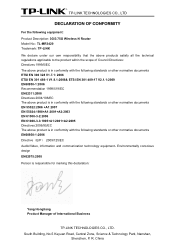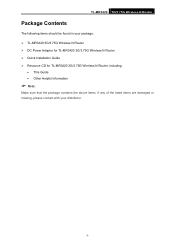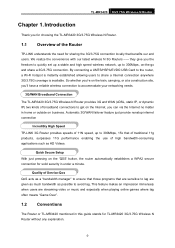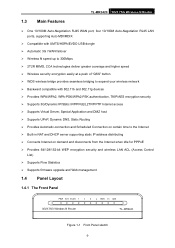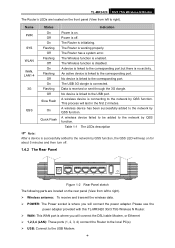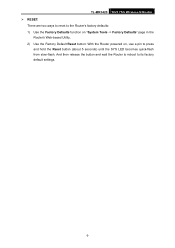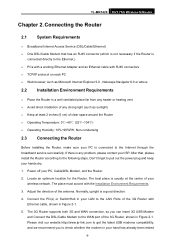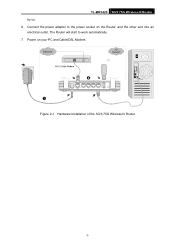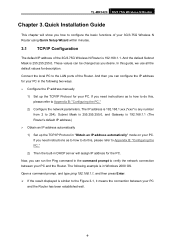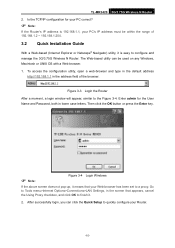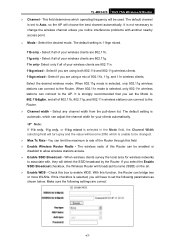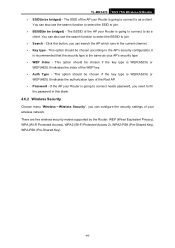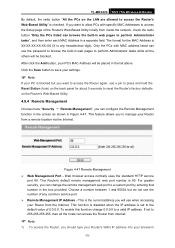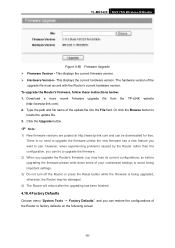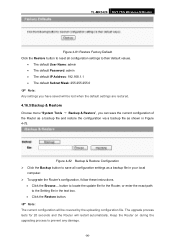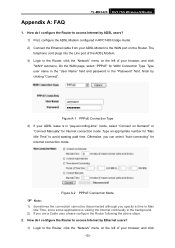TP-Link TL-MR3420 Support Question
Find answers below for this question about TP-Link TL-MR3420.Need a TP-Link TL-MR3420 manual? We have 1 online manual for this item!
Question posted by cynclanc on July 23rd, 2014
Can Not Reset Tplink Mr 3420
The person who posted this question about this TP-Link product did not include a detailed explanation. Please use the "Request More Information" button to the right if more details would help you to answer this question.
Current Answers
Related TP-Link TL-MR3420 Manual Pages
Similar Questions
Tp Link Mr 3020 Is Not Connecting To The Net.
i have zte ac2746 dongle and a tp link mr 3020 3g router. my dongle gets identified but it is not co...
i have zte ac2746 dongle and a tp link mr 3020 3g router. my dongle gets identified but it is not co...
(Posted by suhan525 11 years ago)
Install Tplink Td W8951 Nd Router
how we can install the tplink td w8951 nd router at first time
how we can install the tplink td w8951 nd router at first time
(Posted by mskbsn 11 years ago)
I Write Pi No 192.168.1.1 But The Same Serve Of Routerwrts4g2 How To Get Tp-link
i write pi no 192.168.1.1 but the same serve of routerwrts4g2 how to get tp-link wioreless n3g route...
i write pi no 192.168.1.1 but the same serve of routerwrts4g2 how to get tp-link wioreless n3g route...
(Posted by jushmartin11 12 years ago)