TP-Link TL-MR3420 Support Question
Find answers below for this question about TP-Link TL-MR3420.Need a TP-Link TL-MR3420 manual? We have 1 online manual for this item!
Question posted by abdulmuha on February 15th, 2013
Change Default Admin Password
Am the Head IT of my organisation, How can I change the Admin Password to secure the Router(TP-Link TL-MR3420) from unauthorized access
Current Answers
There are currently no answers that have been posted for this question.
Be the first to post an answer! Remember that you can earn up to 1,100 points for every answer you submit. The better the quality of your answer, the better chance it has to be accepted.
Be the first to post an answer! Remember that you can earn up to 1,100 points for every answer you submit. The better the quality of your answer, the better chance it has to be accepted.
Related TP-Link TL-MR3420 Manual Pages
User Guide - Page 2
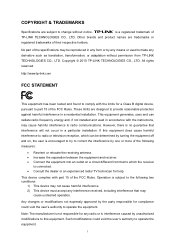
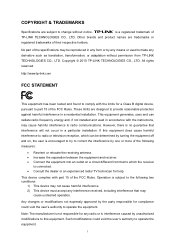
... radio communications.
This equipment generates, uses and can be reproduced in a particular installation. Any changes or modifications not expressly approved by unauthorized modifications to operate the equipment.
Other brands and product names are trademarks or
registered trademarks of
TP-LINK TECHNOLOGIES CO., LTD. Note: The manufacturer is no guarantee that to make any...
User Guide - Page 4
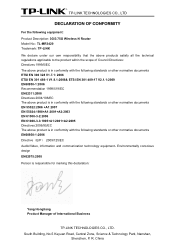
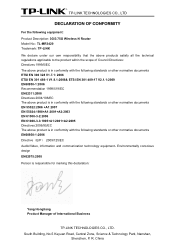
China TP-LINK TECHNOLOGIES CO., LTD
DECLARATION OF CONFORMITY
For the following standards or other normative .../EC The above product is in conformity with the following equipment: Product Description: 3G/3.75G Wireless N Router Model No.: TL-MR3420 Trademark: TP-LINK We declare under our own responsibility that the above products satisfy all the technical regulations applicable to the ...
User Guide - Page 9
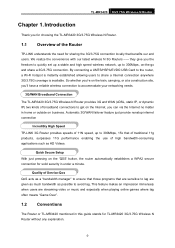
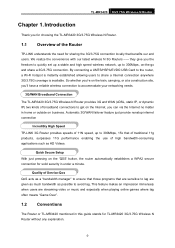
...of the Router
TP-LINK understands the need for TL-MR3420 3G/3.75G Wireless N Router without any explanation.
-2- TL-MR3420 3G/3.75G Wireless N Router
Chapter 1. This feature makes an impression immensely when users are sensitive to 300Mbps, on the 'QSS' button, the router automatically establishes a WPA2 secure connection for choosing the TL-MR3420 3G/3.75G Wireless N Router.
1.1 Overview of...
User Guide - Page 12
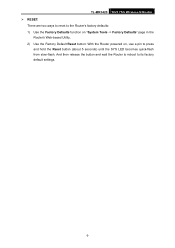
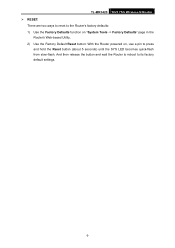
TL-MR3420 3G/3.75G Wireless N Router ¾ RESET:
There are two ways to reset to the Router's factory defaults: 1) Use the Factory Defaults function on "System Tools -> Factory Defaults" page in the
Router's Web-based Utility. 2) Use the Factory Default Reset button: With the Router powered on, use a pin to its factory default settings.
-5- And then release the button and wait the...
User Guide - Page 13
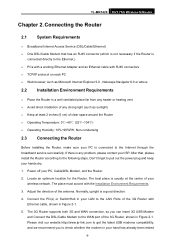
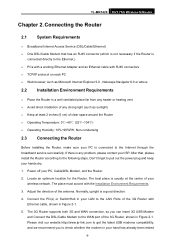
... necessary if the Router is connected to the following steps. If there is a good direction. 4. Please visit our website http://www.tp-link.com to get the..., Netscape Navigator 6.0 or above
2.2 Installation Environment Requirements
¾ Place the Router in Figure 2-1. 5. TL-MR3420 3G/3.75G Wireless N Router
Chapter 2. The place must accord with
Ethernet cable, shown in a well ...
User Guide - Page 17
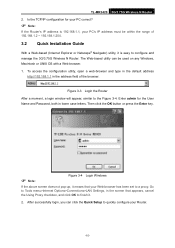
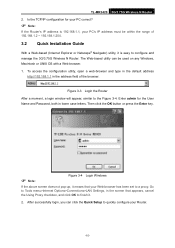
...access the configuration utility, open a web-browser and type in the default address
http://192.168.1.1 in lower case letters. Enter admin for your PC correct?
) Note:
If the Router...screen that your Router.
-10- Is the TCP/IP configuration for the User Name and Password, both in ...Router. TL-MR3420 3G/3.75G Wireless N Router 2. After successfully login, you can be within the range of ...
User Guide - Page 22
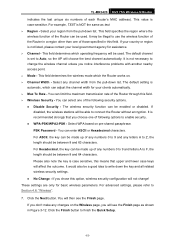
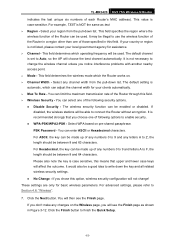
...TL-MR3420 3G/3.75G Wireless N Router indicates the last unique six numbers of the Router through this field. ¾ Wireless Security - Select any letters A to Z, the length should be illegal to change...the key and all related wireless security settings. It may be between 8 and 63 characters. The default channel is case sensitive, this field. The default setting is case-sensitive. For ...
User Guide - Page 26
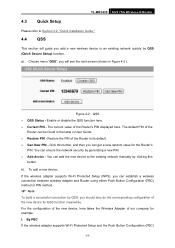
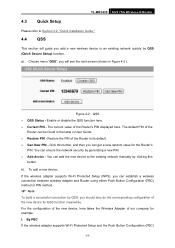
... device to the existing network manually by QSS, you should also do the corresponding configuration of the Router to its default. ¾ Gen New PIN - a). The current value of the Router's PIN displayed here. TL-MR3420 3G/3.75G Wireless N Router
4.3 Quick Setup
Please refer to Section 3.2: "Quick Installation Guide."
4.4 QSS
This section will see the next...
User Guide - Page 33


... available in the near future. Click the Save button to WAN access immediately. ¾ WAN Only In this mode, the router will try 3G access only. TL-MR3420 3G/3.75G Wireless N Router
Figure 4-5 Internet Access Mode ¾ 3G Preferred
In this mode, the router will try WAN access first; When the router succeeds to connect to the 3G network, the...
User Guide - Page 34
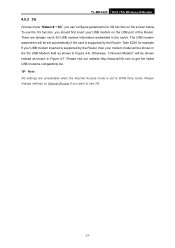
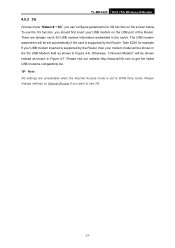
...://www.tp-link.com to get the latest USB modems compatibility list.
) Note:
3G settings are already much 3G USB modem information embedded in Figure 4-6. TL-MR3420 3G/3.75G Wireless N Router
4.5.2 3G
Choose menu "Network→3G", you want to WAN Only mode. Take E220 for 3G function on the USB port of the Router. Please change...
User Guide - Page 36
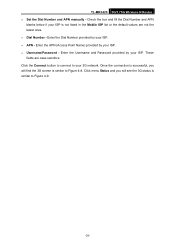
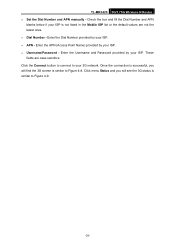
...in the Mobile ISP list or the default values are case-sensitive. These fields ...Access Point Name) provided by your ISP. ¾ APN - Enter the Dial Number provided by your 3G network. Enter the Username and Password provided by your ISP. ¾ Username/Password - Once the connection is successful, you will find the 3G screen is similar to your ISP. TL-MR3420 3G/3.75G Wireless N Router...
User Guide - Page 39
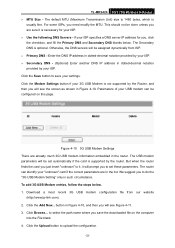
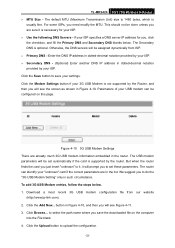
...Router, and then you will see the screen as shown in Figure 4-10, and then you to upload the configuration.
-32- To add 3G USB Modem entries, follow the steps below . to save the downloaded file on this page. The default...File blank. 4. TL-MR3420 3G/3.75G Wireless N Router ¾ MTU Size - This should not be assigned dynamically from our website
(http://www.tp-link.com). 2. ...
User Guide - Page 46
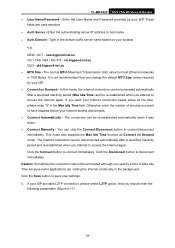
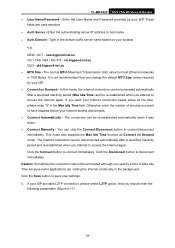
... inactivity period and re-established when you change the default MTU Size unless required by your ISP provides L2TP connection, please select L2TP option. If you want your Internet access disconnects. ¾ Connect Automatically - Otherwise...Manually - Click the Save button to connect/disconnect immediately. TL-MR3420 3G/3.75G Wireless N Router ¾ User Name/Password -
User Guide - Page 54
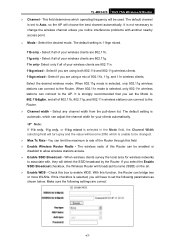
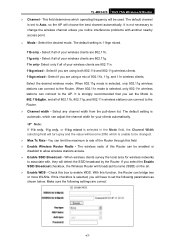
... Router will choose the best channel automatically. Check this checkbox is selected, only 802.11n wireless stations can bridge... access point. ¾ Mode - If this box to the Router. You can connect to enable WDS. TL-MR3420 3G/3.75G Wireless N Router ... Router through this Router can adjust the channel width for wireless networks to be changed. ¾ Max Tx Rate - The default...
User Guide - Page 74


TL-MR3420 3G/3.75G Wireless N Router Point-to transfer data across NAT, keep the default Enable. z FTP ALG - To allow TFTP clients and servers to -Point sessions via the Internet on the Layer 2 level. Click the Save button to communicate across NAT, keep the default Enable. It is a suite of protocols for certain application layer "control...
User Guide - Page 77
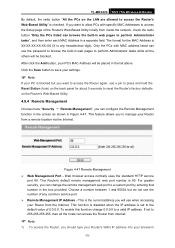
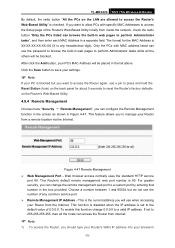
... access the Router again, use the password to browse the built-in web pages to perform Administrator tasks while all the others will be placed in the list above. TL-MR3420 3G/3.75G Wireless N Router By default, the radio button "All the PCs on the Router's Web-Based Utility.
4.9.4 Remote Management
Choose menu "Security → Remote Management", you can change...
User Guide - Page 78
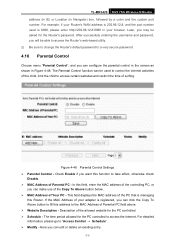
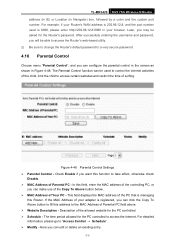
... - The time period allowed for the PC controlled. ¾ Schedule - TL-MR3420 3G/3.75G Wireless N Router address (in IE) or Location (in Figure 4-48. The Parental Control function can be able to access the Router's web-based utility. 2) Be sure to change the Router's default password to a very secure password.
4.10 Parental Control
Choose menu "Parental Control", and you want this...
User Guide - Page 101


...specifying can be resolved by using Domain Name System (DNS) queries. TL-MR3420 3G/3.75G Wireless N Router you can update the latest version of firmware for the Router on the following screen, the connectivity of the Internet is fine. IP...as 202.108.22.5) or Domain name (such as http://www.tp-link.com) ¾ Pings Count - The max number of hops for the reply of Ping packets for Ping function....
User Guide - Page 102
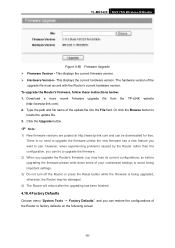
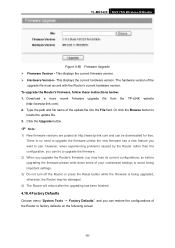
... for free. This displays the current hardware version. This displays the current firmware version. ¾ Hardware Version - To upgrade the Router's firmware, follow these instructions below: 1. TL-MR3420 3G/3.75G Wireless N Router
Figure 4-80 Firmware Upgrade ¾ Firmware Version - Download a more recent firmware upgrade file from the TP-LINK website
(http://www.tp-link.com). 2.
User Guide - Page 121


TL-MR3420 3G/3.75G Wireless N Router
Appendix E: Compatible 3G/3.75G USB Modem
The UMTS/HSPA/EVDO USB modems we've tested in the field)
HUAWEI
ZTE
NOVATEL NOKIA ONDA ALCATEL 4G ...
-114- Compatible 3G/3.75G USB Modem (Tested in the field are listed below. You can find the latest compatibility list in our website: http://www.tp-link.com.
Similar Questions
Step By Step How To Configure Tp-link Tl-mr3420 With Adsl Router For Wan Only
(Posted by GeraRpvale 9 years ago)
How To Change Set Wifi Password For Tp-link Td-w8951nd
(Posted by esmaEMADSO 10 years ago)
How To Set User The Tl-mr3420 Wireless Bridge(wds)
how to set user the tl-mr3420 wireless bridge(wds) funtion with another tl-mr3420?
how to set user the tl-mr3420 wireless bridge(wds) funtion with another tl-mr3420?
(Posted by quoctuan247 12 years ago)

