TP-Link TD-W8961ND Support Question
Find answers below for this question about TP-Link TD-W8961ND.Need a TP-Link TD-W8961ND manual? We have 1 online manual for this item!
Question posted by victorsuman on August 22nd, 2013
Activated Vlan
how to split the link from pvc to eth using vlan. ex : pvc1 ---> eth 1, pvc2 ----> eth2.
Current Answers
There are currently no answers that have been posted for this question.
Be the first to post an answer! Remember that you can earn up to 1,100 points for every answer you submit. The better the quality of your answer, the better chance it has to be accepted.
Be the first to post an answer! Remember that you can earn up to 1,100 points for every answer you submit. The better the quality of your answer, the better chance it has to be accepted.
Related TP-Link TD-W8961ND Manual Pages
User Guide - Page 8
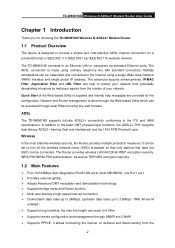
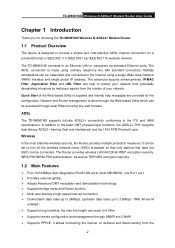
...¾ Adopts Advanced DMT modulation and demodulation technology. ¾ Supports bridge mode and Router function. ¾ Multi-user sharing a high-speed Internet connection. ...using a single Wide Area Network (WAN) interface and single global IP address. TD-W8961ND Wireless N ADSL2+ Modem Router User Guide
Chapter 1 Introduction
Thank you for choosing the TD-W8961ND Wireless N ADSL2+ Modem Router...
User Guide - Page 10
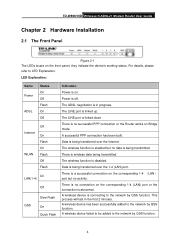
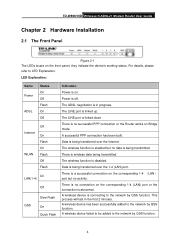
TD-W8961ND Wireless N ADSL2+ Modem Router User Guide
Chapter 2 Hardware Installation
2.1 The Front Panel
Figure 2-1 The LEDs locate on .
The LINE port is a successful connection on the corresponding 1-4 (LAN) port but no activity. There is linked down. A wireless device is wireless data being transmitted. A wireless device has been successfully added to the network by...
User Guide - Page 19
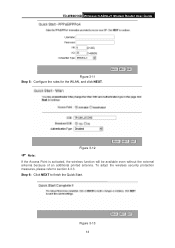
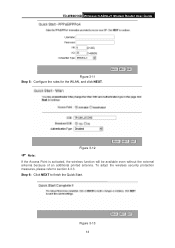
... measures, please refer to finish the Quick Start. Figure 3-12
) Note:
If the Access Point is activated, the wireless function will be available even without the external antenna because of an additional printed antenna. TD-W8961ND Wireless N ADSL2+ Modem Router User Guide
Figure 3-11 Step 5: Configure the rules for the WLAN, and click NEXT.
User Guide - Page 26
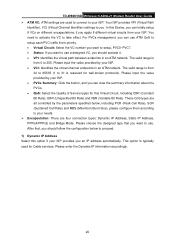
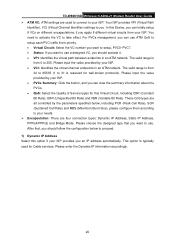
... provided by your ISP. • PVCs Summary: Click the button, and you can totally setup 8 VCs on different encapsulations, if you should activate it. • VPI: Identifies the virtual path between endpoints in an ATM network. TD-W8961ND Wireless N ADSL2+ Modem Router User Guide ¾ ATM VC: ATM settings are used for Cable services. In this...
User Guide - Page 27
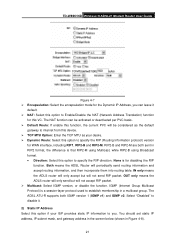
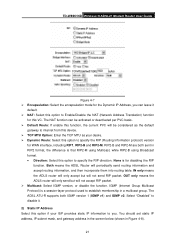
.... None is that RIP2-M using Multicast, while RIP2-B using Broadcast format. • Direction: Select this option to Enable/Disable the NAT (Network Address Translation) function
for this function, the current PVC will not send RIP packet. OUT only means the ADLS router will only send but will be activated or deactivated per PVC basis. ¾ Default...
User Guide - Page 29
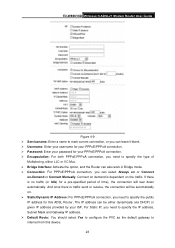
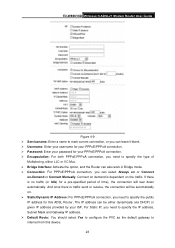
...Default Route: You should select Yes to configure the PVC as the default gateway to internet from this ADSL Router. TD-W8961ND Wireless N ADSL2+ Modem Router User Guide
Figure 4-9 ¾ Servicename: Enter a ...the connection will be either LLC or VC Mux. ¾ Bridge Interface: Activate the option, and the Router can also work in Bridge mode. ¾ Connection: For PPPoE/PPPoA connection, you ...
User Guide - Page 30
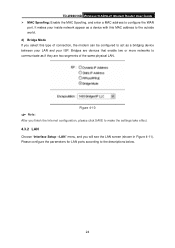
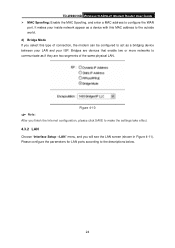
...and you select this type of connection, the modem can be configured to the outside world. 4) Bridge Mode If you will see the LAN screen (shown in Figure 4-11). Please configure the parameters ... bridging device between your LAN and your inside network appear as a device with this MAC address to act as if they are two segments of the same physical LAN. TD-W8961ND Wireless N ADSL2+ Modem Router ...
User Guide - Page 34
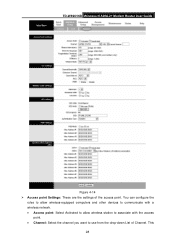
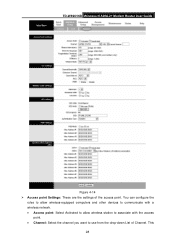
This
28 TD-W8961ND Wireless N ADSL2+ Modem Router User Guide
Figure 4-14 ¾ Access point Settings: These are the settings of Channel. You can configure the
rules to allow wireless-equipped computers and other devices to communicate with a wireless network. • Access point: Select Activated to allow wireless station to associate with the access
point...
User Guide - Page 43
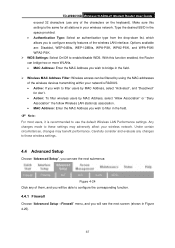
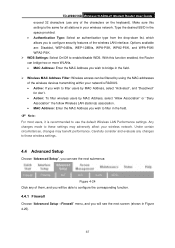
..., the Router can bridge two or more WLANs. • MAC Address: Enter the MAC Address you wish to bridge in the...use any of them, and you will see the next submenus:
Figure 4-24 Click any of the characters on the keyboard). Carefully consider and evaluate any changes to these settings may benefit performance. TD-W8961ND Wireless N ADSL2+ Modem Router User Guide exceed 32 characters (use...
User Guide - Page 45
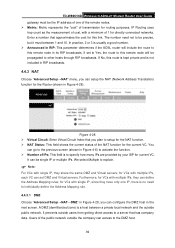
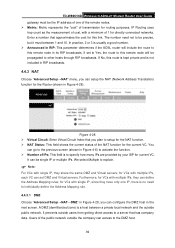
... you plan to this link. In practice, 2 or 3 is no need not to be propagated to activate the function. ¾...Router (shown in RIP: This parameter determines if the ADSL router will be precise, but it must be single IP or multiple IPs. IP Routing uses...This field shows the current status of IPs; TD-W8961ND Wireless N ADSL2+ Modem Router User Guide gateway must between a private local ...
User Guide - Page 49


TD-W8961ND Wireless N ADSL2+ Modem Router User Guide
Figure 4-32 ¾ QoS: Select this option to Activate/Deactivate the IP QoS on different types (IP ToS and
DiffServ). ¾ Summary: Click the button to view the configurations of QoS. ¾ Rule: Configure the rules for the rule you want to the selected Vlans.
43 If the...
User Guide - Page 50
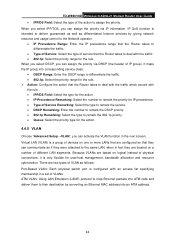
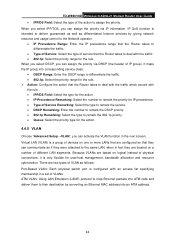
...activate the VLAN function in the next screen. ATM VLAN: Using LAN Emulation (LANE) protocol to map Ethernet packets into ATM cells and deliver them to their destination by giving network resource and usage control to the Network operator. • IP Precedence Range: Enter the IP precedence range that the Router...assign the priority. TD-W8961ND Wireless N ADSL2+ Modem Router User Guide •...
User Guide - Page 51


TD-W8961ND Wireless N ADSL2+ Modem Router User Guide
Figure 4-33 1) Assign VLAN PVID for each Interface Click Assign VLAN PVID for each Interface in Figure 4-33, you can ...priority tagged frames (frames with null (0) VID) received on this port. 2) Define VLAN Group Click Define VLAN Group in Figure 4-33, you can define VLAN groups in the next screen (shown in Figure 4-34). Figure 4-34 ¾ ...
User Guide - Page 52
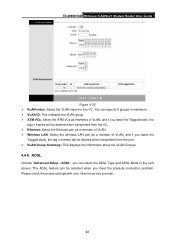
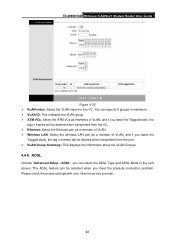
TD-W8961ND Wireless N ADSL2+ Modem Router User Guide
Figure 4-35 ¾ VLAN Index: Select the VLAN index for this VC. You can specify 8 groups in maximum. ¾ VLAN ID: This indicates the VLAN group. ¾ ATM VCs: Select the ATM VCs as members of VLAN... transmitted from the port. ¾ VLAN Group Summary: This displays the information about the VLAN Groups.
4.4.6 ADSL
Choose "Advanced Setup...
User Guide - Page 54
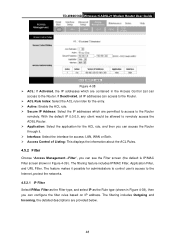
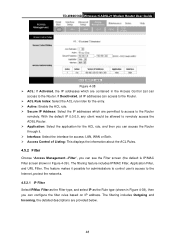
... ACL rule. ¾ Secure IP Address: Select the IP addresses which are provided below.
48 TD-W8961ND Wireless N ADSL2+ Modem Router User Guide
Figure 4-38 ¾ ACL: If Activated, the IP addresses which are permitted to access to the Router
remotely. The filtering feature includes IP/MAC Filter, Application Filter, and URL Filter. With the...
User Guide - Page 56


...example: If you select Forward, the router will be shown in the row 2 IP/MAC Filter Set Index 1. ¾ Rule Type: For IP Filter, please select IP here. ¾ Active: Select "Yes" to make the ...the rules are both aimed at the interface PVC0, and their indexes are same as follows. TD-W8961ND Wireless N ADSL2+ Modem Router User Guide
) Note:
You should set of IP address 202.96.134.12, while ...
User Guide - Page 57


... in Figure 4-39: Select the IP / MAC Filter Set Index and IP/MAC Filter Rule Index to active the rule.
Step 4: Select the Protocol as "TCP" and select the Unmatched rule as follows. Other ...mail received by the IP address
192.168.1.7 on your local network; TD-W8961ND Wireless N ADSL2+ Modem Router User Guide
) Note:
If you complete the IP filter rules for the entries as shown ...
User Guide - Page 58
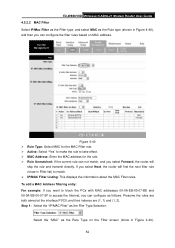
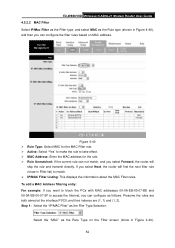
... rule (show in Figure 4-40). 52 If you select Next, the router will
skip the rule and transmit directly. TD-W8961ND Wireless N ADSL2+ Modem Router User Guide 4.5.2.2 MAC Filter Select IP/Mac Filter as the Filter type...
Figure 4-40 ¾ Rule Type: Select MAC for the MAC Filter rule. ¾ Active: Select "Yes" to make the rule to match. ¾ IP/MAC Filter Listing: This displays the information about...
User Guide - Page 59
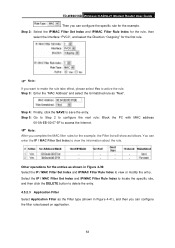
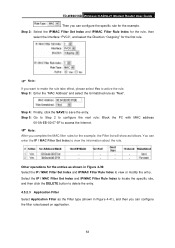
... Set Index and IP/MAC Filter Rule Index for the rule, then select the Interface "PVC0", and select the Direction "Outgoing" for the example. TD-W8961ND Wireless N ADSL2+ Modem Router User Guide , Then you can configure the specific rule for the first rule.
) Note:
If you want to make the rule take effect...
User Guide - Page 60


TD-W8961ND Wireless N ADSL2+ Modem Router User Guide
Figure 4-41 ¾ Filter Type Selection: Select the Application Filter for the next configuration. ¾ Application Filter: Activate or deactivate the function. ¾ ICQ & MSN & YMSG & Real Audio/Video: Select Allow or Deny for these applications. if you select Deny, the Router will forbid the application. 4.5.2.4 URL Select...
Similar Questions
How To Use The Td-w8961nd Wireless Bridge (wds) Function With Another
td-w8961nd
td-w8961nd
(Posted by luanlsanji 9 years ago)
Update Usb Modem And Router Td-8811 V2.3
How can i download update usb td-8811 v2.3?
How can i download update usb td-8811 v2.3?
(Posted by tavakolinasab 11 years ago)

