TP-Link TD-W8961ND Support Question
Find answers below for this question about TP-Link TD-W8961ND.Need a TP-Link TD-W8961ND manual? We have 1 online manual for this item!
Question posted by Smtheo on July 13th, 2014
How Can I Activate Nat Tp-link Td-w8961nd
The person who posted this question about this TP-Link product did not include a detailed explanation. Please use the "Request More Information" button to the right if more details would help you to answer this question.
Current Answers
There are currently no answers that have been posted for this question.
Be the first to post an answer! Remember that you can earn up to 1,100 points for every answer you submit. The better the quality of your answer, the better chance it has to be accepted.
Be the first to post an answer! Remember that you can earn up to 1,100 points for every answer you submit. The better the quality of your answer, the better chance it has to be accepted.
Related TP-Link TD-W8961ND Manual Pages
User Guide - Page 2
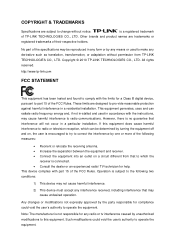
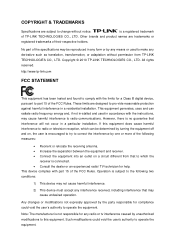
... there is a registered trademark
of the specifications may cause undesired operation. http://www.tp-link.com
FCC STATEMENT
This equipment has been tested and found to comply with the instructions... turning the equipment off and on a circuit different from TP-LINK TECHNOLOGIES CO., LTD.
Copyright © 2010 TP-LINK TECHNOLOGIES CO., LTD.
Any changes or modifications not expressly ...
User Guide - Page 4
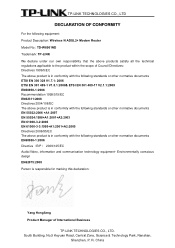
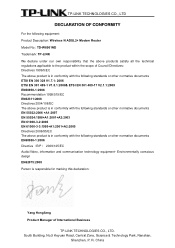
...+A1:2001+A2:2005 Directives 2006/95/EC The above product is in conformity with the following equipment: Product Description: Wireless N ADSL2+ Modem Router Model No.: TD-W8961ND Trademark: TP-LINK We declare under our own responsibility that the above products satisfy all the technical regulations applicable to the product within the scope of International...
User Guide - Page 10
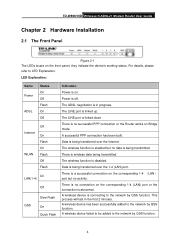
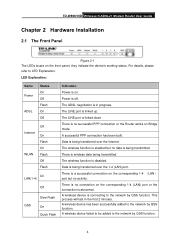
...no successful PPP connection or the Router works on Bridge mode. Power is disabled. ...linked up. Data is being transmitted. A wireless device is connecting to the network by QSS function.
4 This process will last in progress. There is a successful connection on . There is no activity. A wireless device failed to be added to LED Explanation. TD-W8961ND Wireless N ADSL2+ Modem Router...
User Guide - Page 17
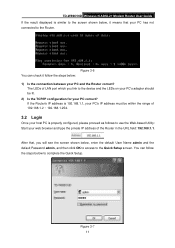
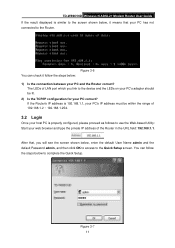
...means that , you link to the device and the LEDs on your PC's adapter should be within the range of the Router in the URL field: 192.168.1.1. If the Router's IP address is 192...proceed as follows to use the Web-based Utility: Start your PC correct? Figure 3-7 11
TD-W8961ND Wireless N ADSL2+ Modem Router User Guide If the result displayed is similar to the screen shown below, it follow the...
User Guide - Page 19
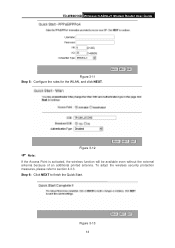
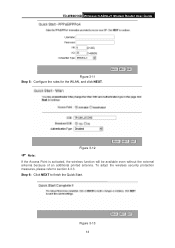
.... Step 6: Click NEXT to section 4.3.3. Figure 3-13 13
Figure 3-12
) Note:
If the Access Point is activated, the wireless function will be available even without the external antenna because of an additional printed antenna. TD-W8961ND Wireless N ADSL2+ Modem Router User Guide
Figure 3-11 Step 5: Configure the rules for the WLAN, and click NEXT.
User Guide - Page 26
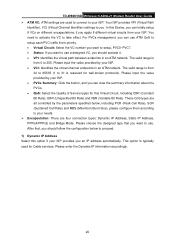
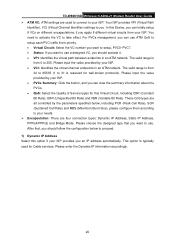
...activate the VC to 31 is from
32 to 65535 (1 to take effect. The valid range is reserved for well-known protocols). These QoS types are all controlled by your ISP. TD-W8961ND Wireless N ADSL2+ Modem Router... are four connection types: Dynamic IP Address, Static IP Address, PPPoA/PPPoE and Bridge Mode. Your ISP provides VPI (Virtual Path
Identifier), VCI (Virtual Channel Identifier) settings ...
User Guide - Page 27
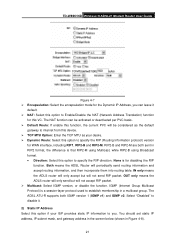
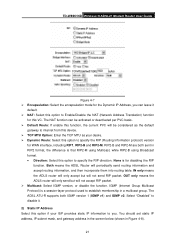
...packet. Select "Disabled" to disable it
default. ¾ NAT: Select this VC. Both means the ADSL Router will be activated or deactivated per PVC basis. ¾ Default Route: If ... the NAT (Network Address Translation) function
for this option to specify the RIP direction. RIP2-B and RIP2-M are both IGMP version 1 (IGMP v1) and IGMP v2. TD-W8961ND Wireless N ADSL2+ Modem Router User ...
User Guide - Page 29
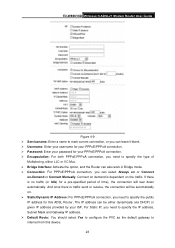
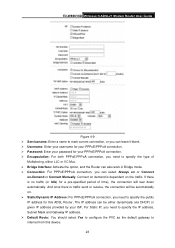
TD-W8961ND Wireless N ADSL2+ Modem Router User Guide
Figure 4-9 ¾ Servicename: Enter a name to mark current connection, or you can ...to specify the type of time), the connection will be either LLC or VC Mux. ¾ Bridge Interface: Activate the option, and the Router can also work in Bridge mode. ¾ Connection: For PPPoE/PPPoA connection, you can be automatically on. ¾ Static...
User Guide - Page 34
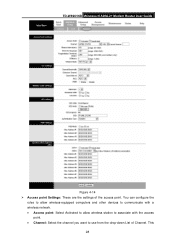
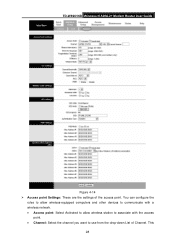
... communicate with a wireless network. • Access point: Select Activated to allow wireless station to associate with the access
point. • Channel: Select the channel you want to use from the drop-down List of the access point. This
28 TD-W8961ND Wireless N ADSL2+ Modem Router User Guide
Figure 4-14 ¾ Access point Settings: These...
User Guide - Page 43
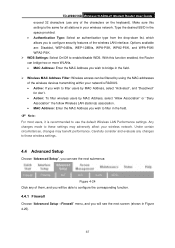
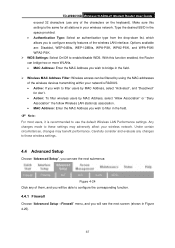
...bridge in the field.
¾ Wireless MAC Address Filter: Wireless access can be able to configure the corresponding function.
4.4.1 Firewall
Choose "Advanced Setup→Firewall" menu, and you will be filtered by using the MAC addresses of the wireless devices transmitting within your network's RADIUS. • Active...benefit performance. TD-W8961ND Wireless N ADSL2+ Modem Router User Guide ...
User Guide - Page 45
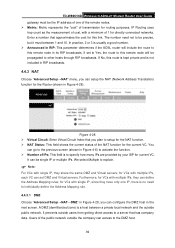
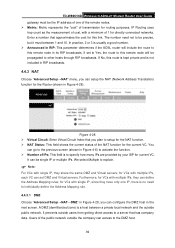
TD-W8961ND Wireless N ADSL2+ Modem Router...can be propagated to this link. for VCs with multiple...NAT→DMZ" in its RIP...router will be single IP or multiple IPs. It prevents outside the company can access to specify how many IPs are provided by your ISP for the current VC. A DMZ (demilitarized zone) is usually a good number. ¾ Announced in Figure 4-6) to activate...
User Guide - Page 46


...enter the End port number the same as a single machine to the outside world even though NAT makes your LAN. ¾ Protocol: The protocol used for example, Web server or FTP...190; Virtual Server Listing: This displays the information about the Virtual Servers you establish. TD-W8961ND Wireless N ADSL2+ Modem Router User Guide
Figure 4-29 ¾ DMZ Host IP Address: Enter the specified IP ...
User Guide - Page 47
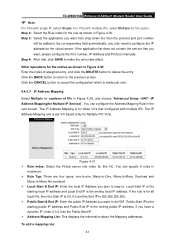
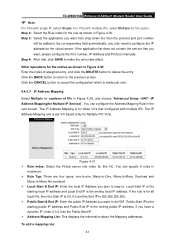
...IP Address Mapping rule is for Multiple IP Service)". To add a mapping rule:
41 TD-W8961ND Wireless N ADSL2+ Modem Router User Guide
) Note:
For VCs with multiple IPs, select Multiple for this VC. ... for the option. You can specify 8 rules in Figure 4-28, and choose "Advanced Setup→NAT→IP Address Mapping(for all local IPs, then the Start IP is 0.0.0.0 and the End IP...
User Guide - Page 49


TD-W8961ND Wireless N ADSL2+ Modem Router User Guide
Figure 4-32 ¾ QoS: Select this option to Activate/Deactivate the IP QoS on different types (IP ToS and
DiffServ). ¾ Summary: Click the button to view the configurations of QoS. ¾ Rule: Configure the rules for the rule you want to configure. • Active: Activate the rule. If...
User Guide - Page 50
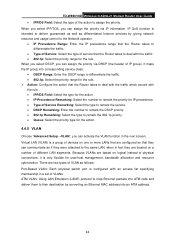
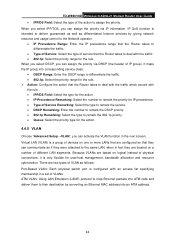
... Network operator. • IP Precedence Range: Enter the IP precedence range that the Router takes to
differentiate the traffic. • Type of Service: Select the type of ... VLAN
Choose "Advanced Setup→VLAN", you can activate the VLAN function in a set of the action to assign the priority. TD-W8961ND Wireless N ADSL2+ Modem Router User Guide • IPP/DS Field: Select the...
User Guide - Page 54
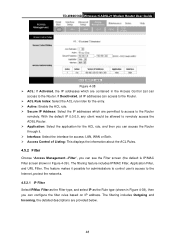
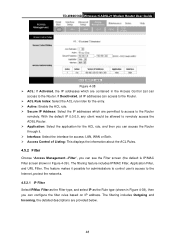
... about the ACL Rules.
4.5.2 Filter
Choose "Access Management→Filter", you can
access to the Router. TD-W8961ND Wireless N ADSL2+ Modem Router User Guide
Figure 4-38 ¾ ACL: If Activated, the IP addresses which are permitted to access to the Router
remotely. The filtering includes Outgoing and Incoming, the detailed descriptions are provided below.
48 The...
User Guide - Page 56


...; Active: Select "Yes" to make the PCs with IP address 192.168.1.8 unable to block E-mail received and sent by the rule. ¾ Destination IP Address: Enter the destination IP address for the example. You can configure the rules as the Rule Type on your local network; TD-W8961ND Wireless N ADSL2+ Modem Router User...
User Guide - Page 57


...Port
Number" in Figure 4-39: Select the IP / MAC Filter Set Index and IP/MAC Filter Rule Index to active the rule. Step 6: Go to Step 2 to delete the entry.
51 Select the IP / MAC Filter Set ... operations for the example, the Filter list will show as follows. TD-W8961ND Wireless N ADSL2+ Modem Router User Guide
) Note:
If you complete the IP filter rules for the entries as "Next".
User Guide - Page 58
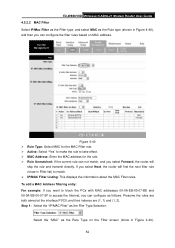
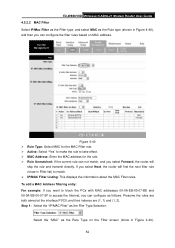
...as the Filer Type Selection:
Select the "MAC" as the Rule Type on MAC address.
TD-W8961ND Wireless N ADSL2+ Modem Router User Guide 4.5.2.2 MAC Filter Select IP/Mac Filter as the Filter type, and select MAC as... 2). Figure 4-40 ¾ Rule Type: Select MAC for the MAC Filter rule. ¾ Active: Select "Yes" to make the rule to match. ¾ IP/MAC Filter Listing: This displays the information ...
User Guide - Page 60


... Filter type (shown in Figure 4-42), and then you select Allow, the Router will accept the application; TD-W8961ND Wireless N ADSL2+ Modem Router User Guide
Figure 4-41 ¾ Filter Type Selection: Select the Application Filter for the next configuration. ¾ Application Filter: Activate or deactivate the function. ¾ ICQ & MSN & YMSG & Real Audio/Video: Select...
Similar Questions
How To Use The Td-w8961nd Wireless Bridge (wds) Function With Another
td-w8961nd
td-w8961nd
(Posted by luanlsanji 9 years ago)
Flashing Port Light On Td-w8961nd
I have just installed my new HP-LINK router, model TD-W8961ND but the port light flashes, what caus...
I have just installed my new HP-LINK router, model TD-W8961ND but the port light flashes, what caus...
(Posted by mjbarrow13 11 years ago)

