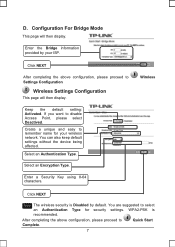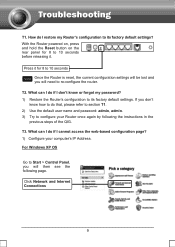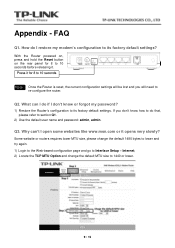TP-Link TD-W8901G Support Question
Find answers below for this question about TP-Link TD-W8901G - Wireless Router.Need a TP-Link TD-W8901G manual? We have 3 online manuals for this item!
Question posted by bolim on June 5th, 2014
I Can Not Enter Tdw8901g Configuration
The person who posted this question about this TP-Link product did not include a detailed explanation. Please use the "Request More Information" button to the right if more details would help you to answer this question.
Current Answers
Related TP-Link TD-W8901G Manual Pages
Similar Questions
How To Change Password Of Tp Link Wireless Td- W8901g Router
(Posted by Falcridu 10 years ago)
How To Configure Wireless Router Tl-wr740n
(Posted by maxamvad 10 years ago)
How To Get Router Username Td-w8901g
(Posted by letmtool 10 years ago)
How To Configure Wireless Router Send Ma Step
i dont know how to configure
i dont know how to configure
(Posted by swachitwagle 12 years ago)