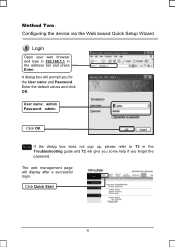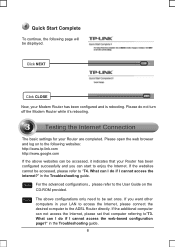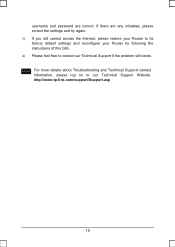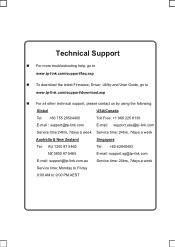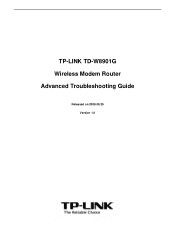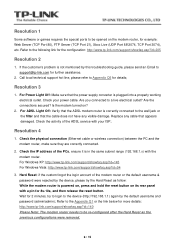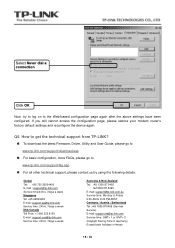TP-Link TD-W8901G Support Question
Find answers below for this question about TP-Link TD-W8901G - Wireless Router.Need a TP-Link TD-W8901G manual? We have 3 online manuals for this item!
Question posted by imrantahirmanky on June 30th, 2011
User Name And Password Admin Is Not Worked.
when i put the user name and password admin, admin on the tp link web site 192.168.1.1 is not worked, it's shoe that user name and password are wrpng, i many time reset the modom but it's not work. plsz tell me aboute the problem.
Current Answers
Related TP-Link TD-W8901G Manual Pages
Similar Questions
In Tp Link Wireless Dont Show
in my tplink router w8901g it dont show the wireless in 192.168.1.1
in my tplink router w8901g it dont show the wireless in 192.168.1.1
(Posted by Anonymous-135673 9 years ago)
The User Name Or Password You Entered For This Area 192.168.1.1
(Posted by redilui 10 years ago)
What Is 'tp-link Wireless Router Wr543g' Username And Password ?
"TP-LINK Wireless Router WR543G" please tell me it's password and username
"TP-LINK Wireless Router WR543G" please tell me it's password and username
(Posted by ptamutis606 10 years ago)
Find Wireless Password For Modem Tp-link 8901g V3.3
how i can find and put wireless password for modem tp-link model 8901g v3.3 on windows 7
how i can find and put wireless password for modem tp-link model 8901g v3.3 on windows 7
(Posted by nasrbahary 11 years ago)
Tp Link Wifi Router Tl-wr841nd To My 2wire Netzero Dsl Modem On Pppeo Connection
TP link wifi router TL-WR841ND to my 2wire Netzero Dsl modem on PPPeO connection using the supplied ...
TP link wifi router TL-WR841ND to my 2wire Netzero Dsl modem on PPPeO connection using the supplied ...
(Posted by pcsltx 12 years ago)