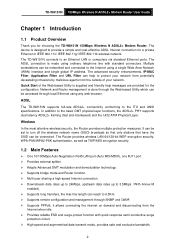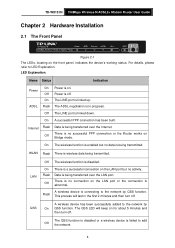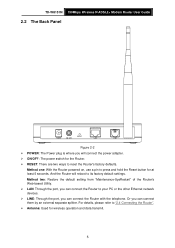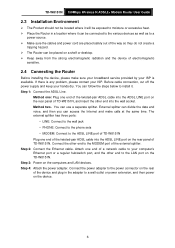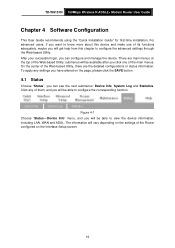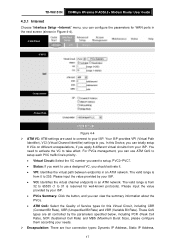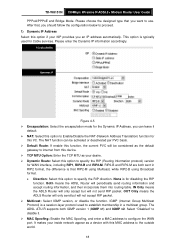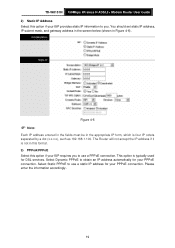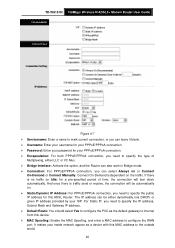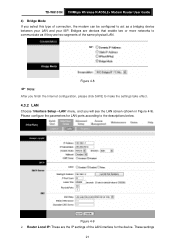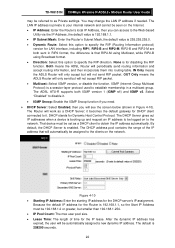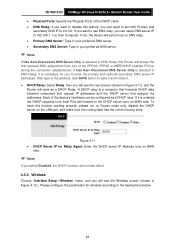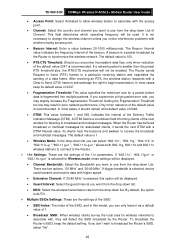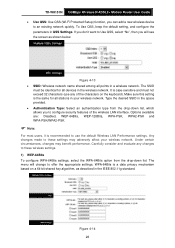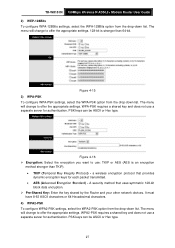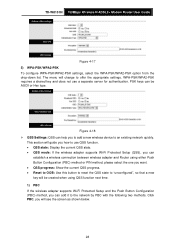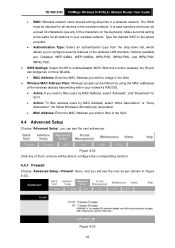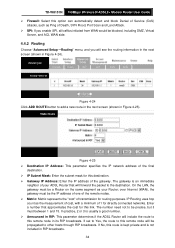TP-Link TD-W8151N Support Question
Find answers below for this question about TP-Link TD-W8151N.Need a TP-Link TD-W8151N manual? We have 2 online manuals for this item!
Question posted by badboy1058 on December 25th, 2013
Less Speed
Current Answers
Answer #1: Posted by geekyankit1991 on December 25th, 2013 7:10 AM
When ever I download, my speed drops to ~30kbps every 10 to 20 minutes and stays there for a few minutes before returning to normal.
I have a modem in the lounge room connected to a 1m telephone cable, this runs Ethernet to a firewall in my room which then goes to a switch.
I have tried the following diagnostics:
- Tried a different modem (the supplied Netcomm, I use a Netgear DM111P currently)
- Swapped Ethernet cables
- Tested all NIC's and all perform perfectly when swapped out
- Ruled out uTorrent causing the problems
- Reformatted my server & firewall box to rule out any software conflicting issues.
- Was using Google DNS (8.8.8.8 & 8.8.4.4) but have since swapped back to ISP default and it doesn't help
This started about a month ago out of nowhere and have been stumped ever since. I even ordered (and installed today) two new gigabit NIC's today in case an old NIC was bottlenecking on me. Close but no cigar :(.
Here is a traffic graph from pfSense which displays what it is doing: http://cl.ly/1U372r3z0Y2o3g1h1E32/Image%202012-01-19%20at%207.44.40%20PM.png
i hope it will help :-)
Tech freak
Related TP-Link TD-W8151N Manual Pages
Similar Questions
How can i download update usb td-8811 v2.3?
how to reset modem tplink td w8151n ?