TP-Link TD-W8151N Support Question
Find answers below for this question about TP-Link TD-W8151N.Need a TP-Link TD-W8151N manual? We have 2 online manuals for this item!
Question posted by pieterdaely07 on May 16th, 2012
Give Password
how to give password to TP-Link TD-W8151N?
Current Answers
There are currently no answers that have been posted for this question.
Be the first to post an answer! Remember that you can earn up to 1,100 points for every answer you submit. The better the quality of your answer, the better chance it has to be accepted.
Be the first to post an answer! Remember that you can earn up to 1,100 points for every answer you submit. The better the quality of your answer, the better chance it has to be accepted.
Related TP-Link TD-W8151N Manual Pages
User Guide - Page 5
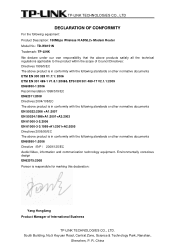
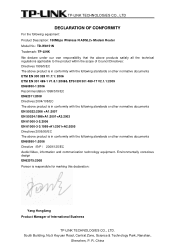
... technology equipment- South Building, No.5 Keyuan Road, Central Zone, Science & Technology Park, Nanshan,
Shenzhen, P. TP-LINK TECHNOLOGIES CO., LTD
DECLARATION OF CONFORMITY
For the following equipment: Product Description: 150Mbps Wireless N ADSL2+ Modem Router Model No.: TD-W8151N Trademark: TP-LINK We declare under our own responsibility that the above products satisfy all the technical...
User Guide - Page 8
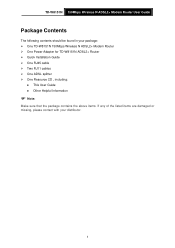
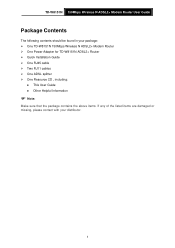
... Guide
Package Contents
The following contents should be found in your package: ¾ One TD-W8151N 150Mbps Wireless N ADSL2+ Modem Router ¾ One Power Adapter for TD-W8151N ADSL2+ Router ¾ Quick Installation Guide ¾ One RJ45 cable ¾ Two RJ11 cables ¾ One ADSL splitter ¾ One Resource CD , including:
z This User Guide z Other ...
User Guide - Page 9
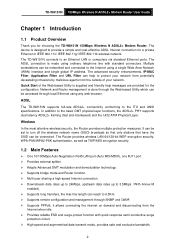
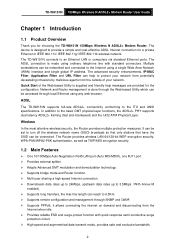
... global IP address. In addition to the ITU and ANSI specifications. TD-W8151N 150Mbps Wireless N ADSL2+ Modem Router User Guide
Chapter 1 Introduction
1.1 Product Overview
Thank you for the ... splitter. ¾ Adopts Advanced DMT modulation and demodulation technology. ¾ Supports bridge mode and Router function. ¾ Multi-user sharing a high-speed Internet connection. ¾ Downstream...
User Guide - Page 10


... security. ¾ Provides 64/128-bit WEP encryption security and wireless LAN ACL (Access Control List).
1.3 Conventions
The Router or device mentioned in the pictures are just references for TD-W8151N 150Mbps Wireless N ADSL2+ Modem Router without any explanations. Parameters provided in this User guide stands for setting up the product, which may differ...
User Guide - Page 11
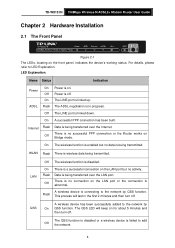
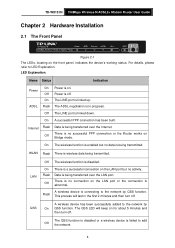
...being transferred over the Internet. On The LINE port is linked down.
WLAN Flash There is on the front panel, .... Off
There is no data is no activity. TD-W8151N 150Mbps Wireless N ADSL2+ Modem Router User Guide
Chapter 2 Hardware Installation
2.1 The Front ...then turn off .
Flash This process will keep on Bridge mode. ADSL Flash The ADSL negotiation is failed to LED Explanation. ...
User Guide - Page 12
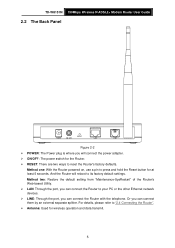
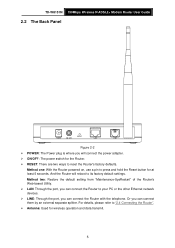
... telephone. Or you can connect them by an external separate splitter. Method one: With the Router powered on, use a pin to press and hold the Reset button for wireless operation and data transmit.
5 TD-W8151N 150Mbps Wireless N ADSL2+ Modem Router User Guide
2.2 The Back Panel
Figure 2-2 ¾ POWER: The Power plug is where you...
User Guide - Page 18


...Enter the default User name admin and the default Password admin, and then click OK to access to complete the Quick Setup.
11 If the Router's IP address is 192.168.1.1, your PC's IP...to the Quick Setup screen. After that, you link to use the Web-based Utility: Start your PC and the Router correct? TD-W8151N 150Mbps Wireless N ADSL2+ Modem Router User Guide
Figure 3-6 You can follow the steps...
User Guide - Page 20
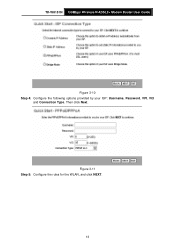
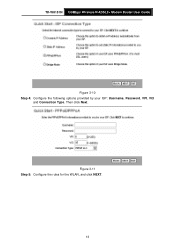
Then click Next. Figure 3-11 Step 5: Configure the rules for the WLAN, and click NEXT.
13
TD-W8151N 150Mbps Wireless N ADSL2+ Modem Router User Guide
Figure 3-10 Step 4: Configure the following options provided by your ISP: Username, Password, VPI, VCI
and Connection Type.
User Guide - Page 25
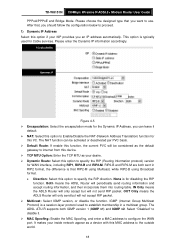
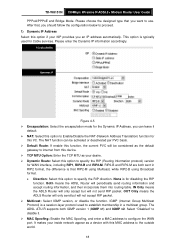
... only accept but will be considered as the default
gateway to configure the WAN port. TD-W8151N 150Mbps Wireless N ADSL2+ Modem Router User Guide
PPPoA/PPPoE and Bridge Mode. Select "Disabled" to disable it
default. ¾ NAT: Select this option to use. After that, you want to Enable/Disable the NAT (Network Address ...
User Guide - Page 27
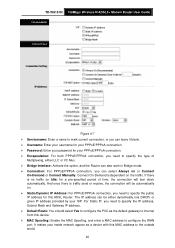
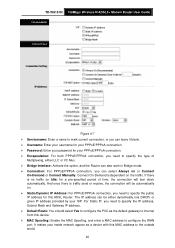
TD-W8151N 150Mbps Wireless N ADSL2+ Modem Router User Guide
Figure 4-7 ¾ Servicename: Enter a name to mark current connection, or you can leave it blank. ¾ Username: Enter your username for your PPPoE/PPPoA connection. ¾ Password: Enter your password for your PPPoE/PPPoA connection. ¾ Encapsulation: For both PPPoE/PPPoA connection, you need to specify the...
User Guide - Page 28
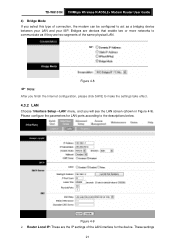
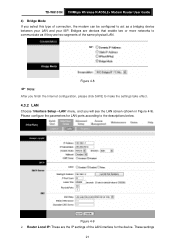
... take effect.
4.3.2 LAN
Choose "Interface Setup→LAN" menu, and you select this type of connection, the modem can be configured to the descriptions below. TD-W8151N 150Mbps Wireless N ADSL2+ Modem Router User Guide 4) Bridge Mode If you will see the LAN screen (shown in Figure 4-9).
User Guide - Page 40
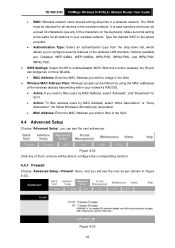
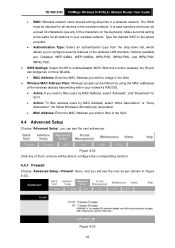
...bridge in the field.
¾ Wireless MAC Address Filter: Wireless access can be able to configure the corresponding function.
4.4.1 Firewall
Choose "Advanced Setup→Firewall" menu, and you will see the next submenus:
Figure 4-22 Click any of the characters on the keyboard). Figure 4-23
33 TD-W8151N 150Mbps Wireless N ADSL2+ Modem Router...this function enabled, the Router can see the next ...
User Guide - Page 59
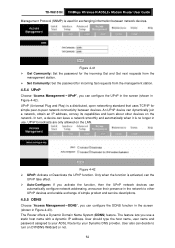
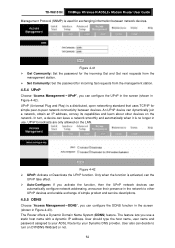
...no longer in Figure 4-43). User should type the host name, user name and password assigned to -peer network connectivity between network devices. Figure 4-42 ¾ UPnP: ...UPnP broadcasts are only allowed on the LAN. The Router offers a Dynamic Domain Name System (DDNS) feature. TD-W8151N 150Mbps Wireless N ADSL2+ Modem Router User Guide Management Protocol (SNMP) is used for ...
User Guide - Page 60
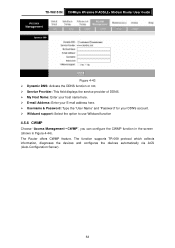
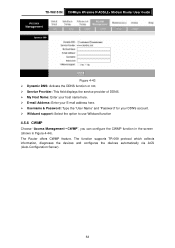
... via ACS (Auto-Configuration Server).
53 TD-W8151N 150Mbps Wireless N ADSL2+ Modem Router User Guide
Figure 4-43 ¾ Dynamic...Password: Type the "User Name" and "Password" for your DDNS account. ¾ Wildcard support: Select the option to use Wildcard function
4.5.6 CWMP
Choose "Access Management→CWMP", you can configure the CWMP function in the screen (shown in Figure 4-44). The Router...
User Guide - Page 61
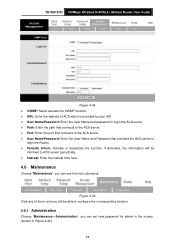
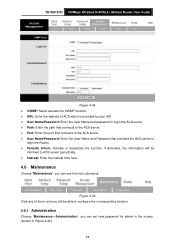
... provided the ACS server to configure the corresponding function.
4.6.1 Administration
Choose "Maintenance→Administration", you can set new password for admin in the screen (shown in Figure 4-46).
54 TD-W8151N 150Mbps Wireless N ADSL2+ Modem Router User Guide
Figure 4-44 ¾ CWMP: Select activate the CWMP function. ¾ URL: Enter the website of them...
User Guide - Page 62
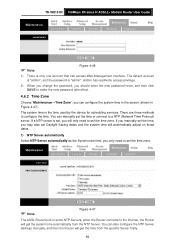
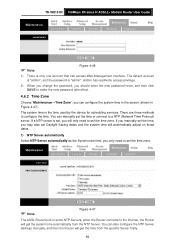
... NTP Server. If a NTP server is the time used by the device for scheduling services. TD-W8151N 150Mbps Wireless N ADSL2+ Modem Router User Guide
) Note:
Figure 4-46
1) There is "admin". There are three methods to make the new password take effect.
4.6.2 Time Zone
Choose "Maintenance→Time Zone", you only need to set the...
User Guide - Page 64


... posted at http://www.tp-link.com and can be downloaded for free. If the Router is not experiencing difficulties, there is being upgraded. 4) The Router will reboot after the upgrading has been finished. Step 2: Type the path and file name of the update file into the "New Firmware Location" field. TD-W8151N 150Mbps Wireless N ADSL2...
User Guide - Page 66


.... ¾ IP Address/Domain Name: Type the destination IP address (such as 202.108.22.5) or
Domain name (such as http://www.tp-link.com). 59 TD-W8151N 150Mbps Wireless N ADSL2+ Modem Router User Guide
Figure 4-53
4.6.5 Diagnostics
Choose "Maintenance→Diagnostics", you can view the test results for the connectivity of the physical layer...
Upgrade Guide - Page 1
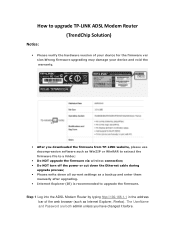
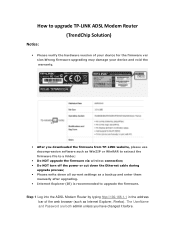
...Router by typing http://192.168.1.1 in the address bar of your device for the firmware ver sion.Wrong firmware upgrading may damage your device and void the warranty.
• After you have changed it before.
The UserName and Password are both admin unless you downloaded the firmware from TP-LINK...Explorer, Firefox). How to upgrade TP-LINK ADSL Modem Router (TrendChip Solution)
Notice:
•...
Similar Questions
Tp-link Td-w8151n Wifi Signal Repeat
I bought TP-Link TD-W8151N and would like to set up it as wifi signal repeater. Could you please exp...
I bought TP-Link TD-W8151N and would like to set up it as wifi signal repeater. Could you please exp...
(Posted by theybatov 10 years ago)
How To Reset Modem Tplink Td W8151n ?
how to reset modem tplink td w8151n ?
how to reset modem tplink td w8151n ?
(Posted by umar4510 11 years ago)


