TP-Link TD-8817 Support Question
Find answers below for this question about TP-Link TD-8817.Need a TP-Link TD-8817 manual? We have 2 online manuals for this item!
Current Answers
There are currently no answers that have been posted for this question.
Be the first to post an answer! Remember that you can earn up to 1,100 points for every answer you submit. The better the quality of your answer, the better chance it has to be accepted.
Be the first to post an answer! Remember that you can earn up to 1,100 points for every answer you submit. The better the quality of your answer, the better chance it has to be accepted.
Related TP-Link TD-8817 Manual Pages
User Guide - Page 4


Package Contents
The following items should be found in your package: ¾ One TD-8817 ADSL2/2+ Ethernet/USB Router ¾ One AC power Adapter for TD-8817 ADSL2/2+ Ethernet/USB Router ¾ Quick Installation Guide ¾ One RJ45 cable ¾ One USB cable ¾ Two RJ11 cables ¾ One ADSL splitter ¾ One Resource CD , including:
z ...
User Guide - Page 7
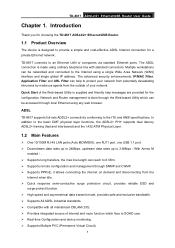
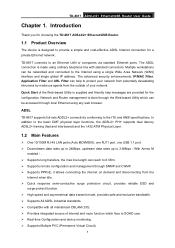
... using a single Wide Area Network (WAN) interface and single global IP address. ADSL
TD-8817 supports full-rate ADSL2+ connectivity conforming to provide a simple and cost-effective ADSL Internet connection for the configuration. TD-8817 ADSL2/2+ Ethernet/USB Router User Guide
Chapter 1. TD-8817 connects to the Internet using ordinary telephone line with all mainstream DSLAM (CO...
User Guide - Page 8
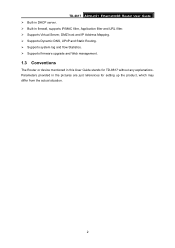
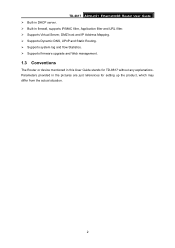
TD-8817 ADSL2/2+ Ethernet/USB Router User Guide ¾ Built-in DHCP server. ¾ Built-in firewall, supports IP/MAC ... log and flow Statistics. ¾ Supports firmware upgrade and Web management.
1.3 Conventions
The Router or device mentioned in the pictures are just references for TD-8817 without any explanations. Parameters provided in this User Guide stands for setting up the product, ...
User Guide - Page 9
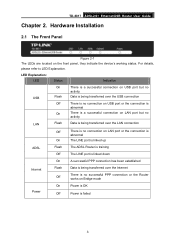
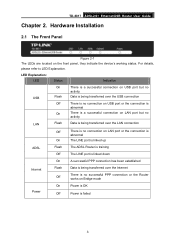
TD-8817 ADSL2/2+ Ethernet/USB Router User Guide
Chapter 2. For details, please refer to LED Explanation.
Hardware Installation
2.1 The Front Panel
Figure 2-1 The LEDs are located on Bridge mode
Power
On
Power is OK
...connection is
abnormal
On
The LINE port is linked up
ADSL
Flash Off
The ADSL Router is training The LINE port is linked down
On
A successful PPP connection has been...
User Guide - Page 10
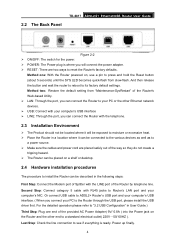
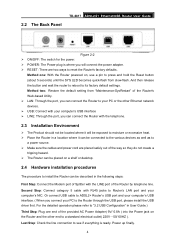
... Product should not be described in User Guide.) Third Step: Plug one : With the Router powered on the Router and the other Ethernet network devices. ¾ USB: Connect with your PC to a ... can connect the Router to your PC or the other end to the Router through the USB port, please install the USB driver first. 2.2 The Back Panel
TD-8817 ADSL2/2+ Ethernet/USB Router User Guide
Figure ...
User Guide - Page 12
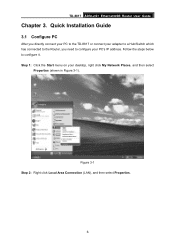
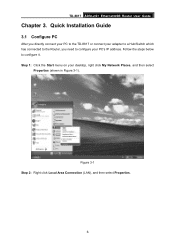
Quick Installation Guide
3.1 Configure PC
After you directly connect your PC to the TD-8817 or connect your adapter to a Hub/Switch which has connected to the Router, you need to configure it. TD-8817 ADSL2/2+ Ethernet/USB Router User Guide
Chapter 3. Follow the steps below to configure your desktop, right click My Network Places, and then...
User Guide - Page 13
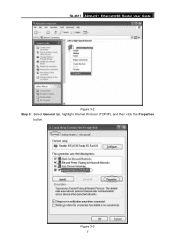
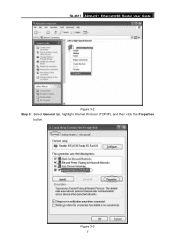
TD-8817 ADSL2/2+ Ethernet/USB Router User Guide
Figure 3-2 Step 3: Select General tab, highlight Internet Protocol (TCP/IP), and then click the Properties
button. Figure 3-3 7
User Guide - Page 14
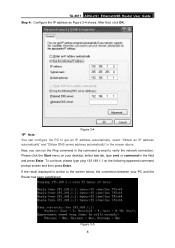
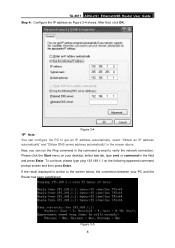
... cmd or command in the screen above. To continue, please type ping 192.168.1.1 on your PC and the Router has been established. Figure 3-5 8
Now, you can configure the PC to verify the network connection. If the... the following appeared command prompt screen and then press Enter.
TD-8817 ADSL2/2+ Ethernet/USB Router User Guide Step 4: Configure the IP address as Figure 3-4 shows.
User Guide - Page 15
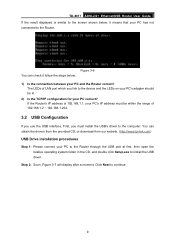
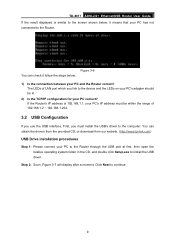
... (http://www.tp-link.com)
USB Drive installation procedures
Step 1: Please connect your PC to the Router through the USB port at first, then open the relative operating system folder in the CD, and...PC's adapter should be lit. 2) Is the TCP/IP configuration for your PC correct? TD-8817 ADSL2/2+ Ethernet/USB Router User Guide If the result displayed is 192.168.1.1, your PC's IP address must be ...
User Guide - Page 16
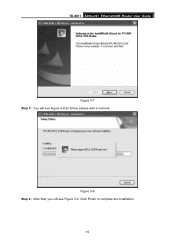
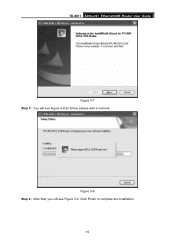
Click Finish to complete the installation.
10 Figure 3-8 Step 4: After that, you will see Figure 3-9.
TD-8817 ADSL2/2+ Ethernet/USB Router User Guide
Figure 3-7 Step 3: You will see Figure 3-8 as follow, please wait a moment.
User Guide - Page 17
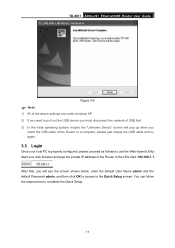
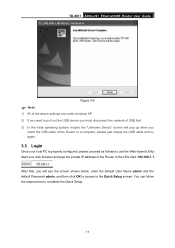
TD-8817 ADSL2/2+ Ethernet/USB Router User Guide
Figure 3-9
) Note:
1) All of the above settings are under windows XP. 2) If you want to pull out ...the Web-based Utility: Start your web browser and type the private IP address of the Router in the URL field: 192.168.1.1. After that, you
insert the USB cable of the Router to a computer, please just unplug the USB cable and try again.
3.3 Login
Once ...
User Guide - Page 18
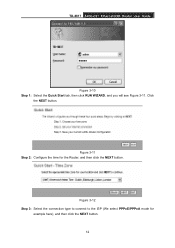
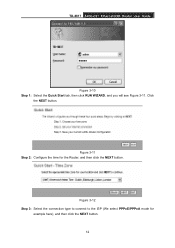
... connect to the ISP (We select PPPoE/PPPoA mode for the Router, and then click the NEXT button. Click
the NEXT button. Figure 3-11 Step 2: Configure the time for
example here), and then click the NEXT button. 12
TD-8817 ADSL2/2+ Ethernet/USB Router User Guide
Figure 3-10 Step 1: Select the Quick Start tab...
User Guide - Page 19
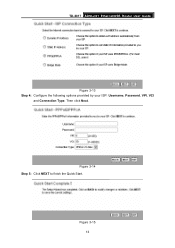
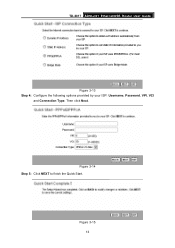
Figure 3-14 Step 5: Click NEXT to finish the Quick Start. Figure 3-15 13 TD-8817 ADSL2/2+ Ethernet/USB Router User Guide
Figure 3-13 Step 4: Configure the following options provided by your ISP: Username, Password, VPI, VCI
and Connection Type.
Then click Next.
User Guide - Page 20
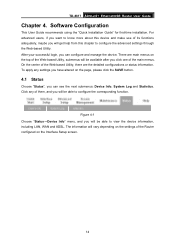
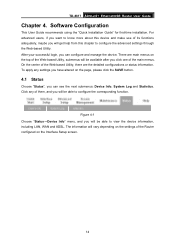
TD-8817 ADSL2/2+ Ethernet/USB Router User Guide
Chapter 4. Software Configuration
This User Guide recommends using the "Quick Installation Guide" for ... settings you have altered on the Interface Setup screen.
14 To apply any of them, and you click one of the Router configured on the page, please click the SAVE button.
4.1 Status
Choose "Status", you will be able to view the device...
User Guide - Page 23
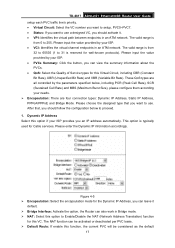
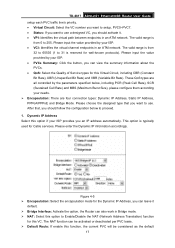
...IP Address, PPPoA/PPPoE and Bridge Mode. Dynamic IP Address Select this option if your ISP. • VCI: Identifies the virtual channel endpoints in Bridge mode. ¾ NAT: ... to 255. Figure 4-5 ¾ Encapsulation: Select the encapsulation mode for Cable services. TD-8817 ADSL2/2+ Ethernet/USB Router User Guide setup each PVC traffic line's priority. • Virtual Circuit: Select the ...
User Guide - Page 25
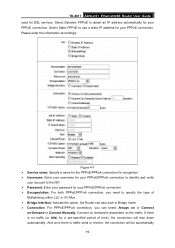
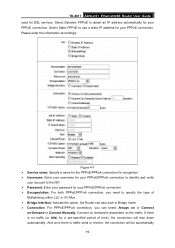
... of
Multiplexing, either LLC or VC Mux. ¾ Bridge Interface: Activate the option, the Router can also work in Bridge mode. ¾ Connection: For PPPoE/PPPoA connection, you can select Always on or Connect
on the traffic. Please enter the information accordingly. TD-8817 ADSL2/2+ Ethernet/USB Router User Guide used for your PPPoE connection. Select...
User Guide - Page 26
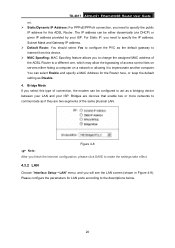
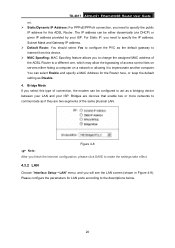
... screen (shown in Figure 4-9). You can be either hiding a computer on . ¾ Static/Dynamic IP Address: For PPPoE/PPPoA connection, you select this ADSL Router. TD-8817 ADSL2/2+ Ethernet/USB Router User Guide on a network or allowing it to impersonate another computer. Bridge Mode If you need to specify the public IP address for the...
User Guide - Page 22
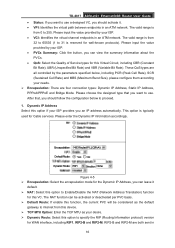
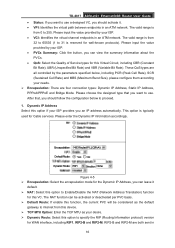
... are four connection types: Dynamic IP Address, Static IP Address, PPPoA/PPPoE and Bridge Mode. Please input the value provided by your desire. ¾ Dynamic Route: ...valid range is from 0 to 255. Please choose the designed type that , you want to use . TD-8817 ADSL2/2+ Ethernet/USB Router User Guide • Status: If you want to use a designed VC, you should follow the configuration...
User Guide - Page 24
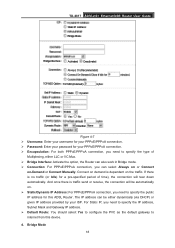
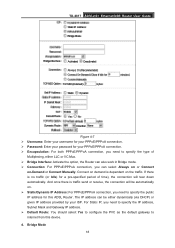
... 4. Connect on demand is traffic send or receive, the connection will tear down automatically. Bridge Mode
18 If there is no traffic (or Idle) for a pre-specified period of
...select Yes to configure the PVC as the default gateway to internet from this ADSL Router. TD-8817 ADSL2/2+ Ethernet/USB Router User Guide
Figure 4-7 ¾ Username: Enter your username for your PPPoE/PPPoA connection...
User Guide - Page 25
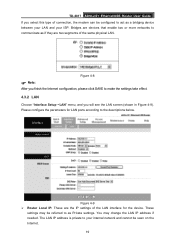
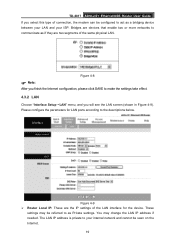
TD-8817 ADSL2/2+ Ethernet/USB Router User Guide If you select this type of the same physical LAN. Bridges are devices that enable two or more networks to ...
Choose "Interface Setup→LAN" menu, and you finish the Internet configuration, please click SAVE to as a bridging device between your LAN and your ISP.
These
settings may change the LAN IP address if needed. You may...
Similar Questions
Update Usb Modem And Router Td-8811 V2.3
How can i download update usb td-8811 v2.3?
How can i download update usb td-8811 v2.3?
(Posted by tavakolinasab 11 years ago)

