Sony XAV-62BT Support Question
Find answers below for this question about Sony XAV-62BT.Need a Sony XAV-62BT manual? We have 2 online manuals for this item!
Question posted by fjhi on April 29th, 2014
Is There A Way To Turn Off The Warning Screen Sony A/v Receiver With Bluetooth
xav62-bt
Current Answers
There are currently no answers that have been posted for this question.
Be the first to post an answer! Remember that you can earn up to 1,100 points for every answer you submit. The better the quality of your answer, the better chance it has to be accepted.
Be the first to post an answer! Remember that you can earn up to 1,100 points for every answer you submit. The better the quality of your answer, the better chance it has to be accepted.
Related Sony XAV-62BT Manual Pages
Operating Instructions - Page 2
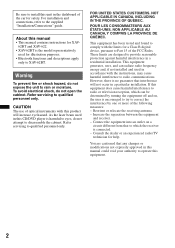
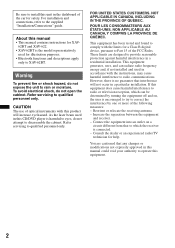
... This equipment generates, uses, and can be determined by turning the equipment off and on a
circuit different from that to...Bluetooth functions and descriptions apply only to correct the interference by one or more of optical instruments with the instructions, may cause harmful interference to radio or television reception, which the receiver is encouraged to try to XAV-62BT. Warning...
Operating Instructions - Page 3


...turn the ignition off automatically in Supplement C to OET65 and RSS-102 of the device. The following two conditions: (1) this device may cause undesired operation of the IC radio frequency (RF) Exposure rules. Operation is subject to the following applies only to XAV-62BT...complies with any interference received, including interference that ...
If you turn off . Warning if your ...
Operating Instructions - Page 6
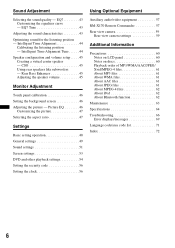
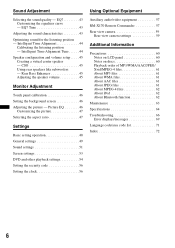
...49 Sound settings 51 Screen settings 53 DVD and other playback settings 54 Setting the security code 56 Setting the clock 56
Using Optional Equipment
Auxiliary audio/video equipment 57
RM-X170... files 61 About JPEG files 61 About MPEG-4 files 62 About iPod 62 About Bluetooth function 62
Maintenance 63
Specifications 64
Troubleshooting 66 Error displays/messages 69
Language code/area...
Operating Instructions - Page 8


...Be sure to fasten seatbelts to turn the ignition off. If the car starts moving during video playback, the picture is switched to the background screen, but audio source can be sure to ... with the unit for your car, be installed by Sony Corporation is in a safe place to distraction and cause an accident.
The Bluetooth word mark and logos are trademarks.
The monitor connected...
Operating Instructions - Page 10
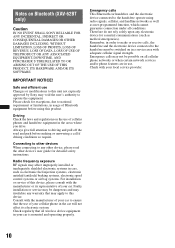
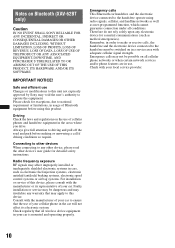
...Bluetooth equipment before making or answering a call if driving conditions so require. Safe and efficient use Changes or modifications to the handsfree must be switched on all cellular phone networks or when certain network services and/or phone features are in use. Remember, in order to make or receive... and regulations on Bluetooth (XAV-62BT only)
Caution
IN NO EVENT SHALL SONY BE LIABLE FOR ...
Operating Instructions - Page 12
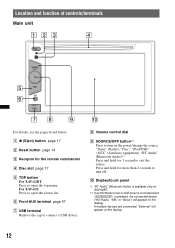
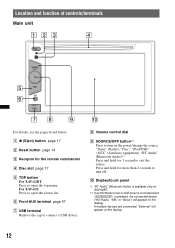
... and hold for the remote commander
D Disc slot page 17
E TOP button For XAV-62BT Press to connect a USB device. H Volume control dial
I SOURCE/OFF button*2 Press to turn on the display.
12 J Display/touch panel
*1 "BT Audio" (Bluetooth Audio) is available only on XAV-62BT.
*2 If an HD Radio tuner or SAT tuner is connected and (SOURCE/OFF...
Operating Instructions - Page 13
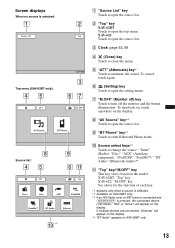
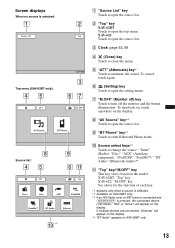
... 53, 56
D (Close) key Touch to enter Bluetooth Phone mode.
F (Setting) key Touch to turn back on, touch anywhere on the display. I "BT Phone" key*2 Touch to close the menu. B "Top" key XAV-62BT Touch to open the top menu.
XAV-622 Touch to open the source list. Screen displays
When no source is pressed, the connected...
Operating Instructions - Page 19


..., which contains the following items.
• "Audio": Touch repeatedly to select the audio language/format. (page 20)*2
• "Subtitle": Touch repeatedly to turn off/select the subtitle language.*2*3
• "Angle... disc contains multiple file types, only the selected file type (audio/video/image) can be displayed.
For audio discs, some indications are not displayed. For details on how ...
Operating Instructions - Page 24


Support site
http://esupport.sony.com http://www.sony.com/mobileAV
• MSC (Mass Storage Class) and MTP (Media Transfer Protocol) type USB...exist on the compatibility of data in the same way as follows:
"OFF": Returns to begin, depending on playback • If a USB device contains multiple file types, only the
selected file type (audio/video/image) can control USB playback in a USB ...
Operating Instructions - Page 29
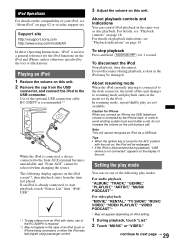
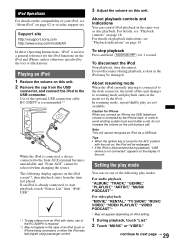
... way as data in ...sony.com/mobileAV
In these Operating Instructions, "iPod" is not connected."
In order to next page t Tips • When the ignition key is turned to start playback, touch "Source List," then "iPod/ USB."
*1 To play videos from an iPod with the unit on, the iPod will be selected when changing the source. For audio...appears on the iPod screen*2, then playback starts...
Operating Instructions - Page 33
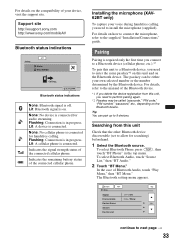
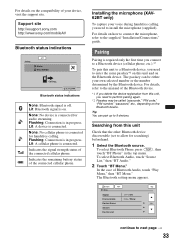
... "Source List," then "BT Audio."
2 Touch "BT Menu." Back
ATT
Top
BT Menu
Signal
OFF / ON
Discoverable
Hide / Show
Device Name
1/2
Search
Device List
continue to the supplied "Installation/Connections" guide. Support site
http://esupport.sony.com http://www.sony.com/mobileAV
Bluetooth status indications
Calling...
Lit: Bluetooth signal is off.
Pairing
Pairing is connected...
Operating Instructions - Page 35
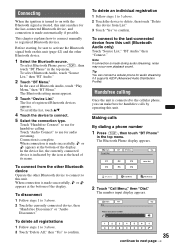
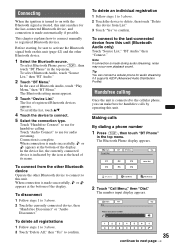
..." in the top menu.
To connect from the other Bluetooth device
Operate the other Bluetooth device.
1 Select the Bluetooth source. To disconnect
1 Follow steps 1 to confirm.
Tip You can make/receive handsfree calls by the icon at the head of Bluetooth Audio, touch "Play Menu," then "BT Menu." Back
ATT
Top
Dial
Please input phone number.
1
2
3
4
5
6
7
8
9
0
35...
Operating Instructions - Page 36


...Bluetooth Phone display appears.
2 Touch "Call Menu," then "Recent Call."
The call is connected to manage the phonebook data, see "Preset dial" on page 40.
1 Press (TOP), then touch "BT Phone"
in the same way...
phone number, then touch . The Bluetooth Phone display appears.
2 Touch the number in the list. To adjust the talker's voice volume
Turn the volume control dial while making a...
Operating Instructions - Page 38
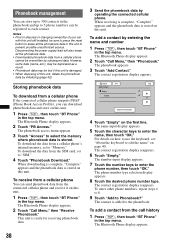
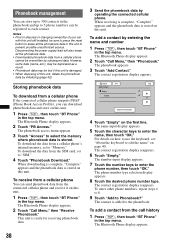
... data is stored.
For details on this unit.
1 Press (TOP), then touch "BT Phone"
in the top menu. The contact registration display reappears. Storing phonebook data
To download...
9 Touch "Add to enter the
name, then touch "OK."
The Bluetooth Phone display appears.
2 Touch "Call Menu," then "Receive
Phonebook." The contact registration display reappears.
6 Touch "Empty."
This unit ...
Operating Instructions - Page 41
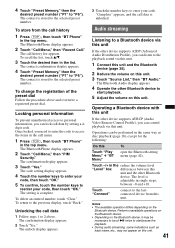
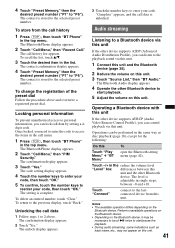
...way as track name, etc., may be necessary to touch u twice to the lastconnected device from the call history list appears.
Once locked, you can control playback via this unit
If the other Bluetooth device to a Bluetooth device via this
To
Touch "Play Menu" c "BT Menu"
open the Bluetooth setting menu (page 42). Audio... device supports AVRCP (Audio Video Remote Control Profile), ...
Operating Instructions - Page 57
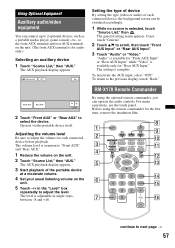
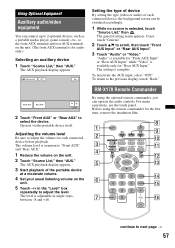
... the level.
The AUX playback display appears.
3 Start playback of each connected device before playback.
"Audio" is available for "Front AUX Input" or "Rear AUX Input," while "Video" is available only for each connected device, the background screen can be switched accordingly.
1 While no source is selected, touch
"Source List," then . To deactivate...
Operating Instructions - Page 58
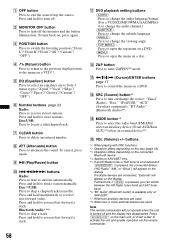
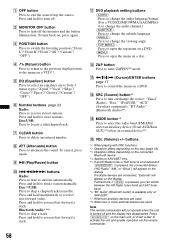
... hold to reverse/fast-forward a track.
Disc*2/USB: Press to locate a title/chapter/track. Bluetooth Audio*3*4: Press to receive stored stations. F Number buttons page 23 Radio: Press to skip a track. Press and hold to reverse/fast-forward a track. To turn back on, press again.
H ATT (Attenuate) button Press to stations automatically. I u (Play/Pause) button...
Operating Instructions - Page 62


...XAV-62BT. iPod nano (5th generation) - iPod nano (1st generation)* - Apple is the case with video* - Connecting two devices is used within a
range of Bluetooth communication. - On Bluetooth communication • Bluetooth...Max. 720 × 480 pixels • Audio: Max. 320 kbps (AAC-LC) •... conditions may cause an accident. - Turn off the wireless LAN device. -
...
Operating Instructions - Page 64


...(33 ft)*2
Frequency band: 2.4 GHz band (2.4000 - 2.4835 GHz)
Modulation method: FHSS Compatible Bluetooth Profiles*3:
A2DP (Advanced Audio Distribution Profile) AVRCP (Audio Video Remote Control Profile) 1.3 HFP (Handsfree Profile) 1.5 PBAP (Phone Book Access Profile) OPP (Object Push Profile)
*1 Applies to XAV-62BT only. *2 The actual range will vary depending on factors
such as obstacles between...
Operating Instructions - Page 67


.... Sound is displayed on this unit. a disc recorded in the screen. Depending on
this unit. The picture does not fit in Multi... If the disc contains multiple file types, only the selected file type (audio/video/image) can be changed. • Use the DVD menu instead of .... If
there is no input, no picture appears in
the wrong way. t Check if the format is already loaded. • The disc...
Similar Questions
Screen Lock Codes
just installed a Sony xav-62bt and I can't unlock the screen. Any idea what I should do?
just installed a Sony xav-62bt and I can't unlock the screen. Any idea what I should do?
(Posted by ms246575 8 years ago)
Unplugged My Dash , Screen Says No Response From Server, On Att Router.
router working
router working
(Posted by georgebrown 11 years ago)

