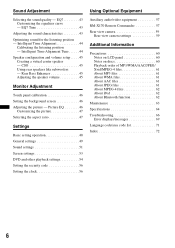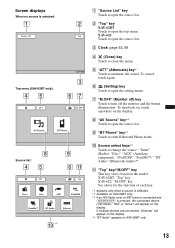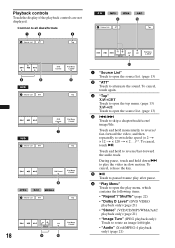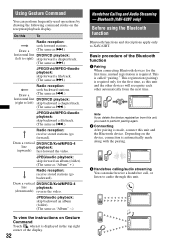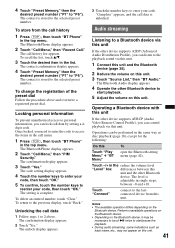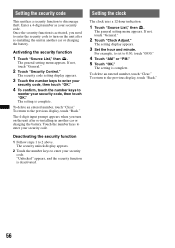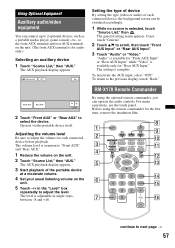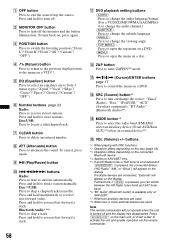Sony XAV-62BT Support Question
Find answers below for this question about Sony XAV-62BT.Need a Sony XAV-62BT manual? We have 2 online manuals for this item!
Question posted by ms246575 on June 13th, 2015
Screen Lock Codes
just installed a Sony xav-62bt and I can't unlock the screen. Any idea what I should do?
Current Answers
Answer #1: Posted by TechSupport101 on June 13th, 2015 11:38 PM
If you bought the unit new, then the code should be on the paperwork you received - otherwise, you can contact Sony's helpline In "car lost codes" on the number: 0121 522 666. You will need a car audio specialist if you bought it pre-owned and the previous owner can not be of help for one reason or the other.
Related Sony XAV-62BT Manual Pages
Similar Questions
How To Unlock My Sony Indash Xav-62bt
I just got this indash sony xav-62bt
I just got this indash sony xav-62bt
(Posted by Isrealmorris 6 years ago)
Forgot Code
Forgot the code to XAV-62BT, how do I reset it so it will work again?????
Forgot the code to XAV-62BT, how do I reset it so it will work again?????
(Posted by Iceman11 8 years ago)
Sony Xav-60 Master Unlock Code
I have the worst memory when I lock something I locked my radio and have forgot my code
I have the worst memory when I lock something I locked my radio and have forgot my code
(Posted by Daniellejohnson276 8 years ago)
I Neade Lock Code
Sony Cdx-m8800
(Posted by dilbaalbertas2 10 years ago)