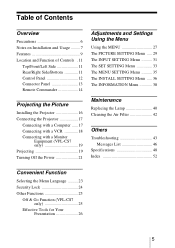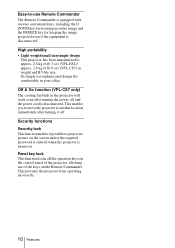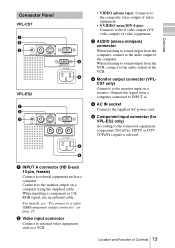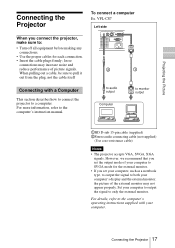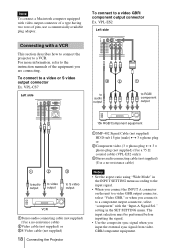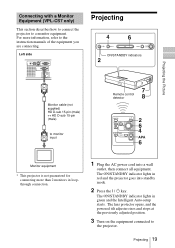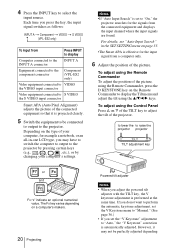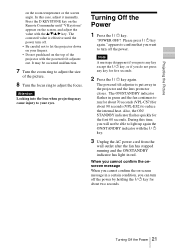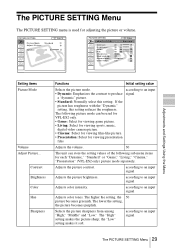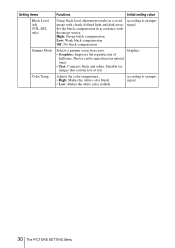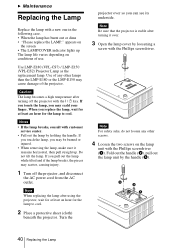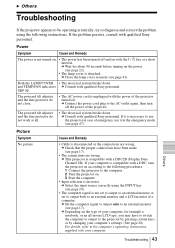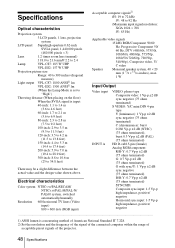Sony VPL ES2 Support Question
Find answers below for this question about Sony VPL ES2 - SVGA LCD Projector.Need a Sony VPL ES2 manual? We have 1 online manual for this item!
Question posted by scwibisono on May 15th, 2014
Pannel On Sony Vpl-es2
menu is not coming up on screen
Current Answers
Related Sony VPL ES2 Manual Pages
Similar Questions
Sony 3 Lcd Projector Svga Vpl Cs 7 Showing A Yellow Light
Sony 3 Lcd Projector Svga Vpl Cs 7 Showing A Yellow Light And Not Reflecting The Computer Image
Sony 3 Lcd Projector Svga Vpl Cs 7 Showing A Yellow Light And Not Reflecting The Computer Image
(Posted by michellefrt 8 years ago)
Sony Vpl-dx100 Projector Red Light Blinking First Focus Coming After 20 Second F
Sony VPL-DX100 projector red light blinking first focus coming after 20 second focus off than red li...
Sony VPL-DX100 projector red light blinking first focus coming after 20 second focus off than red li...
(Posted by Josimapple 8 years ago)
Remote Control Not Working Vpl Es2 Projector
I have purchased a second hand projector which has worked great. The remote control suddenly stopped...
I have purchased a second hand projector which has worked great. The remote control suddenly stopped...
(Posted by geds007 11 years ago)
Servicing For Sony Vpl-es2 Lcd Projector
Can you provide me with details of whom to contact for servicing a Sony VPL-ES2 projector in Chennai...
Can you provide me with details of whom to contact for servicing a Sony VPL-ES2 projector in Chennai...
(Posted by sumesh97331 11 years ago)
Problems With The Remote Commander Rm-pj2 For Sony Projector Vpl-es2
I have recently purchased second hand Sony Projector model VPL-ES2 that works really great, but it c...
I have recently purchased second hand Sony Projector model VPL-ES2 that works really great, but it c...
(Posted by sanelamujakovic 13 years ago)