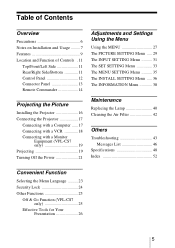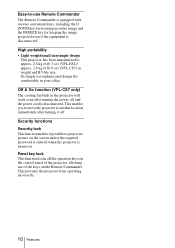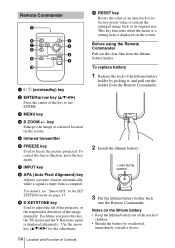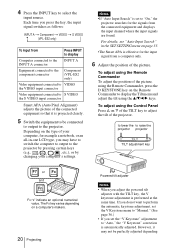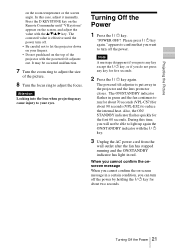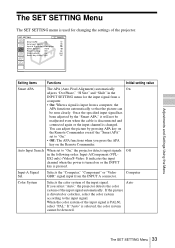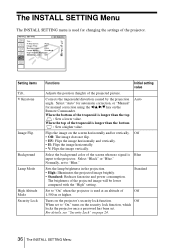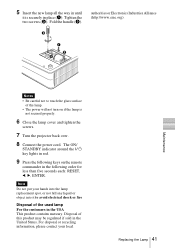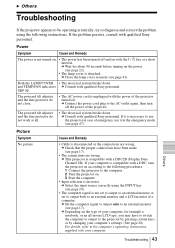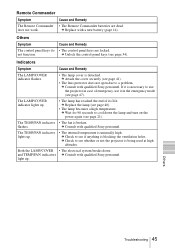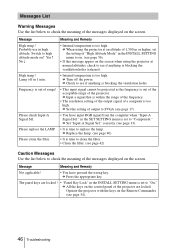Sony VPL ES2 Support Question
Find answers below for this question about Sony VPL ES2 - SVGA LCD Projector.Need a Sony VPL ES2 manual? We have 1 online manual for this item!
Question posted by sanelamujakovic on October 22nd, 2010
Problems With The Remote Commander Rm-pj2 For Sony Projector Vpl-es2
I have recently purchased second hand Sony Projector model VPL-ES2 that works really great, but it came without the remote. I have purchased the remote commander separately from the Sony store locally however, when trying to operate the Enter button, I get Not Applicable error on the screen. Otherwise, Menu/ Freeze and other buttons work well. They could not help me at the store, they said I search for the manual, which I did but it does not tell me anything to help me with this particular problem and how to solve it and if there is a setting on the projector that I need to change.
Current Answers
Related Sony VPL ES2 Manual Pages
Similar Questions
User Manual For Projector Vpl-ex4
need the user manual for projector VPL-EX4
need the user manual for projector VPL-EX4
(Posted by Refaat 10 years ago)
Sony Projector Model Vpl-ex5 Display Is Dull
Sony projector display is dull, can you help me for the service?
Sony projector display is dull, can you help me for the service?
(Posted by ajamesney 11 years ago)
Remote Control Not Working Vpl Es2 Projector
I have purchased a second hand projector which has worked great. The remote control suddenly stopped...
I have purchased a second hand projector which has worked great. The remote control suddenly stopped...
(Posted by geds007 11 years ago)
Servicing For Sony Vpl-es2 Lcd Projector
Can you provide me with details of whom to contact for servicing a Sony VPL-ES2 projector in Chennai...
Can you provide me with details of whom to contact for servicing a Sony VPL-ES2 projector in Chennai...
(Posted by sumesh97331 11 years ago)
Sony Vpl-es2 Data Projector Lamp
How to change the lamp? How much is the cost (RM)to change the lamp? Where to go for service in Ma...
How to change the lamp? How much is the cost (RM)to change the lamp? Where to go for service in Ma...
(Posted by nancywee 12 years ago)