Sony VGN-NS325J Support Question
Find answers below for this question about Sony VGN-NS325J - VAIO NS Series.Need a Sony VGN-NS325J manual? We have 1 online manual for this item!
Question posted by cdiazSharon on July 25th, 2014
How To Make A System Restore To A Sony Vaio Vgn-ns325j
The person who posted this question about this Sony product did not include a detailed explanation. Please use the "Request More Information" button to the right if more details would help you to answer this question.
Current Answers
There are currently no answers that have been posted for this question.
Be the first to post an answer! Remember that you can earn up to 1,100 points for every answer you submit. The better the quality of your answer, the better chance it has to be accepted.
Be the first to post an answer! Remember that you can earn up to 1,100 points for every answer you submit. The better the quality of your answer, the better chance it has to be accepted.
Related Sony VGN-NS325J Manual Pages
User Guide - Page 4
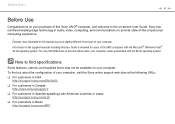
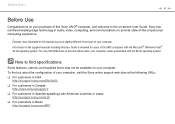
... your computer comes preinstalled with the Microsoft® Windows Vista® 32-bit operating system. You may find differences in Brazil http://esupport.sony.com/BR/ Information in this Sony VAIO® computer, and welcome to find out about the configuration of -the-art personal computing experience.
!
Before Use >
n4 N
Before Use
Congratulations...
User Guide - Page 5
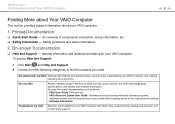
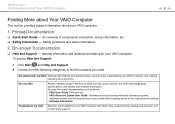
... documentation such as below: - Use my VAIO
Access interactive help with VAIO Care, system restore, backup and recovery, and contact Sony support. VAIO Recovery Center User Guide - Before Use > Finding More about Your VAIO Computer
n5 N
Finding More about Your VAIO Computer
This section provides support information about restoring individual software programs,
hardware drivers, and drive...
User Guide - Page 7
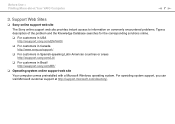
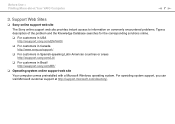
... commonly encountered problems. Type a description of the problem and the Knowledge Database searches for the corresponding solutions online.
❑ For customers in USA http://esupport.sony.com/EN/VAIO/
❑ For customers in Canada http://www.sony.ca/support/
❑ For customers in Spanish-speaking Latin American countries or areas http://esupport...
User Guide - Page 8
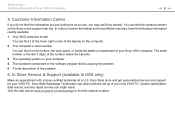
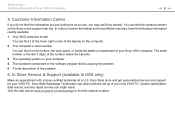
... last 7 digits of the number below the barcode. 3 The operating system on the Sony online support web site. The serial number is causing the problem 5 A brief description of your VAIO PC. In Store Service & Support (available in USA only)
Make an appointment with the set up of the problem
5. Before Use > Finding More...
User Guide - Page 25
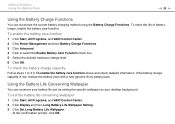
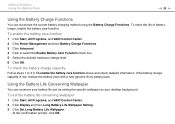
...battery charge capacity is low, replace the battery pack with a new genuine Sony battery pack.
To set the battery life conserving wallpaper
1 Click Start, All Programs, and VAIO Control Center. 2 Click Display and then Long Battery Life Wallpaper Setting. 3... check box. 5 Select the desired maximum charge level. 6 Click OK.
To make the life of battery longer, enable the battery care function.
User Guide - Page 30
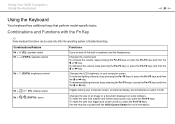
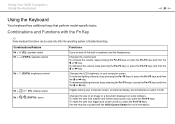
...keep pressing the Fn+F4 keys or press the Fn+F4 keys and then the M or , key. To make the view look smaller and further away (zoom out), press the Fn+F9 keys.
To increase the volume,...the Fn+F3 keys and then the m or < key. To make the view look bigger and closer (zoom in speakers and the headphones.
Using Your VAIO Computer > Using the Keyboard
n 30 N
Using the Keyboard
Your ...
User Guide - Page 38
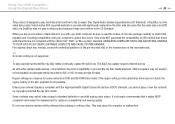
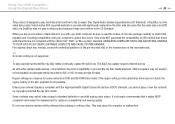
... that a digital HDCP compliant environment be sure to standard definition or prohibit analog video output. Sony does NOT guarantee the compatibility of a DualDisc may not support movie playback on the disc,... playing or writing a disc.
USING NON-COMPLIANT DISCS CAN CAUSE FATAL DAMAGE TO YOUR VAIO PC OR CREATE SOFTWARE CONFLICTS AND CAUSE SYSTEM HANGING. The AACS key update requires Internet ...
User Guide - Page 43
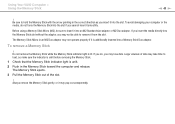
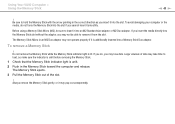
...of the slot.
! Before using a Memory Stick Micro (M2), be able to load, so make sure the indicator is unlit before removing the Memory Stick. 1 Check that the Memory Stick indicator ...remove the Memory Stick while the Memory Stick indicator light is additionally inserted into the slot. Using Your VAIO Computer > Using the Memory Stick
n 43 N
! To avoid damaging your computer or the media...
User Guide - Page 44


Using Your VAIO Computer > Using the Memory Stick
n 44...open the Computer window. 3 Right-click the Memory Stick icon and select Format. 4 Click Restore device defaults.
! Do not select NTFS from the slot while formatting. It may change....Memory Stick erases the entire data on the media type. Before formatting the media, make sure that is ready for use the device that it clicks into place. 2 ...
User Guide - Page 45
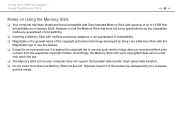
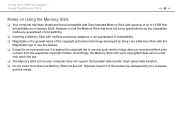
... slot on Using the Memory Stick
❑ Your computer has been tested and found compatible with Sony branded Memory Stick with capacity of the media may damage both your computer does not support 8-bit....
❑ Except for your personal use, it is the general name of January 2009. Using Your VAIO Computer > Using the Memory Stick
n 45 N
Notes on your computer and the media. Use a ...
User Guide - Page 47
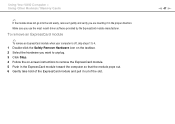
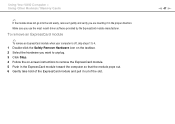
Make sure you want to unplug. 3 Click Stop. 4 Follow the on the taskbar. 2 Select the hardware you use the most recent driver software provided by the ExpressCard module manufacturer. Using Your VAIO Computer > Using Other Modules / Memory Cards
✍
If the module does not go into the slot easily, remove it gently and...
User Guide - Page 73
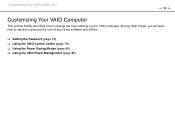
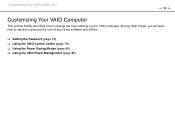
... learn how to change the main settings of your VAIO computer. Customizing Your VAIO Computer >
n 73 N
Customizing Your VAIO Computer
This section briefly describes how to use and customize the look of your Sony software and utilities.
❑ Setting the Password (page 74) ❑ Using the VAIO Control Center (page 79) ❑ Using the Power...
User Guide - Page 76
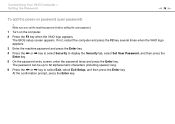
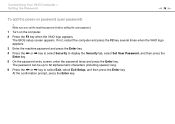
... Security to select Exit, select Exit Setup, and then press the Enter key. Customizing Your VAIO Computer > Setting the Password
n 76 N
To add the power-on the computer.
2 Press the F2 key when the VAIO logo appears. Make sure you set the machine password before setting the user password.
1 Turn on password (user...
User Guide - Page 87
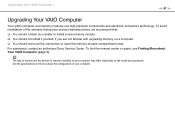
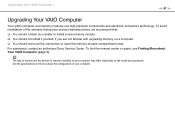
... recommend that: ❑ You should not touch the connectors or open the memory module compartment cover. For assistance, contact an authorized Sony Service Center. To find out about Your VAIO Computer (page 5). The type of module and the amount of your dealer to find the nearest center or agent, see Finding More...
User Guide - Page 91
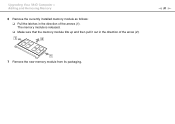
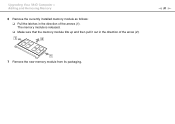
n 91 N
7 Remove the new memory module from its packaging. The memory module is released. ❑ Make sure that the memory module tilts up and then pull it out in the direction of the arrow (2). Upgrading Your VAIO Computer > Adding and Removing Memory
6 Remove the currently installed memory module as follows: ❑ Pull the latches in the direction of the arrows (1).
User Guide - Page 98
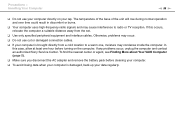
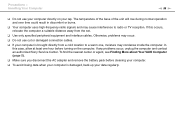
...may condense inside the computer. If any problems occur, unplug the computer and contact an authorized Sony Service Center. Otherwise, problems may cause interference to a warm one hour before cleaning your .... To find the nearest center or agent, see Finding More about Your VAIO Computer (page 5).
❑ Make sure you disconnect the AC adapter and remove the battery pack before turning ...
User Guide - Page 109
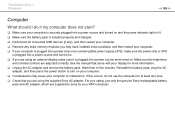
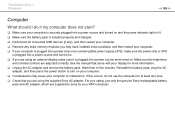
...Sony AC adapter. If this occurs, do if my computer does not start?
❑ Make... lit. ❑ Make sure the battery pack... supply (UPS), make sure the power strip or UPS
is...are using an external display, make sure it is plugged into...adapter and remove the battery pack. Make sure the brightness
and contrast controls are...Sony rechargeable battery
pack and AC adapter, which are supplied by...
User Guide - Page 111
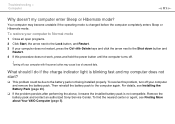
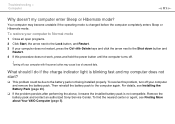
...Sleep or Hibernate mode?
For details, see Finding More about Your VAIO Computer (page 5). Remove the battery pack and contact an authorized Sony Service Center.
What should I do if the charge indicator light is... the Lock button, and Restart. 3 If your computer and remove the battery pack. To restore your computer to Normal mode
1 Close all open programs. 2 Click Start, the arrow next...
User Guide - Page 113
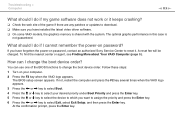
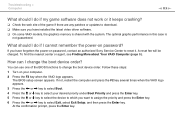
Follow these steps: 1 Turn on password, contact an authorized Sony Service Center to reset it keeps crashing?
❑ Check the web site of the...not, restart the computer and press the F2 key several times when the VAIO logo appears. 3 Press the < or , key to select Boot. 4 Press the M or m key to download. ❑ Make sure you have installed the latest video driver software. ❑ On ...
User Guide - Page 145
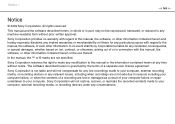
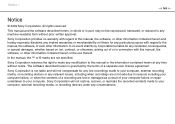
Notice >
n 145 N
Notice
© 2009 Sony Corporation.
The software described herein is not liable and will not restore, recover, or replicate the recorded contents made due to...or damaged as a result of a separate user license agreement. All rights reserved.
Sony Corporation reserves the right to make any modification to your computer failure, or when the contents of a recording are not...
Similar Questions
How To Disassemble Sony Vaio Vgn-ns325j ?
(Posted by kenijl 9 years ago)
Sony Vgn-ns240e - Vaio Ns Series Manuals
(Posted by sharon87 10 years ago)
Sony Vaio Vgn-ns325j Screen Problems
The laptop has been working. Suddenly, VAIO comes up when teh bios is loaded, it goes away and then ...
The laptop has been working. Suddenly, VAIO comes up when teh bios is loaded, it goes away and then ...
(Posted by eltnbl 12 years ago)

