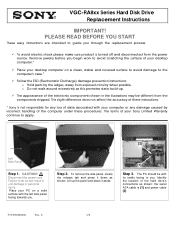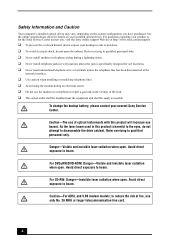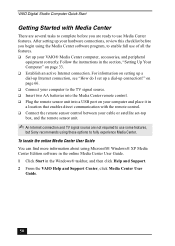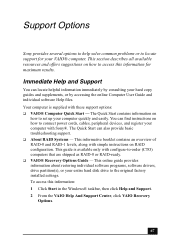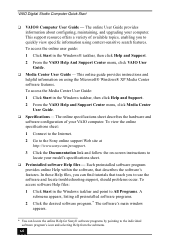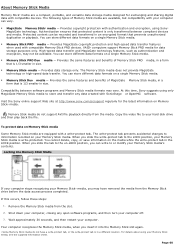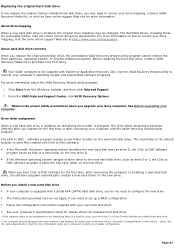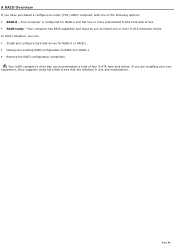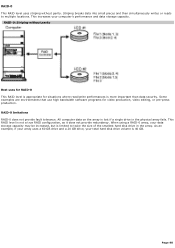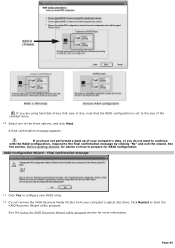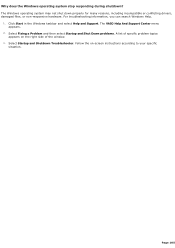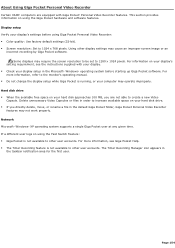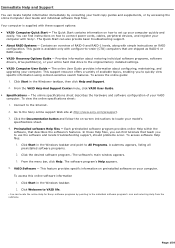Sony VGC-RA820G Support Question
Find answers below for this question about Sony VGC-RA820G - Vaio Desktop Computer.Need a Sony VGC-RA820G manual? We have 4 online manuals for this item!
Question posted by foldeddewlap on May 14th, 2014
Page File Recommended Size With Four Gb Of Ram
What is the recomended page file size (Minimum and Maximum) for my Vaio with 4 gb of Ram.
Current Answers
Related Sony VGC-RA820G Manual Pages
Similar Questions
Compatable Ram
I have this model and it only has 1.5 gb ram. I wanted to know what Ram is compatable with this mode...
I have this model and it only has 1.5 gb ram. I wanted to know what Ram is compatable with this mode...
(Posted by cesarandpopy 5 years ago)
Sony Vaio All In One Desktop
I have a Sony Vaio, all in one desktop, model SVL241B14L and I just can't find a recovery CD, I have...
I have a Sony Vaio, all in one desktop, model SVL241B14L and I just can't find a recovery CD, I have...
(Posted by Anonymous-161080 7 years ago)
How To Enter Desktop Sony Computer Vaio Rb Vgc-rb40 Bios.
My Sony desktop computer is stuck in power save mode, and reads press any key on keyboard or move mo...
My Sony desktop computer is stuck in power save mode, and reads press any key on keyboard or move mo...
(Posted by Claudell141 8 years ago)
Is There Any Way To Replace The Hard Drive With A Ssd?
I would like to upgrade my VPCL21BFX only, because this computer has worked flawlessly. I see no rea...
I would like to upgrade my VPCL21BFX only, because this computer has worked flawlessly. I see no rea...
(Posted by jsphmatteucci 9 years ago)
Como Entrar A Setup Bios De Sony Vaio Pcv Rz 32 Gb
como entrar a setup bios de sony vaio pcv rz 32 gb
como entrar a setup bios de sony vaio pcv rz 32 gb
(Posted by rchoto31 11 years ago)