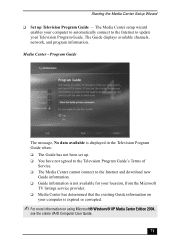Sony VGC-RA710G Support Question
Find answers below for this question about Sony VGC-RA710G - Vaio Desktop Computer.Need a Sony VGC-RA710G manual? We have 4 online manuals for this item!
Question posted by Anonymous-148081 on January 8th, 2015
Can I Upgrade It From Xp Media Center Edition To Windows 7?
Current Answers
Answer #1: Posted by TommyKervz on January 9th, 2015 2:58 AM
if audio & video drivers are not installed after the the system installation' you can download them seperatley from the link below
https://driverscollection.com/?H=VGC-RA710G&By=SONY&SS=Windows%207
Related Sony VGC-RA710G Manual Pages
Similar Questions
What software works with the tv tuner Media Center? Giga Pocket?
I would like to know how much I can upgrade my PC V - RS 310 Sony Vaio. w/ ram & hard drive &...
opp sys changed from vista to windows 7..how can i get cabel programs/stations back ?
i need a camera driver for windows 7 for my sony VGC-LT23E
The sony vaio vgc ra840g tv tuner card is no longer recognized by windows media center. I updgraded ...