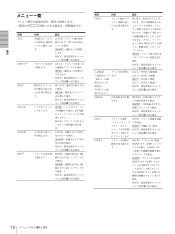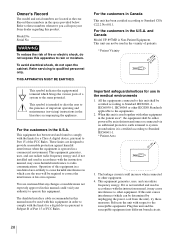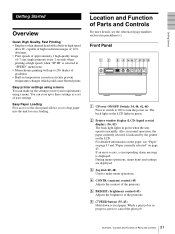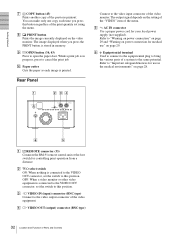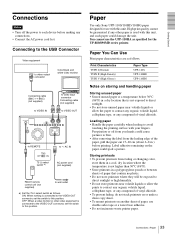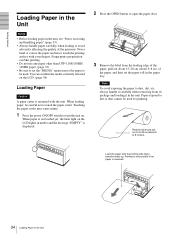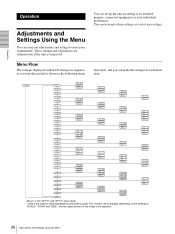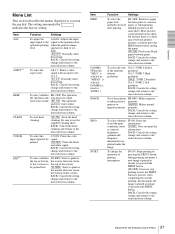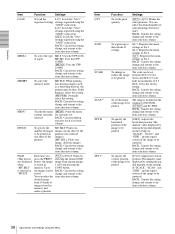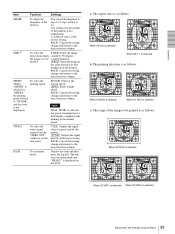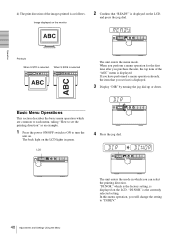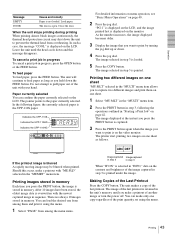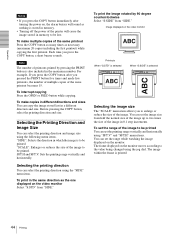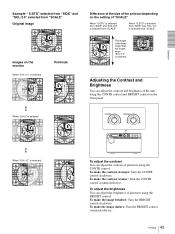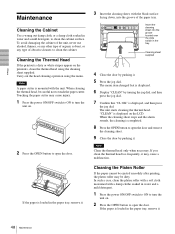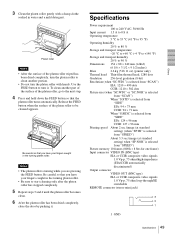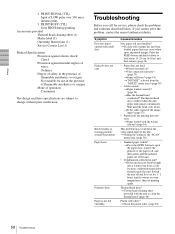Sony UP-897MD Support Question
Find answers below for this question about Sony UP-897MD.Need a Sony UP-897MD manual? We have 1 online manual for this item!
Question posted by pravinmuley on March 27th, 2014
The Image Is Totaty Black ?
Current Answers
Answer #1: Posted by BusterDoogen on March 27th, 2014 8:02 AM
I hope this is helpful to you!
Please respond to my effort to provide you with the best possible solution by using the "Acceptable Solution" and/or the "Helpful" buttons when the answer has proven to be helpful. Please feel free to submit further info for your question, if a solution was not provided. I appreciate the opportunity to serve you.
Related Sony UP-897MD Manual Pages
Similar Questions
No image printing.paper loading unloding is ok.