Sony UP-897MD Support Question
Find answers below for this question about Sony UP-897MD.Need a Sony UP-897MD manual? We have 1 online manual for this item!
Question posted by sdewan on October 9th, 2013
Sony Up-897md Printer No Image
No image printing.paper loading unloding is ok.
Current Answers
There are currently no answers that have been posted for this question.
Be the first to post an answer! Remember that you can earn up to 1,100 points for every answer you submit. The better the quality of your answer, the better chance it has to be accepted.
Be the first to post an answer! Remember that you can earn up to 1,100 points for every answer you submit. The better the quality of your answer, the better chance it has to be accepted.
Related Sony UP-897MD Manual Pages
User Instructions - Page 12
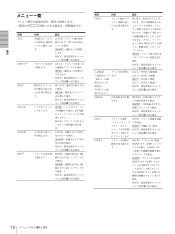
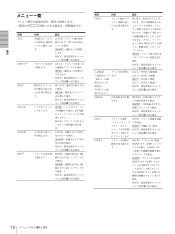
...;ます。
BACK
AS:1:1 1:1 AS:4:3 BACK
BE: OFF BE: ON BACK
[CL:OK BACK
CO:ON CO:OFF BACK
DI:REV DI:NOR a) BACK
項目
内容...28310; GA: 1:TONE 1 軟調 BACK
IMAGE
IM:NEG IM:POS BACK
INFO
IF:ON
IF:OFF BACK
INTRT
IN:ON PRINT PRINT IN:OFF PRINT PRINT BACK
12
User Instructions - Page 28
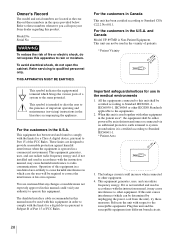
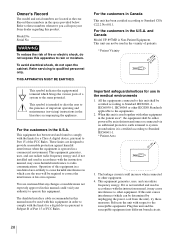
... in accordance with respect to the presence of the FCC Rules. and Canada
Model UP-897MD is operated in which brings the various parts of FCC Rules. This symbol is likely ... Patient Area
R1.5m
3.
For the customers in the U.S.A. The leakage current could void your Sony dealer regarding this equipment. To avoid electrical shock, do not expose this unit shall be either ...
User Instructions - Page 30


... USB Connector 33 Paper 33 Paper You Can Use 33 Loading Paper in the Unit 34 Loading Paper 34
Operation
Adjustments and Settings Using the Menu ....... 36 Menu Flow 36 Menu List 37 Basic Menu Operations 40 Registering Menu Settings 41 Printing the Menu List 42
Printing 42 Starting a Print Job 42 Selecting the Printing Direction and Image Size 44 Adjusting...
User Instructions - Page 31
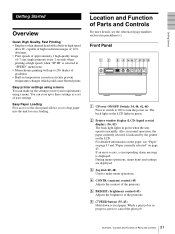
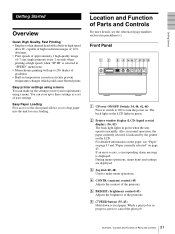
... LCD. Easy Paper Loading Free access to the door panel allows you to feed paper.
E BRIGHT (brightness) control (45) Adjusts the brightness of the printouts.
If an error occurs, a corresponding alarm message is selected in "SPEED" menu item). • Monochrome printing with a built-in high speed
drive IC, capable of high resolution images of 12...
User Instructions - Page 32
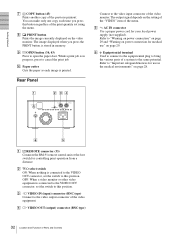
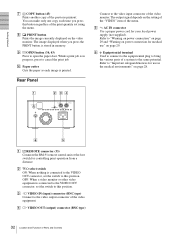
...paper as each time you press the PRINT button is stored in the medical environments" on the setting of the "VIDEO" item of Parts and Controls
B 75 Ω select switch ON: When nothing is printed.
The output signal depends on page 28.
You can make only one copy each image... on the video monitor. H PRINT button Prints the image currently displayed on page 29.
Refer...
User Instructions - Page 33
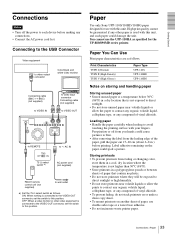
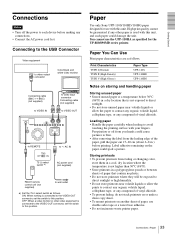
... with your fingers. Loading paper • Handle the paper carefully when loading to avoid
touching the printing surface with this position. ON: When nothing is connected to the VIDEO OUT connector, set the switch to - Paper You Can Use
Print paper characteristics are as follows. Paper
Use only Sony UPP-110S/110HD/110HG paper designed for the UP-880/890MD series printer.
User Instructions - Page 36
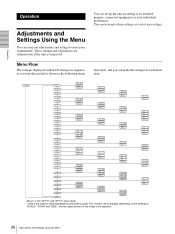
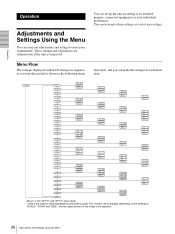
... turn the jog dial as you can make the settings for each menu item. Operation
About * in the following menu
You can set of the image to be captured.
36 Adjustments and Settings Using the Menu Menu Flow
The contents displayed on the settings of "SCALE", "SCAN" and "SIDE", and the...
User Instructions - Page 37
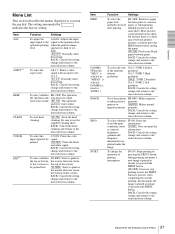
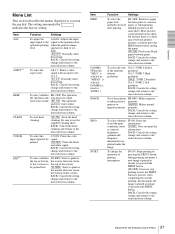
...signal to be used paper, or when printing
after printing multiple pictures on one...and returns to the optimum level,
optimum printing when the printout image
level
appears too dark or too
light....select whether IF:ON: Prints the
or not the print information.
BACK: Cancels ... 1.) IMAGE
INFO
INTRT
Function
Settings
To select the
FE: OFF: Feeds less paper
paper feed
between prints. error...
User Instructions - Page 38
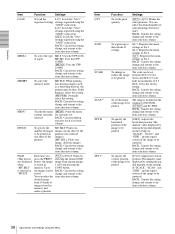
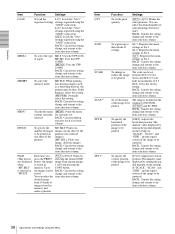
....2. [SA:1]: Registers the menu settings as a ball being thrown), the printout may be printed
[S.H:0]: Adjusts the horizontal position. To set . The numeric value
of the image to be
captured. LO:2: Loads the "SA:2"
settings registered using the
"SAVE" menu item.
[LO:1]: Loads the "SA:1"
settings registered using the
"SAVE" menu item. To enlarge or...
User Instructions - Page 39
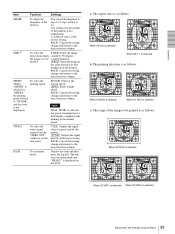
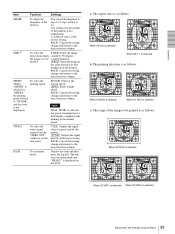
... item selection column.
VIDEO
To select the video signal output from 0 to 14. a) The aspect ratio is as that
displayed on the monitor. printed
[S:STD]: Prints the image in which rotated by the printer. [VI:THR]: Outputs the signal directly without processing. Note
When "SP:HI" is selected, the power consumption is to be...
User Instructions - Page 40
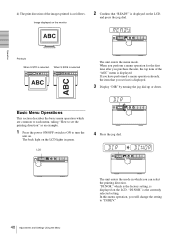
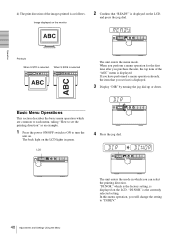
... the monitor
2 Confirm that you purchase the unit, the top item of the images printed is as an example.
1 Press the power ON/OFF switch to ON to "DI:... the jog dial up or down. When you perform a menu operation for the first time after you set the printing direction" as follows. Basic Menu Operations
This section describes the basic menu operation which is the factory setting, is displayed...
User Instructions - Page 42


... connected correctly? (page 33) • Paper loaded correctly? (page 34) • Menu settings and menu adjustments done correctly?
(page 36) • Video source being input? (page 33)
Starting a Print Job
You can make a printout of settings using the menu.
1 Press the power ON/OFF switch to 10 captured images are using the controls of...
User Instructions - Page 43
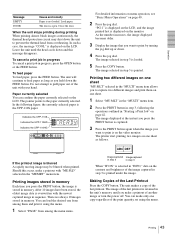
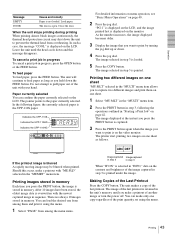
... in memory. Operation
Message EMPTY DOOR
Cause and remedy Paper is printed. The unit will continue to the paper currently selected. The pointer points to feed paper as long as follows.
The image selected in step 3 is blurred A rapidly moving image may shut down the FEED button. Load paper. Close the door.
Indicates the UPP-110S Indicates the...
User Instructions - Page 44
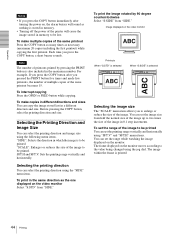
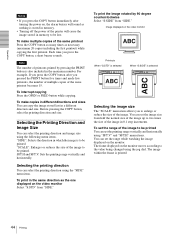
...; Turning off the power of the printer will cause the image stored in memory to enlarge or reduce the size of the image.
Image displayed on the video monitor
Printouts When "S:STD" is selected
When "S:SIDE" is selected
Selecting the image size
The "SCALE" menu item allows you to be printed.
SFT.H and SFT.V: Sets the...
User Instructions - Page 45
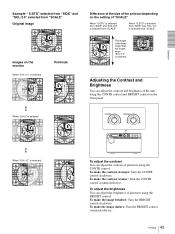
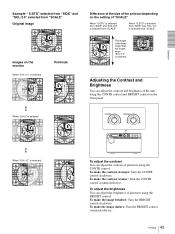
... weaker: Turn the CONTR control counterclockwise. To make the image darker: Turn the BRIGHT control counterclockwise.
45 Printing
To adjust the brightness You can adjust the brightness of ... "S:STD" selected from "SIDE" and "SCL:2.0" selected from "SCALE"
Original image
Images on the monitor
When "S.H:+(*)" is selected
Printouts
Y
When "S.H:0" is selected
Difference of the size ...
User Instructions - Page 47


... and draperies.
• To prevent internal heat built-up, leave enough room around the printer for air to circulate through the
Ventilation holes (intake) Ventilation holes (exhaust)
• ... cases the unit will not be using it for at least one hour.
47 Precautions When loading a paper or cleaning the unit, be properly established. Avoid locations near heat sources.
Caution on a...
User Instructions - Page 49
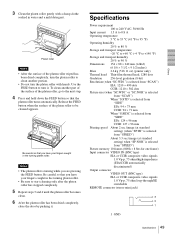
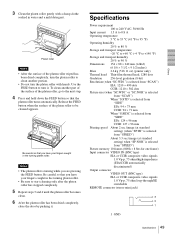
...; 240 mm (w/h/d)
(6 1/6 × 3 1/2 × 9 1/2 inches)
Mass
2.6 kg (5 lb 11 oz) (printer only)
Thermal head Thin-film thermal head, 1280 dots
Gradation
256-level gradation (8-bit)
Resolution (when "SC:WD1" is selected...
EIA: 124 × 96 mm
CCIR: 127 × 96 mm
Printing speed About 2 sec./image (at standard
setting) when "SP:NOR" is turning while you have your fingers caught in...
User Instructions - Page 50
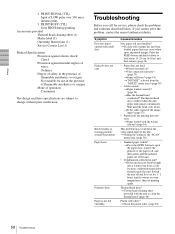
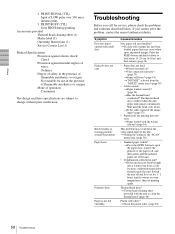
... subject to change without prior notification. tPaper loaded correctly? (page 34) tHas the thermal head overheated? Paper is not fed smoothly.
Thermal head dirty? Causes/remedies
New paper roll just installed?
Press the FEED button and hold it warms to feed about 15~20 cm (6~8 in printed images. tIs the video signal of flammable anesthetics...
User Instructions - Page 51


... remedial actions shown next to the messages to cool. The menu operation function is no paper loaded. • Paper has been used up.
signals? menu item?
tClose the paper door until it is
locked securely.
• There is locked. Printing will then resume automatically. overheating.
tSelect "CO:OFF" in "COLOR" when the input signal is...
User Instructions - Page 52
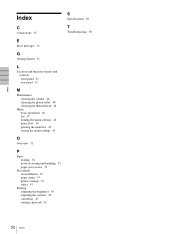
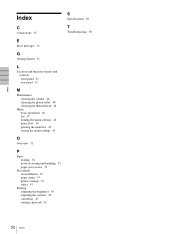
... menu list 42 storing the menu settings 41
O
Overview 31
P
Paper loading 34 notes on storing and handling 33 paper you can use 33
Precautions on installation 47 paper cutter 47 printer carriage 47 safety 47
Printing adjusting the brightness 45 adjusting the contrast 45 cancelling 43 staring a print job 42
S
Specifications 49
T
Troubleshooting 50
52 Index
Similar Questions
Printer Not Printing Out
My Sony video graphic printer up-897md is not printing out images
My Sony video graphic printer up-897md is not printing out images
(Posted by oumiecham1998 2 years ago)
Lock Printer
My Sony Up-897md Printer Is Locked. I Cannot Change My Prevoius Settings. How Can I Reset The Printe...
My Sony Up-897md Printer Is Locked. I Cannot Change My Prevoius Settings. How Can I Reset The Printe...
(Posted by nanabenyin1986 10 years ago)
Printer Configuration
Which port shall I select from the Ultrasound machine ? I am unable to send the print through print ...
Which port shall I select from the Ultrasound machine ? I am unable to send the print through print ...
(Posted by fawadbaig26 11 years ago)
Sony Up-897md Printer Is Not Opening And Printing.
After Press The Print Copyand Openbutton Only Beep Sound Comes But Does'nt Work Any One Of Them.feed...
After Press The Print Copyand Openbutton Only Beep Sound Comes But Does'nt Work Any One Of Them.feed...
(Posted by rdharig 11 years ago)

