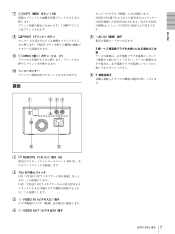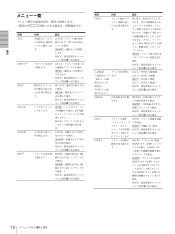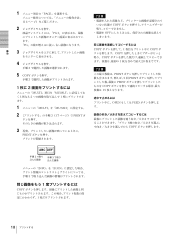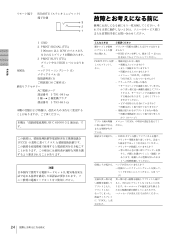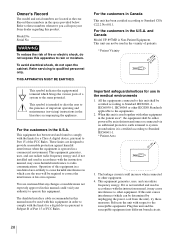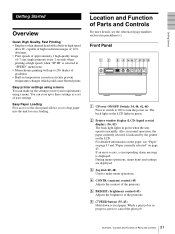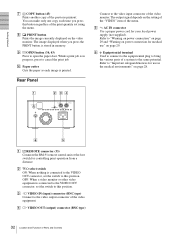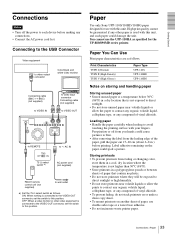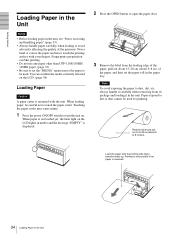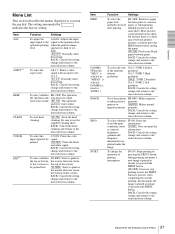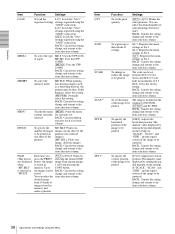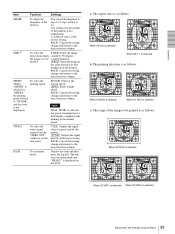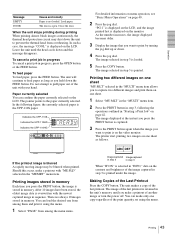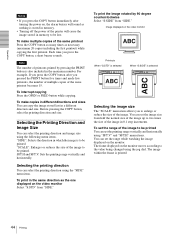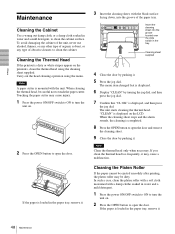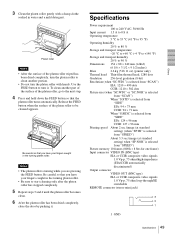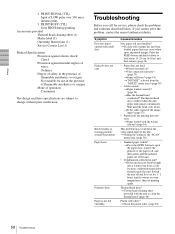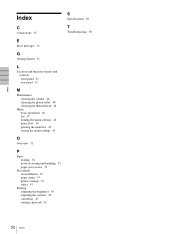Sony UP-897MD Support Question
Find answers below for this question about Sony UP-897MD.Need a Sony UP-897MD manual? We have 1 online manual for this item!
Question posted by rdharig on January 8th, 2013
Sony Up-897md Printer Is Not Opening And Printing.
After Press The Print Copy and Open button Only Beep Sound Comes But Does'nt Work Any One Of Them.feed Button Works. after Pressing Feed Button Some Paper Comes Out. Press Menu Button For Current Information,it Can't Take A Print.
Current Answers
Related Sony UP-897MD Manual Pages
Similar Questions
Printer Not Printing Out
My Sony video graphic printer up-897md is not printing out images
My Sony video graphic printer up-897md is not printing out images
(Posted by oumiecham1998 2 years ago)
Sony Up-897md Printer No Image
No image printing.paper loading unloding is ok.
No image printing.paper loading unloding is ok.
(Posted by sdewan 10 years ago)
Printer Configuration
Which port shall I select from the Ultrasound machine ? I am unable to send the print through print ...
Which port shall I select from the Ultrasound machine ? I am unable to send the print through print ...
(Posted by fawadbaig26 11 years ago)