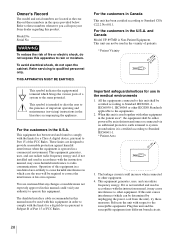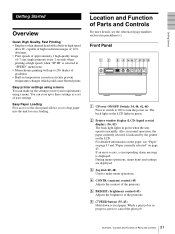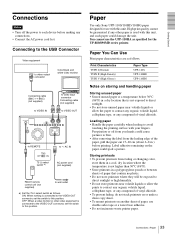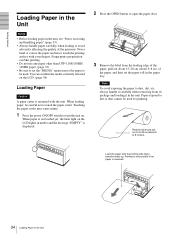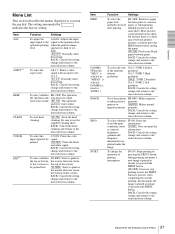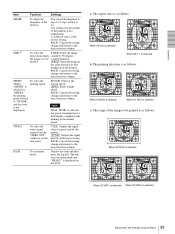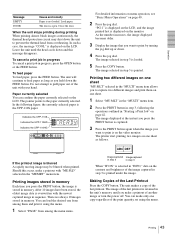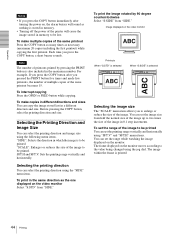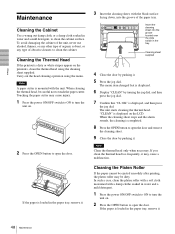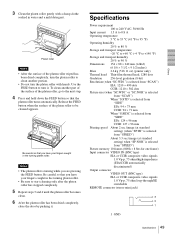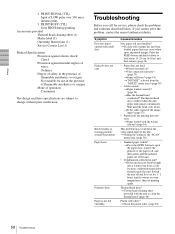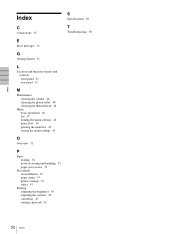Sony UP-897MD Support Question
Find answers below for this question about Sony UP-897MD.Need a Sony UP-897MD manual? We have 1 online manual for this item!
Question posted by areopagitiki on November 7th, 2014
Dear Sirs, I Have A Sony Up-897md Analog Black And White Printer. But Now When
The person who posted this question about this Sony product did not include a detailed explanation. Please use the "Request More Information" button to the right if more details would help you to answer this question.
Current Answers
Related Sony UP-897MD Manual Pages
Similar Questions
Printer Not Printing Out
My Sony video graphic printer up-897md is not printing out images
My Sony video graphic printer up-897md is not printing out images
(Posted by oumiecham1998 2 years ago)
Service Manual For Sony Up-897md
Dears I am needing the service manual for Printer Sony Up-897MD, please if you have it, send a quota...
Dears I am needing the service manual for Printer Sony Up-897MD, please if you have it, send a quota...
(Posted by jfiser 9 years ago)
Sony Up-897md Printer No Image
No image printing.paper loading unloding is ok.
No image printing.paper loading unloding is ok.
(Posted by sdewan 10 years ago)
Sony Up-897md Printer Is Not Opening And Printing.
After Press The Print Copyand Openbutton Only Beep Sound Comes But Does'nt Work Any One Of Them.feed...
After Press The Print Copyand Openbutton Only Beep Sound Comes But Does'nt Work Any One Of Them.feed...
(Posted by rdharig 11 years ago)