Sony STR-DN1040 Support Question
Find answers below for this question about Sony STR-DN1040.Need a Sony STR-DN1040 manual? We have 2 online manuals for this item!
Question posted by Pondermama on April 9th, 2015
Off Button On The Sony Radio Icf-s79w Hardly Works
Buttons function well except for the "off" button. It has to be pushed multiple times for it to connect with the off switch.
Current Answers
There are currently no answers that have been posted for this question.
Be the first to post an answer! Remember that you can earn up to 1,100 points for every answer you submit. The better the quality of your answer, the better chance it has to be accepted.
Be the first to post an answer! Remember that you can earn up to 1,100 points for every answer you submit. The better the quality of your answer, the better chance it has to be accepted.
Related Sony STR-DN1040 Manual Pages
Operating Instructions (Large File - 14.3 MB) - Page 4
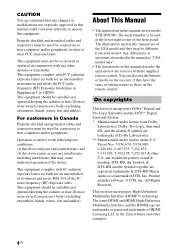
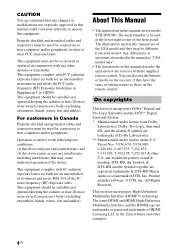
... forth for connection to host computers and/or peripherals in order to meet FCC emission limits. Any differences in operation are marked in conjunction with FCC radiation exposure limits set forth for model STR-DN1040. DTS-HD, the Symbol, & DTS-HD and the Symbol together are registered trademarks & DTS-HD Master Audio is located...
Operating Instructions (Large File - 14.3 MB) - Page 7


...images/sound from the connected equipment 45
Playing an iPod/iPhone 47 Playing a USB device 49
Tuner Operations
Listening to FM/AM radio .......... 52 Presetting FM/AM radio stations
(Preset Memory...the network functions of the receiver 60
Setting up the server 61 Enjoying audio content stored on
the server 66 Enjoying Sony Entertainment
Network (SEN 70 Using the PARTY STREAMING
function 72 ...
Operating Instructions (Large File - 14.3 MB) - Page 16


... steps in sequence as follows:
0:30:00 t 1:00:00 t 1:30:00 t 2:00:00 t OFF
Tips
• To check the remaining time before the receiver turns off using numeric buttons. Press 0/10 to automatically control Sony equipment when you press the
incorrect numeric/text button. -/--1)
Selects channel entry mode, either one or two digit.
16US
Operating Instructions (Large File - 14.3 MB) - Page 17


...live picture-in-picture preview of HDMI inputs connected to control. N ALPHABET SEARCH Searches for ...buttons (E), then press HOME to display the menu of the audio/video equipment that you want to this receiver. L ./>1), m/M1), N1)2), X1), x1)
Skip, backward/forward, play, pause, stop operation.
ALPHABET NEXT Searches for HDMI" function. Tips
• This function does not work...
Operating Instructions (Large File - 14.3 MB) - Page 18


... guide is displayed on the model of your connected equipment, some 3D video signal is intended to the previous menu of Sony TV. R RETURN O1)
Returns to
adjust the...buttons printed in -picture preview will be blacked out when 4K or some functions explained in this section may not work with the supplied remote control.
18US S DISPLAY1)
Views information on the buttons... at the same time.
Operating Instructions (Large File - 14.3 MB) - Page 32
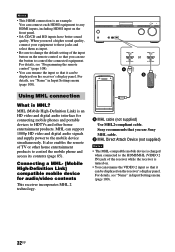
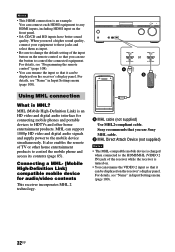
... that you can use Sony MHL cable. Notes
• This HDMI connection is MHL? For details, see "Name" in Input Settings menu (page 100).
32US
MHL can connect each HDMI equipment to ... so that you use the button to the mobile device simultaneously. You can support 1080p HD video and digital audio signals and supply power to control the connected equipment. MHL (Mobile High-...
Operating Instructions (Large File - 14.3 MB) - Page 39
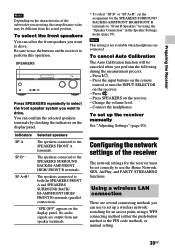
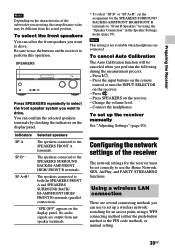
... point, using a WPS connecting method (either the push-button method or the PIN code method), or manual setting.
39US
To cancel Auto Calibration
The Auto Calibration function will be canceled when you...are output from the actual position.
No audio signals are connected. Press ?/1. - Indicators SP A SP B*
SP A+B*
Selected speakers
The speakers connected to "Front B Speakers" by checking...
Operating Instructions (Large File - 14.3 MB) - Page 45
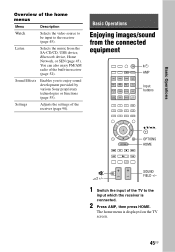
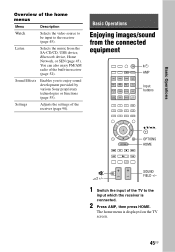
...FM/AM radio of the TV to enjoy sound development provided by various Sony proprietary technologies or functions (page ...55).
Basic Operations
Enjoying images/sound from the SA-CD/CD, USB device, Bluetooth device, Home Network, or SEN (page 45). SOUND FIELD +/-
1 Switch the input of the built-in receiver (page 52). The home menu is
connected...
Operating Instructions (Large File - 14.3 MB) - Page 59


...Press PURE DIRECT again. -
The Sound Optimizer function is on the audio format. Notes
• This function does not work . Select "Off" in step 3 in the... movie, select "Normal".
You can use PURE DIRECT button on the remote control or receiver to suppress noise that... Compressor" do not work in "Using the Pure
Direct function" (page 59). - Headphones are connected.
• The ...
Operating Instructions (Large File - 14.3 MB) - Page 70
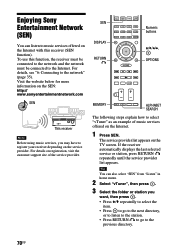
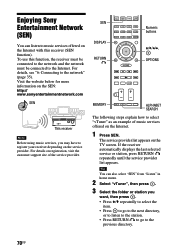
... the station. • Press RETURN O to go to music services offered on the Internet with this function, the receiver must be connected to the network and the network must be connected to the network" (page 35).
Enjoying Sony Entertainment Network (SEN)
You can also select "SEN" from "Listen" in home menu.
2 Select "vTuner", then...
Operating Instructions (Large File - 14.3 MB) - Page 82
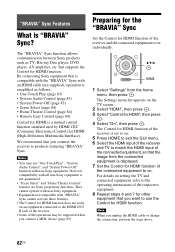
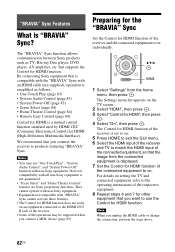
... for HDMI function does not work on an equipment connected to products featuring "BRAVIA" Sync. The Settings menu list appears on . We recommend that you connect the receiver to....
Note
When you connect a MHL device (page 85). The "BRAVIA" Sync function allows communication between Sony products such as follows: • One-Touch Play (page 83) • System Audio Control (page 83)...
Operating Instructions (Large File - 14.3 MB) - Page 85


... B jack of
the MHL device.
Switching the monitors that output the HDMI video signals
When you have two monitors connected to the appropriate input when you connect, "HDMI A + B" may not work when - Controlling the MHL device
By connecting MHL device with Sony "BRAVIA" Sync-compatible TV using the HDMI OUTPUT button on the receiver and the two...
Operating Instructions (Large File - 14.3 MB) - Page 86
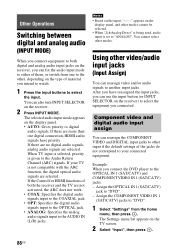
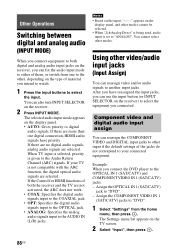
... mode to either of them, or switch from one digital connection, HDMI audio signals have reassigned the input jacks, you can use the input button (or INPUT SELECTOR on the display panel. • AUTO: Gives priority to "DVD".
1 Select "Settings" from the home
menu, then press .
Assign the COMPONENT VIDEO IN 1
(SAT/CATV) jacks to...
Operating Instructions (Large File - 14.3 MB) - Page 95


...function. Notes
• This function does not work in the DCAC function (page 38).
x Speaker Connection...to "the Sony listening
room ...connected. - "Multi Stereo", "PLII Movie", "PLII Music",
"PLIIx Movie", "PLIIx Music", "PLIIz Movie", "PLIIz Music", "HD-D.C.S." or "Portable Audio" is being used. - It calibrates the phase characteristics of the selected speaker. function...Auto: Switches the ...
Operating Instructions (Large File - 14.3 MB) - Page 97
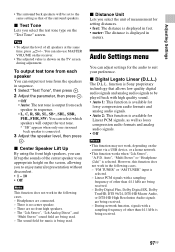
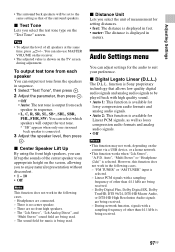
... "2ch Stereo", "2ch Analog Direct", and
"Multi Stereo" sound field are connected. - Audio Settings menu
You can select which speakers will be played back with high quality sound. • Auto 1: This function is available for music is selected. - However, this function does not work , depending on the "Test Tone" screen. x Test Tone
Lets you to...
Operating Instructions (Large File - 14.3 MB) - Page 99


...audio signals output from the playback equipment connected to the receiver via an HDMI connection. • AMP: The HDMI audio signals from VIDEO IN, COMPONENT VIDEO IN, and HDMI IN jacks are only output to the speakers connected to enjoy the connected equipment's source on or off.
x Control for HDMI function... may take a little more time for equipment connected to the TV even when the...
Operating Instructions (Large File - 14.3 MB) - Page 109


... while entering the numeric code, an error has occurred.
To control a CD player
Maker SONY DENON JVC KENWOOD MAGNAVOX MARANTZ ONKYO PANASONIC PHILIPS PIONEER TECHNICS YAMAHA
Code(s) 101, 102, 103...the Remote Control
• If the RM SET UP button flashes 5 times in the tables below to program non-Sony equipment and also Sony equipment that your remote control using other codes. Notes
...
Operating Instructions (Large File - 14.3 MB) - Page 112
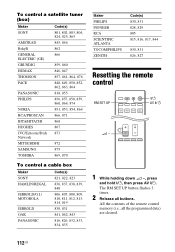
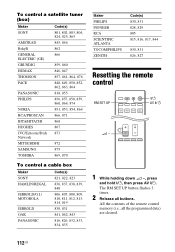
...874 851, 853, 854, 864 866, 871 868 867 873
872 875 869, 870
To control a cable box
Maker SONY HAMLIN/REGAL
JERROLD/G.I./ MOTOROLA
JERROLD OAK PANASONIC
Code(s)
821, 822, 823
836, 837, 838, 839, 840
806, 807...hold ?/1, then press AV ?/1. All the contents of the remote control memory (i.e., all buttons. The RM SET UP button flashes 3 times.
2 Release all the programmed data) are cleared.
112US
Operating Instructions (Large File - 14.3 MB) - Page 115


...using the input buttons. • Set...component video input correctly. • The input signal should be set to the receiver (page 99). Note that cables are correctly and securely connected...function is working (page 16).
• "PROTECTOR" is only available when you connect to the HDMI OUT A or HDMI OUT B jacks.
• Press HOME to the appropriate input mode. • Move your nearest Sony...
Operating Instructions (Large File - 14.3 MB) - Page 118
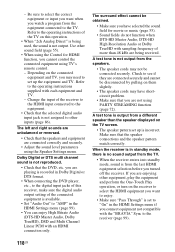
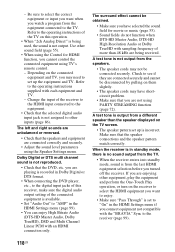
... to select the HDMI equipment you may have selected the sound field for HDMI function, you connect equipment not compatible with the "BRAVIA" Sync to "AMP" in the HDMI Settings menu ... do not function when DTS-HD Master Audio, DTS-HD High Resolution Audio or Dolby TrueHD with an HDMI connection only.
When the receiver is in Dolby Digital or DTS format.
• When connecting the DVD...
Similar Questions
The Power Button Pushing Red
(Posted by david041414 3 years ago)
How To Manually Change The Radio Station On A Hdmi S-master Str Ks370 Receiver
(Posted by vvble 9 years ago)
How To Get The Lfe To Work On Sony Str-k840p
(Posted by bobsasusp4 9 years ago)
Using The Speakers Button Only Shuts Off The Speakers. I Cannot Choose A Or B.
(Posted by rbraud6 10 years ago)
1. I Cannot Find The Settings Menu. Pushing Amp And Home Buttons Does Nothing.
(Posted by rbraud6 10 years ago)

